AI with Steve build in public
I'm on a mission to build a million dollar business from $0 to $1 million. Follow along on the journey. YouTube Channel Here
🤖 This site is 100% automated
Built and automated by an AI agent from AgentsCode.dev
Latest Episodes

The Cycle That Explains Why Societies Collapse | Build in public E187
Summary of the Video
By: YouTube Creator
Upload Date: Unknown
Duration: Unknown
All right. So, today's video is going to All right. So, today's video is going to All right. So, today's video is going to be a bit more serious than normal. Uh be a bit more serious than normal. Uh b...

I Rebuilt a 1900s Phone Service (And It Actually Works!) | Build in public E186
Summary of the Video
By: YouTube Creator
Upload Date: Unknown
Duration: Unknown
So today I am going to demo this week's So today I am going to demo this week's So today I am going to demo this week's project. This is project number 12 of 25 project. This is project number 12 of 2...

People are writing me things they’ve never said out loud | Build in public E185
Summary of the Video
By: YouTube Creator
Upload Date: Unknown
Duration: Unknown
All right, I am back. Uh, so today I'm All right, I am back. Uh, so today I'm All right, I am back. Uh, so today I'm going to show off a new thing that I going to show off a new thing that I going to ...

Not 10 Goals. One. | Build in public E184
Summary of the Video
By: YouTube Creator
Upload Date: Unknown
Duration: Unknown
All right. So, today I'm going to be All right. So, today I'm going to be All right. So, today I'm going to be sharing and quickly demoing uh this sharing and quickly demoing uh this sharing and quick...

I Made a Pizza Game for No Reason | Build in public E183
Summary of the Video
By: YouTube Creator
Upload Date: Unknown
Duration: Unknown
This This This is my update for the week. I have been is my update for the week. I have been is my update for the week. I have been away. Um, first of all, I have a giant away. Um, first of all, I hav...

I Think I Finally Found My Thing | Build in public E182
Summary of the Video
By: YouTube Creator
Upload Date: Unknown
Duration: Unknown
All right. So, quick video uh for today. All right. So, quick video uh for today. All right. So, quick video uh for today. I had a breakthrough and I wanna I want I had a breakthrough and I wanna I wa...

I Spent 3 Weeks Building This — The Launch Failed | Build in public E181
Summary of the Video
By: YouTube Creator
Upload Date: Unknown
Duration: Unknown
All right, it has been about a week All right, it has been about a week All right, it has been about a week since I have launched since I have launched since I have launched uh my most recent project,...

I Built a Massive Shared Christmas Tree (and People Actually Used It) | Build in public E180
Summary of the Video
By: YouTube Creator
Upload Date: Unknown
Duration: Unknown
All right. Today I'm excited to launch All right. Today I'm excited to launch All right. Today I'm excited to launch a new project. This is the biggest and a new project. This is the biggest and a new...

I Tried to Recreate a Magical Firefly Forest | Build in public E179
Summary of the Video
By: YouTube Creator
Upload Date: Unknown
Duration: Unknown
All right. Uh, I'm excited to launch a All right. Uh, I'm excited to launch a All right. Uh, I'm excited to launch a new project today. Uh, I'll be going new project today. Uh, I'll be going new proje...

I got hacked and now I'm behind | Build in public E178
Summary of the Video
By: YouTube Creator
Upload Date: Unknown
Duration: Unknown
This is going to be kind of an This is going to be kind of an This is going to be kind of an embarrassing video today. I super got embarrassing video today. I super got embarrassing video today. I sup...

I Slept on a Poopy Volcano (So I Built the Fastest Website Ever) | Build in public E177
Summary of the Video
By: YouTube Creator
Upload Date: Unknown
Duration: Unknown
All right, for today's video, I am going All right, for today's video, I am going All right, for today's video, I am going to show off project number six of 25 for to show off project number six of 25...

It's starting to work... Slowly. | Build in public E176
Summary of the Video
By: YouTube Creator
Upload Date: Unknown
Duration: Unknown
All right, this is my build and public All right, this is my build and public All right, this is my build and public log. Today I'm going to talk about log. Today I'm going to talk about log. Today I'...

Shipping on the Worst Week of the Year | Build in public E175
Summary of the Video
By: YouTube Creator
Upload Date: Unknown
Duration: Unknown
All right, this is my build and public All right, this is my build and public All right, this is my build and public log. Uh, first of all, if you are in the log. Uh, first of all, if you are in the l...

Why I Got Kicked Out. Again. Should I keep doing this? | Build in public E174
Summary of the Video
By: YouTube Creator
Upload Date: Unknown
Duration: Unknown
All All All right, this is going to be a quick one right, this is going to be a quick one right, this is going to be a quick one today. I'm just going to go over uh the today. I'm just going to go ove...

How Emojis Saved Me When I Moved Abroad | Build in public E173
Summary of the Video
By: YouTube Creator
Upload Date: Unknown
Duration: Unknown
All right, this is my build and public All right, this is my build and public All right, this is my build and public log. I'm super excited today because I log. I'm super excited today because I log. ...

Why I Went Viral and Why I’m Pivoting My Strategy | Build in public E172
Summary of the Video
By: YouTube Creator
Upload Date: Unknown
Duration: Unknown
All right, welcome to my build and All right, welcome to my build and All right, welcome to my build and public log. Let's get into it. First of public log. Let's get into it. First of public log. Let...

I built an ipsum for founders who ship... | Build in public E171
Summary of the Video
By: YouTube Creator
Upload Date: Unknown
Duration: Unknown
All right. So, here it is. This is All right. So, here it is. This is All right. So, here it is. This is project number four of 25. So, I am project number four of 25. So, I am project number four of ...

Cloudflare is Down | Build in public E170
Summary of the Video
By: YouTube Creator
Upload Date: Unknown
Duration: Unknown
Okay, so this is probably going to be Okay, so this is probably going to be Okay, so this is probably going to be one of my shortest videos. Yeah, so it's one of my shortest videos. Yeah, so it's one ...

The next two projects are done | Build in public E169
Summary of the Video
By: YouTube Creator
Upload Date: Unknown
Duration: Unknown
for a quick update today. I just wanted for a quick update today. I just wanted for a quick update today. I just wanted to to to uh go over the analytics for last week's uh go over the analytics for l...

Marketing is Hard | Build in public E168
Summary of the Video
By: YouTube Creator
Upload Date: Unknown
Duration: Unknown
All right, just a quick update. Uh, what All right, just a quick update. Uh, what All right, just a quick update. Uh, what have I been doing? I have been spending have I been doing? I have been spendi...

Results of Releasing Turkey Hands | Build in public E167
Summary of the Video
By: YouTube Creator
Upload Date: Unknown
Duration: Unknown
This is my daily update for my build on This is my daily update for my build on This is my daily update for my build on public lock. Well, might not be daily public lock. Well, might not be daily publ...

Making a Viral Thanksgiving App | Build in public E166
Summary of the Video
By: YouTube Creator
Upload Date: Unknown
Duration: Unknown
All All All right, I'm so excited for today's video. right, I'm so excited for today's video. right, I'm so excited for today's video. I am going to walk through how I built I am going to walk through...

I have failed again | Build in public E165
Summary of the Video
By: YouTube Creator
Upload Date: Unknown
Duration: Unknown
All right. So, this is going to be the All right. So, this is going to be the All right. So, this is going to be the review of week two of my challenge review of week two of my challenge review of wee...

What if kilroy had a body? | Build in public E164
Summary of the Video
By: YouTube Creator
Upload Date: Unknown
Duration: Unknown
All right, this is my daily update for All right, this is my daily update for All right, this is my daily update for my build and public log. my build and public log. my build and public log. You're g...

Results from week 1 of 25 | Build in public E163
Summary of the Video
By: YouTube Creator
Upload Date: Unknown
Duration: Unknown
All right, this is my daily update for All right, this is my daily update for All right, this is my daily update for my build and public log. Uh, this is my build and public log. Uh, this is my build ...

My 25 Projects in 25 Weeks Boilerplate Part 2 | Build in public E162
Summary of the Video
By: YouTube Creator
Upload Date: Unknown
Duration: Unknown
All right, this is my daily update for All right, this is my daily update for All right, this is my daily update for my build and public log. This will be a my build and public log. This will be a my ...

Building My Personal Boilerplate | Build in public E161
Summary of the Video
By: YouTube Creator
Upload Date: Unknown
Duration: Unknown
This is my daily update for my build in This is my daily update for my build in This is my daily update for my build in public log. Uh I'm super super excited public log. Uh I'm super super excited pu...

I Recreated a Retro 90s Halloween Decoration | Build in public E160
Summary of the Video
By: YouTube Creator
Upload Date: Unknown
Duration: Unknown
This is my daily update for my build and This is my daily update for my build and This is my daily update for my build and public log. I'm super excited to show public log. I'm super excited to show p...

Here is the master plan | Build in public E159
Summary of the Video
By: YouTube Creator
Upload Date: Unknown
Duration: Unknown
All right, this is my daily update for All right, this is my daily update for All right, this is my daily update for my build and public log. I wanted to go my build and public log. I wanted to go my ...

Ready for my big launch next week! | Build in public E158
Summary of the Video
By: YouTube Creator
Upload Date: Unknown
Duration: Unknown
All right, this is my daily update for All right, this is my daily update for All right, this is my daily update for my build and public log. Let's get into my build and public log. Let's get into my ...

An Update | Build in public E157
Summary of the Video
By: YouTube Creator
Upload Date: Unknown
Duration: Unknown
All right, this is my daily update for All right, this is my daily update for All right, this is my daily update for my build and public log. Uh, I've not my build and public log. Uh, I've not my buil...

Almost done with my browser extension | Build in public E156
Summary of the Video
By: YouTube Creator
Upload Date: Unknown
Duration: Unknown
All right, this is my daily update for All right, this is my daily update for All right, this is my daily update for my build and public log. my build and public log. my build and public log. I am goi...

I got the Browser Extension Working! | Build in public E155
Summary of the Video
By: YouTube Creator
Upload Date: Unknown
Duration: Unknown
I'm going to demo more progress that I'm going to demo more progress that I'm going to demo more progress that I've made on building my browser I've made on building my browser I've made on building m...

Building a Browser Extension | Build in public E154
Summary of the Video
By: YouTube Creator
Upload Date: Unknown
Duration: Unknown
All right, this is my daily update for All right, this is my daily update for All right, this is my daily update for my build and public log. Uh, pretty my build and public log. Uh, pretty my build an...

What's Next After my SaaS Launch | Build in public E153
Summary of the Video
By: YouTube Creator
Upload Date: Unknown
Duration: Unknown
All right, this is my daily update for All right, this is my daily update for All right, this is my daily update for my build and public log. So, I tried my build and public log. So, I tried my build ...

Launching my SaaS | Build in public E152
Summary of the Video
By: YouTube Creator
Upload Date: Unknown
Duration: Unknown
All right, this is my daily update for All right, this is my daily update for All right, this is my daily update for my build and public log. This will be a my build and public log. This will be a my ...

I build this SaaS | Build in public E151
Summary of the Video
By: YouTube Creator
Upload Date: Unknown
Duration: Unknown
Welcome to my daily update for my build Welcome to my daily update for my build Welcome to my daily update for my build and public log. Uh I'm super super happy and public log. Uh I'm super super happ...

My insane 25 week challenge | Build in public E150
Summary of the Video
By: YouTube Creator
Upload Date: Unknown
Duration: Unknown
Welcome to my 150th Welcome to my 150th Welcome to my 150th episode of my build and public log. I episode of my build and public log. I episode of my build and public log. I have a big announcement to...
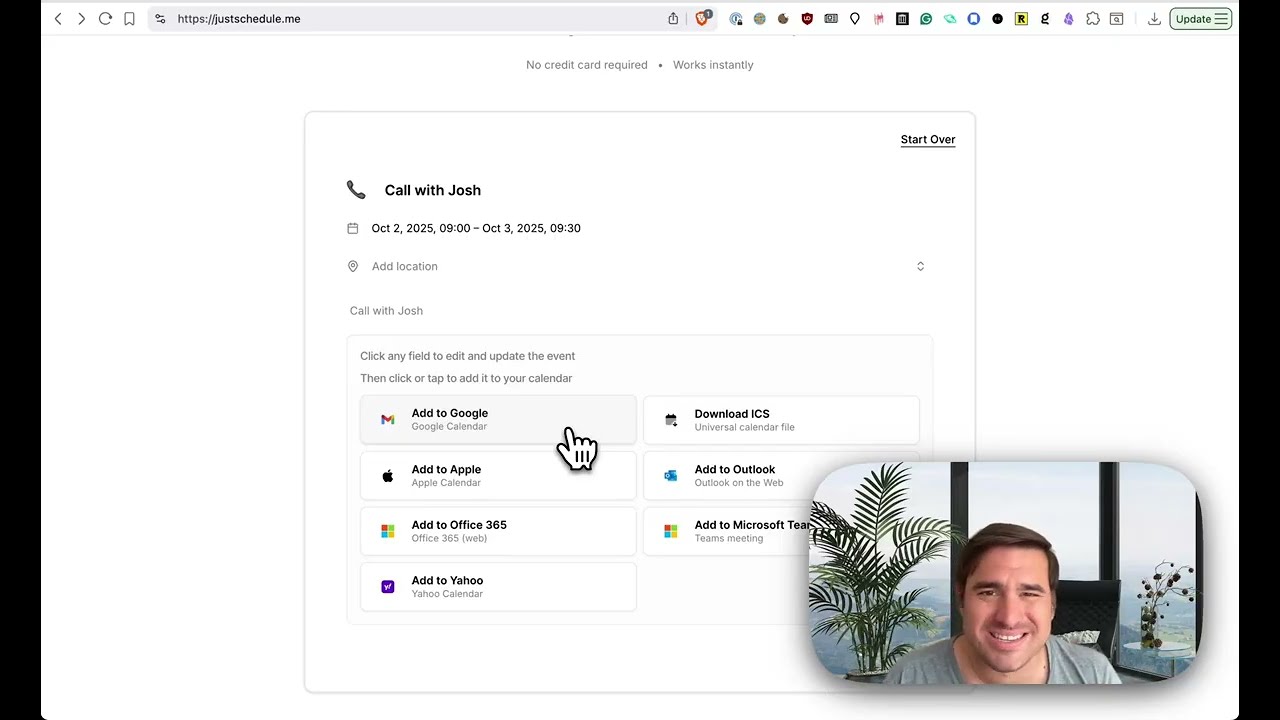
My SaaS Live Demo is Ready | Build in public E149
Summary of the Video
By: YouTube Creator
Upload Date: Unknown
Duration: Unknown
This is my daily update for my build and This is my daily update for my build and This is my daily update for my build and public log. public log. public log. Just schedule me is ready for you to Just...

Monthly Recap (I failed) | Build in public E148
Summary of the Video
By: YouTube Creator
Upload Date: Unknown
Duration: Unknown
All right, this is my daily update for All right, this is my daily update for All right, this is my daily update for my build and public vlog. It is the last my build and public vlog. It is the last m...

Found some issue and got blocked | Build in public E147
Summary of the Video
By: YouTube Creator
Upload Date: Unknown
Duration: Unknown
All right, this is my daily update for All right, this is my daily update for All right, this is my daily update for my build and public log. Uh, where am I my build and public log. Uh, where am I my ...

My SaaS MVP is done | Build in public E146
Summary of the Video
By: YouTube Creator
Upload Date: Unknown
Duration: Unknown
This is my daily update for my build and This is my daily update for my build and This is my daily update for my build and public log. public log. public log. Uh, I am basically done with the MVP Uh, ...

I can edit events (Self-hosting) | Build in public E145
My Daily Update: Today, I detailed my progress on building a micro SaaS product that turns text, emails, and eventually images into fully formed calendar events. I demonstrated the MVP on a web page, discussed how users can edit event details, and noted future plans for a Chrome extension and mobile integration. I also shared my self-hosting journey, explaining the challenges I faced with media transcoding on Plex due to deep virtualization layers and the lack of proper GPU pass-through, which led to CPU throttling and overheating. I described how a VPN test revealed flawless streaming from California, highlighting the complications in my setup and my plans to switch to a containerized environment or use Jellyfin for improved performance. The update provided technical insights, learning curves, and plans for refining both my product and self-hosting setup.
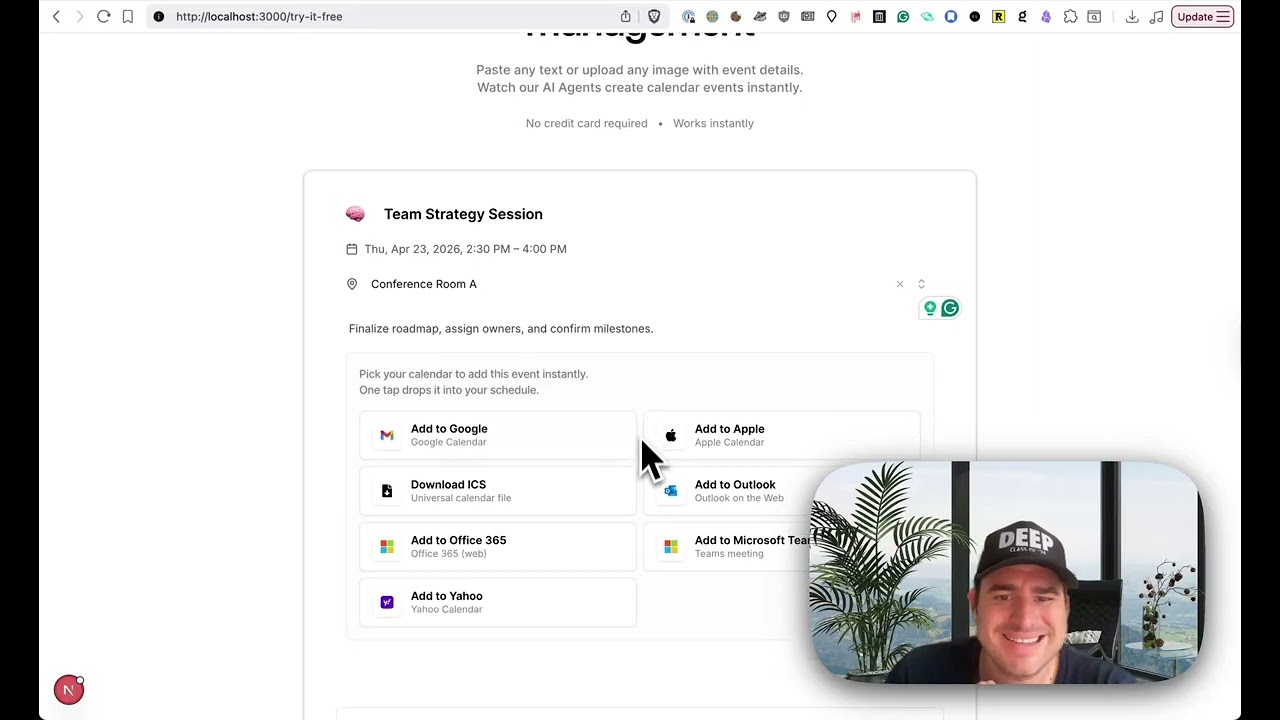
Making my SaaS product be two clicks | Build in public E144
Summary of the Video
By: YouTube Creator
Upload Date: Unknown
Duration: Unknown
All right, this is my daily update for All right, this is my daily update for All right, this is my daily update for my build and public log. Uh, this will my build and public log. Uh, this will my bu...

I'm changing how I use AI for coding | Build in public E143
Summary of the Video
By: YouTube Creator
Upload Date: Unknown
Duration: Unknown
This is my daily update for my build and This is my daily update for my build and This is my daily update for my build and public log. Uh I'm excited. I'm going to public log. Uh I'm excited. I'm goin...

My SaaS Landing page | Build in public E142
Daily Update: My Build and Micro SAS Launch
Today I shared my progress on building a micro SaaS tool called 'Schedule Me' powered by a micro AI agent. I discussed improvements to both the UI and backend to better handle high traffic and efficient processing, and revealed an exciting plan for a $19 lifetime subscription to avoid recurring fees. I also described my personal experiences with local groceries in central London, highlighting how discovering budget-friendly options like Bangla Town and anticipating a new Aldi can significantly impact everyday budgeting. I remain committed to creating a product that simplifies tasks while keeping subscription costs at bay, and I encouraged viewer feedback and engagement as I continue refining and testing the tool.

Slowly figuring out the right AI Model to use (health) | Build in public E141
My Daily Build and Public Log Update
Today, I share my progress and challenges in building a micro SaaS product powered by an AI agent designed for event scheduling. I discussed my struggle to find the right balance between speed and accuracy, particularly when using ChatGPT-5, which, although accurate, often runs unbearably slow. My update also covers the painstaking process of tweaking prompts, model settings, and the scheduling system while I work through a backlog of technical issues left by previous projects. Alongside these professional hurdles, I candidly explain my personal health problems and sleep issues stemming from a long-term hiatal hernia, which has been a recurring challenge since a serious surgery years ago. Despite the technical and personal difficulties, I remain determined to refine my system and build a sustainable solution, though I continue to evaluate whether it meets an actual market need.
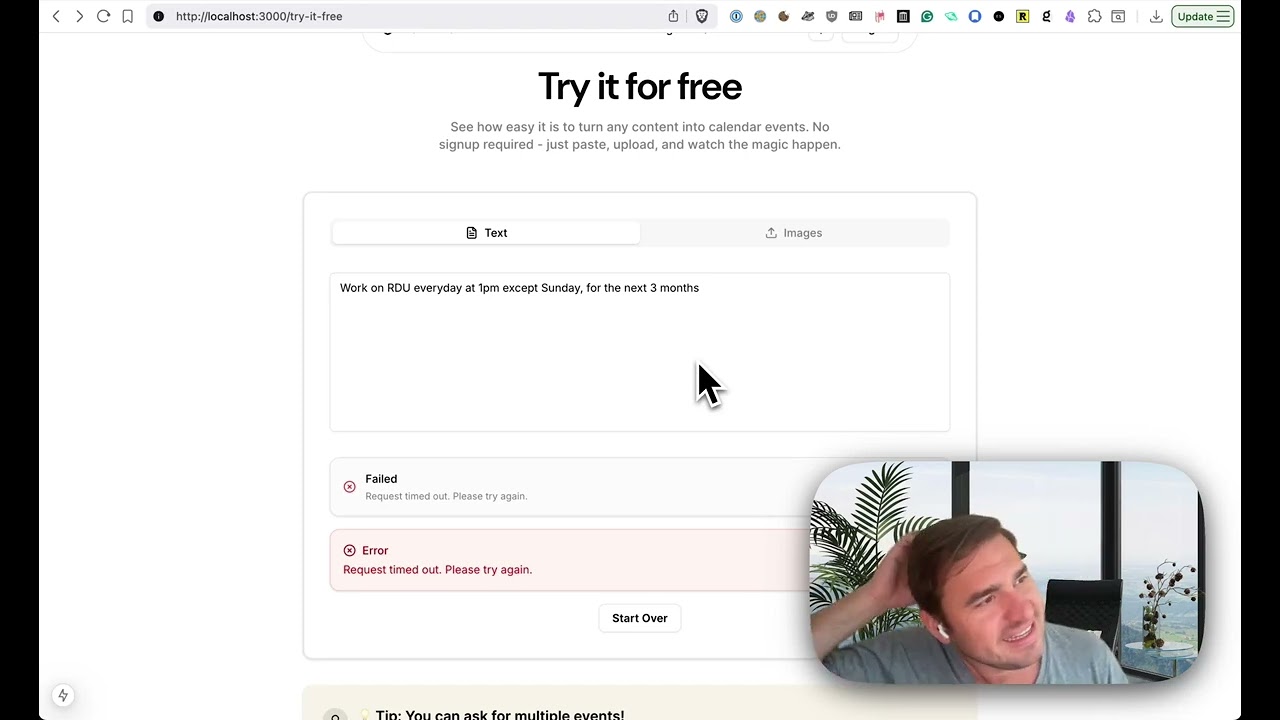
GPT-5 is crazy slow and killing my agents (Channel) | Build in public E140
Daily Update: My Micro SaaS and AI Event Calendar Project
In today’s update, I shared my ongoing efforts to build a micro SaaS platform using a micro AI agent that converts text and images into calendar events. I discussed the challenges I’m facing with reoccurring events, particularly how the AI takes too long to process complex prompts and times out. I explained my plan to implement a router to better manage user interactions and feedback, and I emphasized the need for extensive testing using deterministic unit tests to ensure accuracy. Additionally, I mentioned personal updates about quitting a freelance contract and my plans to rebrand my YouTube channel, including its name, image, intro video, and thumbnails. I also called on viewers to leave feedback by commenting with the word 'calendar' to help improve my channel’s visibility. This update highlights both technical hurdles and my journey toward creating a better product and brand.

Creating an event from an image (Bullshit jobs) | Build in public E139
Daily Update: Building a Micro AI Scheduling Tool
Yesterday, I worked intensively on my micro SaaS project that uses a micro AI agent to automate scheduling events from text and images, aiming to eliminate the tedious task of manually adding events to my calendar. I demonstrated a prototype that, despite some issues like inaccurate end times and slow processing, shows promise and underlines the importance of rigorous evaluation. I also reflected on my past experiences as a security guard, a job that taught me about the inefficiencies in routine tasks, and discussed my new habit of dedicating time to read, moving away from aimless browsing. This update captures both the technical challenges I faced in fine-tuning the agent and a personal journey toward productivity and self-improvement.
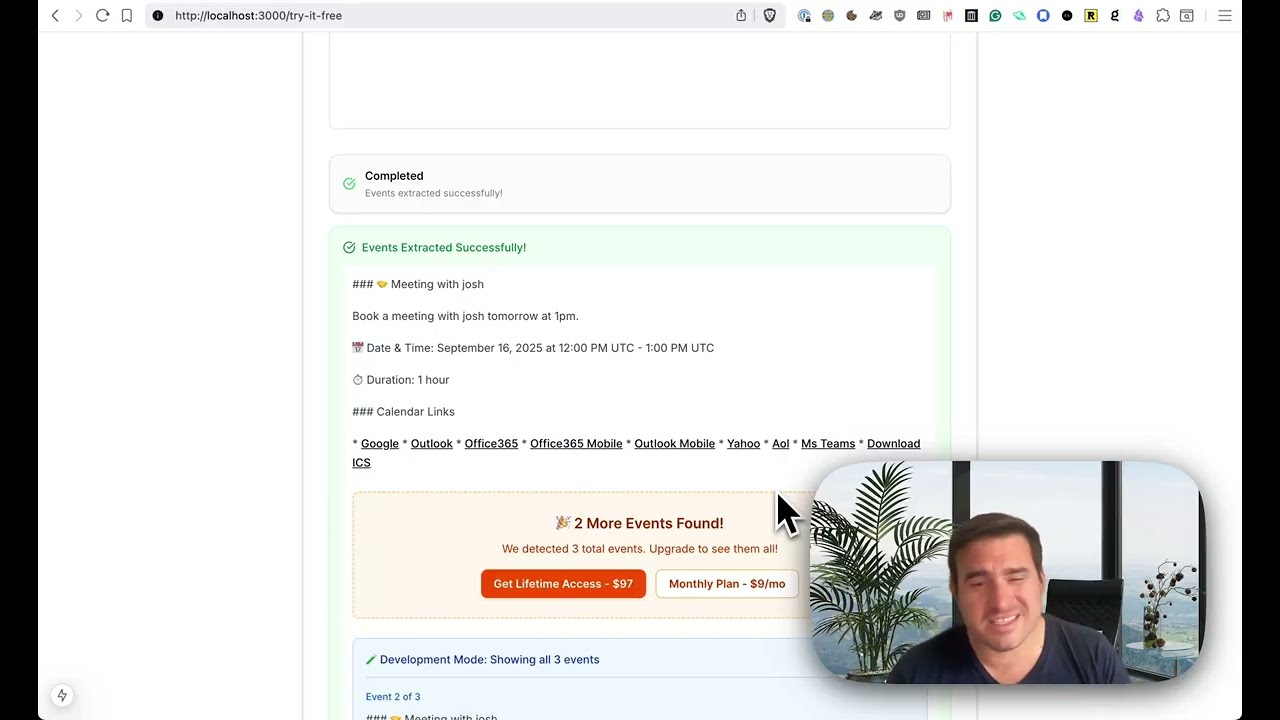
Scheduling AI Agent now creates more than one event (🐊) | Build in public E138
Daily Update: Build and Public Log
Today I shared my progress on enhancing my event scheduling agent where I enabled multiple event and recurring meeting support from simple text commands. I detailed my debugging process, plans to refine the UI, and considerations for adding premium features like chat-based event modifications and secure file handling for images. I also discussed ideas for potential pricing models, debating a free tier versus a fully paid product. In addition, I recounted an unusual story about a man with his emotional support alligator and my own memorable wildlife experience in Mexico, highlighting both the challenges of development and the quirky, unpredictable events in everyday life. I urged viewers to comment to boost engagement and help my project gain more visibility.
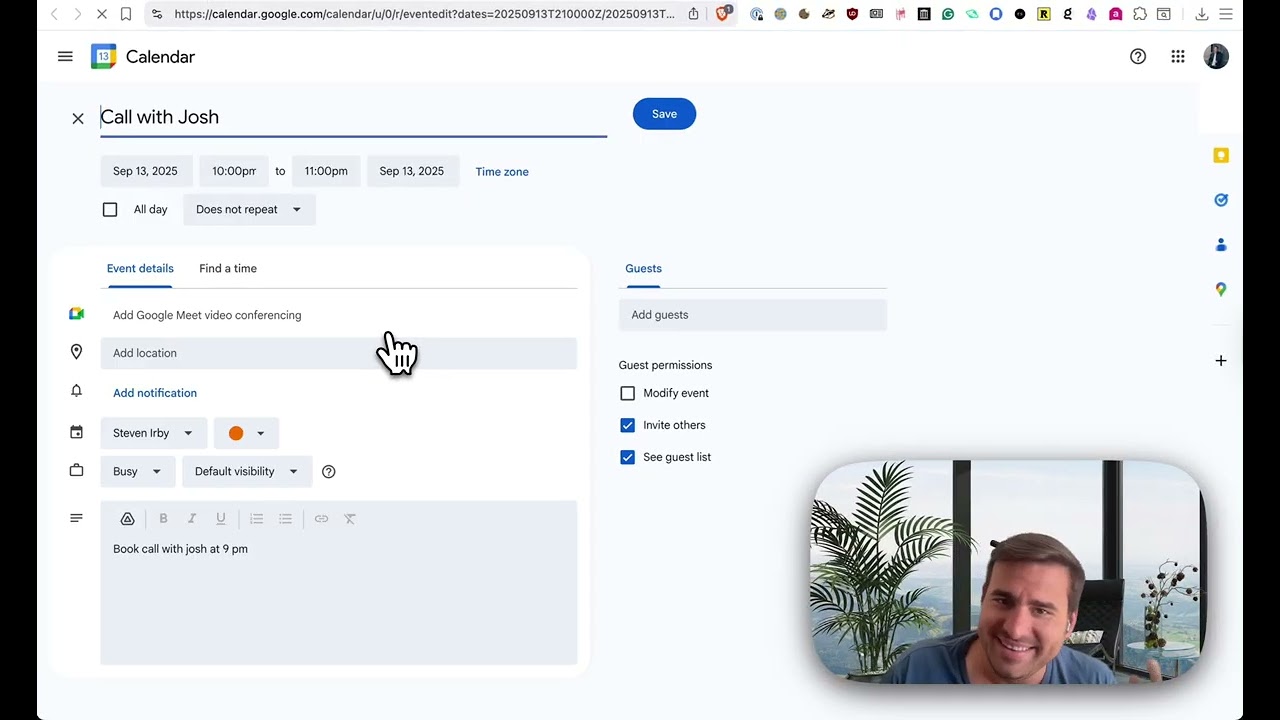
Building my SaaS Landing page and demo | Build in public E137
Daily Update on My Build in Public Log
Today I shared my progress while working on a micro SaaS product that uses AI-driven micro agents to perform single tasks exceptionally well. I discussed running ads for my newsletter, tackling legal formalities, and developing an MVP that allows users to create calendar events quickly from text, images, or PDFs. I also detailed my belief that future personal assistants will be built from these focused systems, drawing inspiration from the efficient tools found in Linux. Additionally, I recounted a personal story about my Mexican cactus that suddenly came to life after years of dormancy, illustrating how unexpected growth can occur in both projects and nature. Overall, I provided insights into my development process, the hurdles I face, and my long-term vision for a user-friendly, efficient system.

Bots and bugs (Reading books) | Build in public E136
Daily Update for Build on Public Log
Today, I shared my progress on several fronts. I talked about launching ads for my newsletter, 'Random Daily URLs', and the challenges I faced with bot subscribers even after setting up Cloudflare protections. I also detailed my struggles and debugging efforts on my AI agent framework, highlighting the bugs and necessary fixes. In addition, I reflected on my personal goal of reading 25 books in a year, discussing the importance of focused reading and the difficulties I face in keeping up with my reading habit. Each point underscores my commitment to continuous learning and system improvement.

I'm Turning a Micro Agent into a Micro SaaS | Build in public E135
Daily Update on My Build and Agents
I share my journey in trying to build an effective AI-based tool that truly solves a daily pain point by automating event scheduling. I discuss the challenge of identifying real problems rather than creating solutions in search of issues, and my shift in focus to solving concrete pain points with micro agents. I also reflect on my experiments with developing an AI virtual assistant, building a micro SaaS MVP, and even dealing with unexpected server maintenance issues at home. I explain how these experiences have driven me to simplify my approach, focus on user feedback, and iterate on my product by enhancing the reliability and accuracy of my agents. My daily update is a candid look at iterative development, learning from both technical challenges and market needs, and finding revenue even in small wins.
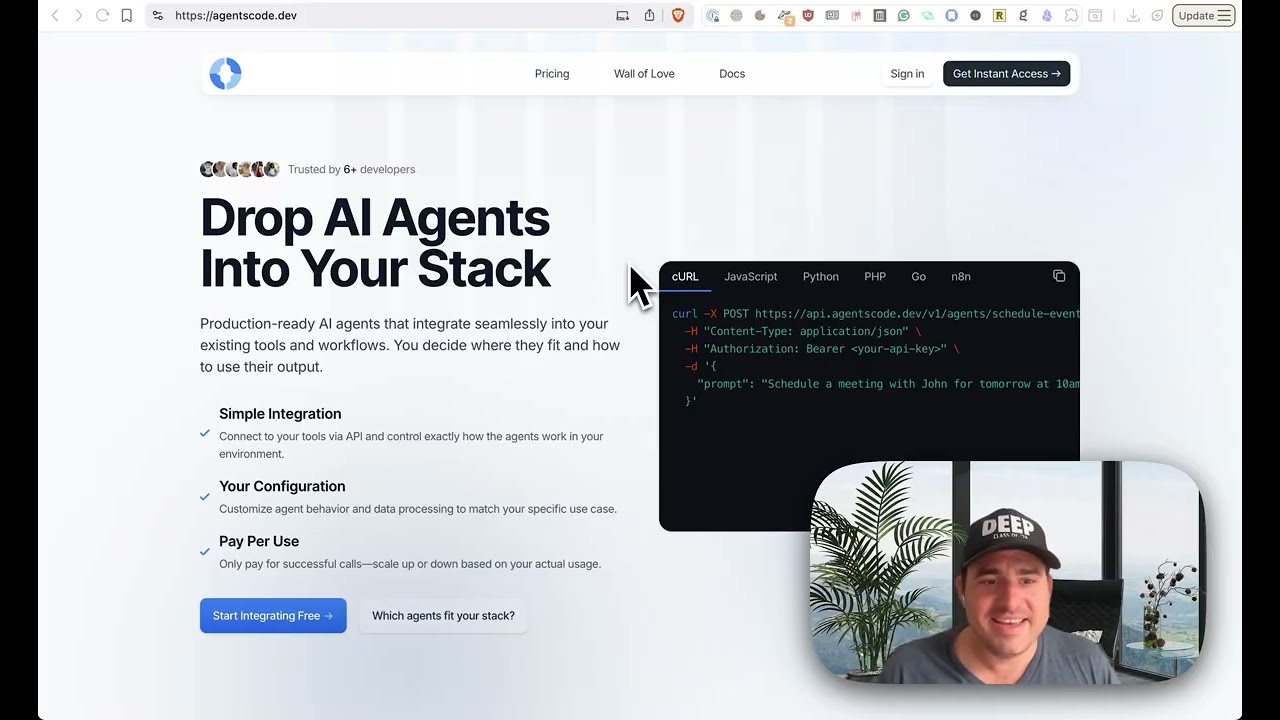
I Quit. | Build in public E134
I Quit Software Engineering
I decided to step away from traditional software engineering and agency freelance work after years in the industry. I shared how I quit a freelance project that pushed me into burnout and why I no longer want a full-time career in tech despite my passion for coding fun projects. Now I’m channeling my energy into building a real, profitable business focused on AI agents and automation, while also updating my newsletter platform. I also recounted a memorable night at a London pub known for its haunted history, which added a personal and eerie twist to my update.

I went to the House of Kong | Build in public E133
Build Update and Interactive Art Experience
I provided an update on my build progress while balancing a busy freelance project and personal projects. I discussed working on my email newsletter including running ads on platforms like Instagram and Facebook to grow my own audience and escape reliance on big tech algorithms. I also focused on improving website accessibility by integrating an open-source accessibility widget, responding to feedback, and making design tweaks. Later, I shared my spontaneous adventure attending a unique interactive art installation by a band called the Gorillas, which featured a mix of live performances, art displays, and immersive experiences. This event brought back nostalgic memories from my early career while highlighting my passion for innovative artistic projects alongside my technical work.
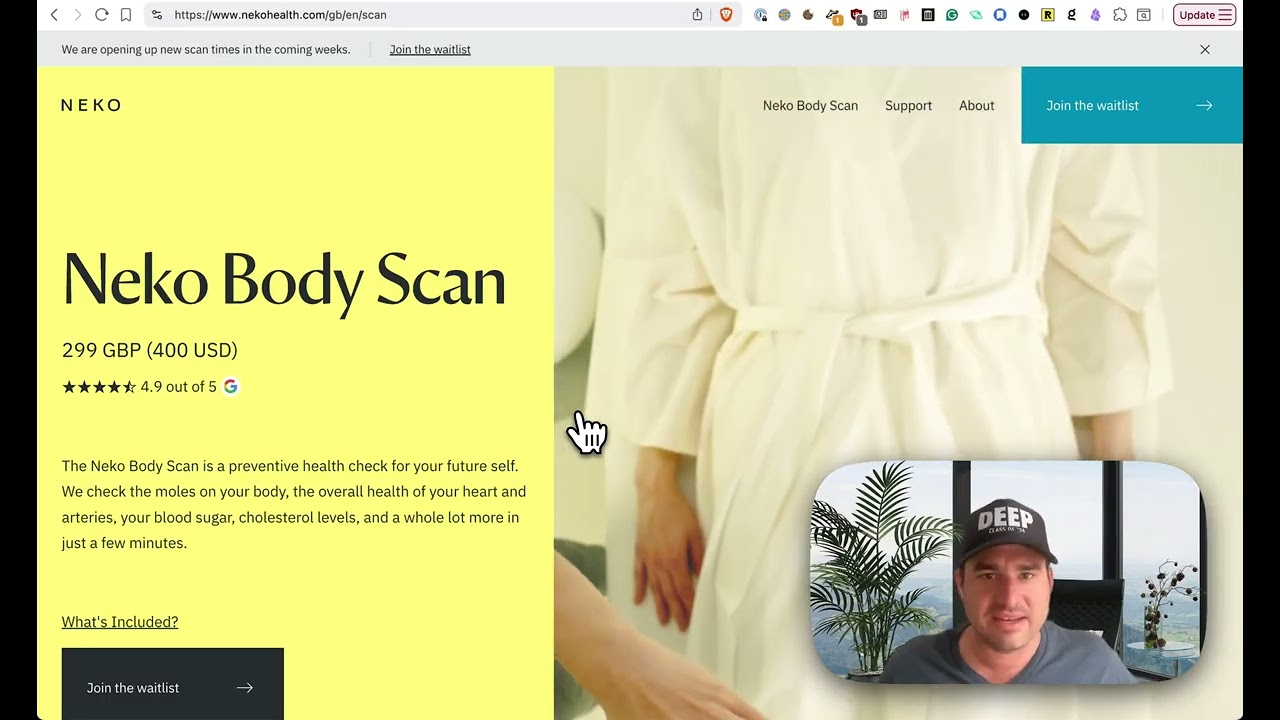
I did a futuristic medical scan | Build in public E132
Daily Build Update and Futuristic Medical Scan Experience
Today, I shared a detailed update on my ongoing build projects which include fixing bugs in my micro AI agents, testing an exception bug tracker, and refining my newsletter as a marketing channel through a new ad strategy with Meta. I also discussed new freelance projects involving web development tasks and an open-source email tool update. Later, I recounted my visit to an exclusive, high-tech medical scan facility where I experienced a futuristic 3D body scan. Despite the impressive design and detailed health stats, I expressed some frustration with the dismissive attitude of the doctor and the lack of comprehensive tests for nutrition and hormones. This update reflects my continuous drive in both technology and personal health, balancing professional progress with a critical view on expensive health services.
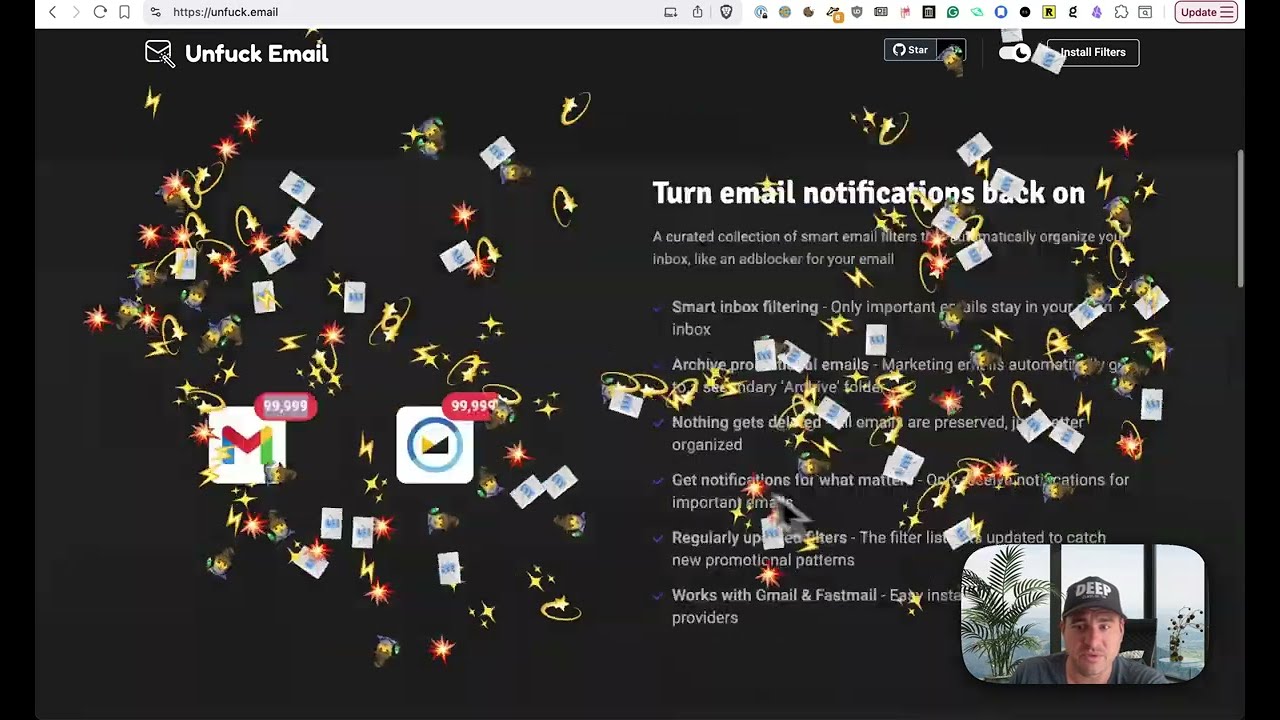
I made an email share widget (Singularity) | Build in public E131
Daily Update on Build and AI Experimentation
In this update, I talk about the design choices and improvements I’ve been making on my email newsletter, including addressing accessibility issues for colorblind users and dealing with complaints from subscribers. I describe a clever solution to prevent bots from skewing share button analytics and discuss a potential micro SaaS idea for email share widgets. I also review progress on my AI agent projects for freelancers, share challenges with maintaining these sophisticated tools, and express my uncertainties about future business success. Later, I reflect on futurist predictions from Ray Kurzweil’s book, debating timelines for AI breakthroughs and technological singularity, and questioning how these advances might reshape our lives and careers. My tone is candid as I weigh technical challenges, user feedback, and future possibilities while planning to balance entrepreneurial pursuits with freelance gigs to sustain my work.
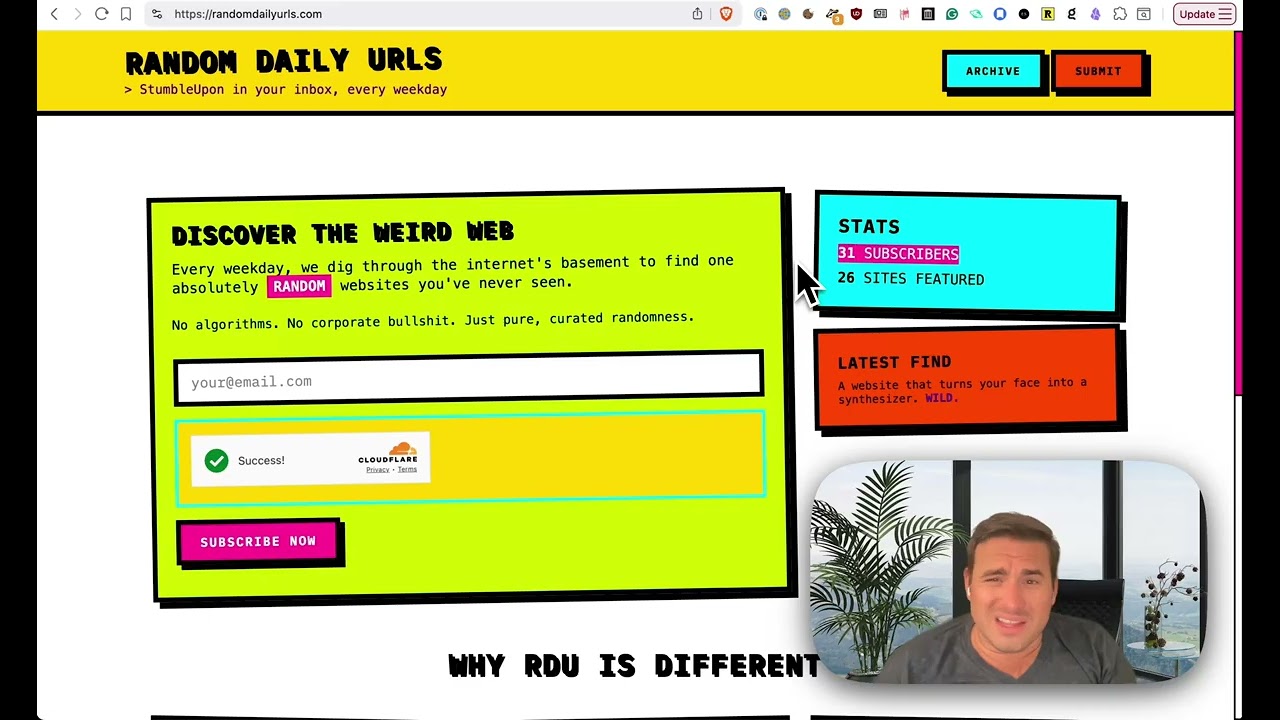
Here is how I doing marketing | Build in public E130
<Video Title>
I provided my daily update where I discussed my progress on coding my build and public lock while emphasizing the importance of marketing alongside my technical work. I explained how I’m shifting focus from coding agents to building my newsletter audience and utilizing various marketing techniques, such as using a free tool for backlinks, Reddit engagement, and targeted ads. I also shared my plans to use organic growth and advertising to boost subscribers, and I concluded with a personal anecdote about discovering the best authentic Mexican food in Geneva, Switzerland. Throughout, I stressed that while I have decades of coding experience, mastering marketing is key for future success.

I had a successful launch! (🦘) | Build in public E129
Today, I updated my build and public log by sharing the successful launch of my project 'Unfuck Email.' I detailed how I leveraged a deliberately controversial tactic on Hacker News to generate buzz and drive engagement, discussing the strategic use of negative feedback to fuel viral growth and build my newsletter audience despite not being a fan of traditional social media. Additionally, I recounted my visit to a Hacker News event and a memorable personal experience in Australia, where I witnessed kangaroos in the wild and reflected on the surreal beauty and unique energy of the outback. These insights provided a blend of practical marketing tactics and personal travel adventures, emphasizing my continuous efforts to innovate and connect with my audience.

I am fixing email | Build in public E128
Daily Update: Build & Unfuck Email Launch
I provided a detailed progress update covering my weekend build, the launch of Unfuck Email to improve inbox filtering, and updates to my newsletter and public log. I explained how I’ve been busy with development work, including refining my AI evaluation system and exploring alternative bug trackers like Sentry. I shared insights into my focus on extreme quality and precision in my work, emphasizing habit-building and continuous improvement. I also recounted my personal experience during a UK bank holiday, describing a long bike trip, a memorable visit to a winery, and a chaotic train ride that mirrored the notorious experiences on London’s Central Line. This update blends professional progress with personal anecdotes, reinforcing my commitment to delivering high-quality tools and creative solutions in both my work and daily life.
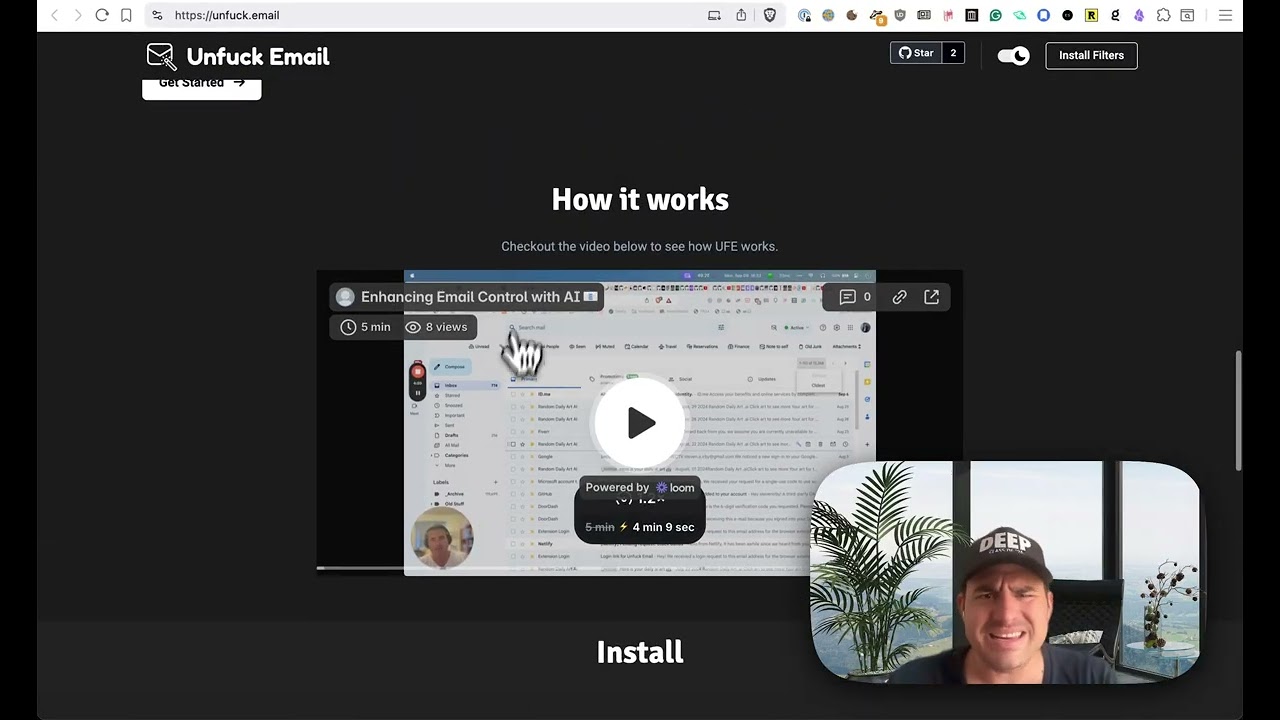
I released an open-source tool to fix email | Build in public E127
Daily Update for My Build and Public Log
I have shared my daily update where I discussed multiple projects I am passionate about. I explained how I am building my newsletter "Random Daily URLs" by dedicating an hour each day to perfect it and grow my subscriber base. I also detailed my email filtering project that uses advanced YAML rules and GitHub CLI to clean my inbox by segregating transactional and marketing emails. Additionally, I introduced the evolving micro agent evaluation code that will help track performance metrics like latency, cost, and accuracy to fine-tune the tool. Beyond my technical projects, I recounted my recent experiences traveling in the UK, motivated by my interest in Roman history, and reflected on my excitement to visit Bath and other Roman ruins. Throughout the update, I emphasized my focus on continuous improvement in both my work projects and personal adventures, and I invited suggestions and feedback to enhance my initiatives. This update blends technology, creativity, and travel experiences in a cohesive narrative that reflects my progressive and explorative spirit.
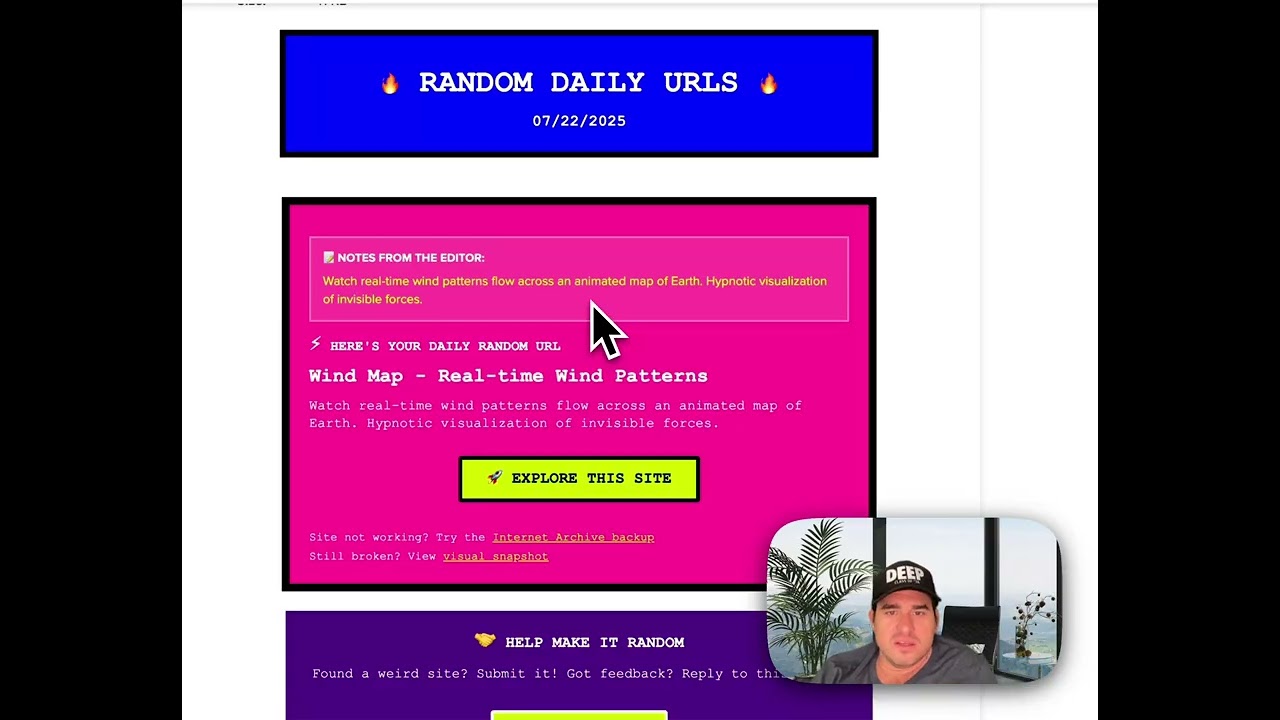
My newsletter is live! (Fox and squirrels) | Build in public E124
Build and Newsletter Update
I recently shared an update on my progress with my build and the public log. In the video, I discussed launching my new email newsletter called Random Daily URLs, which is now live in its beta form and will continue to evolve over time. I also mentioned that tomorrow is my last day at my freelance gig after six months of intense work, and I’m excited about my upcoming 10-day vacation in Europe, where I’ll visit the Austrian Swiss Alps. While on vacation, I plan to schedule the newsletter to run on autopilot. The update included a fun personal story about living in London, where unusual garden life unfolds with the previous antics of squirrels and now the appearance of a baby fox in our garden. I reflected on the changes in the garden, the quirky animal encounters, and my hopes for a more sustainable business venture upon my return, including building a real company focused on micro agents. Overall, I expressed my excitement and readiness for change while encouraging viewers to sign up for the newsletter for daily insights. This video encapsulates both the technical and personal aspects of my current journey and future aspirations.

How I build custom email newsletters (Blind dinner) | Build in public E123
Build and Newsletter Update
I provided an update on my latest build where I developed a custom website and CMS for my newsletter, Random Daily URLs. In the video, I explained how I built the website and email system from scratch using tools like MJML and my own self-hosted software. I detailed the process of scheduling content, safeguarding against bots, and using cost-effective solutions like SendGrid and AWS. I also touched on my personal plans, mentioning my partner’s birthday dinner at a pitch-black restaurant and my upcoming vacation, while highlighting my continuous focus on building and scaling my AI business and marketing channel.

Building an email newsletter! | Build in public E122
<Update for my Build on Public Log>
In this video, I share my latest progress update, diving into the launch of a new email newsletter designed to boost my audience reach and cross-promote my projects. I discuss my strategy to invest effort upfront and then let the newsletter run on autopilot, leveraging my previous successes. I also talk about my recent move back to London, managing jet lag, and settling into the city while planning a 10-day road trip across Central Europe. In addition, I reflect on my transition from freelancing at an agency to refocusing on my AI agent business, where I will be dedicating all my energy once my vacation ends. I mention experimenting with AstroJS and a small SQL database for hosting my project, as well as my excitement about rediscovering London through long walks and local explorations. Overall, this update marks a turning point in my business strategy and personal journey, as I set goals for future growth, plan my vacation, and embrace the challenges of building multiple income streams.

I moved! | Build in public E121
London Move and AI Agents Update
I recently moved to London, England, and in my update I share my relocation experience including the challenges of moving internationally and adjusting to a vibrant new city. I detailed my work on developing AI agents that analyze email threads by exporting 20 years of Gmail data to improve their accuracy. I also recounted a frustrating red-eye flight with American Airlines and how the discomfort of the unexpected seat change added to my stressful travel. Now as a legal resident in a busy zone of central London, I am eager to network and pursue entrepreneurial ambitions after my freelance gig ends. This update reflects on both the technical progress of my projects and the personal challenges I faced during the move, while expressing cautious optimism about the exciting opportunities ahead.

Moving Away | Build in public E120
Build and Public Log Update
I provided an update on my build and public log where I discussed the recent work on my landing page, improvements to my agent, and my integration of a third-party service for API rate limiting. I explained how the clunky, confusing documentation impacted my progress and reflected on my ongoing struggle with burnout from working hard without seeing meaningful results. I shared my mixed feelings about my current freelance job and the challenges of not having a fulfilling social life, while also announcing that my visa was approved and I’ll be moving to London soon. I described my decision to take a break with a birthday road trip before diving back into my entrepreneurial endeavors. I expressed a desire to surround myself with a community of like-minded people, believe in my own potential, and achieve the freedom I’ve been striving for as I continue to push for success.

More progress on email summarizer agent (🐇) | Build in public E119
Build and Public Log Update
I recently updated my public log with progress on my AI agent API service, including a new email summarizer agent demo that simulates a fake inbox and shows how the agent processes emails. I also discussed future improvements like adding thread support. Alongside this project update, I shared my personal experience about managing a hectic day job and the need to balance screen time with healthy outdoor walks. During one such walk, I encountered a small white bunny rabbit that appeared to be an abandoned pet, which conflicted with my allergies. This experience highlighted the challenges of balancing work, personal health, and unexpected life moments.

I'm trying to move faster (windows) | Build in public E118
Build & Public Log Update
I provided an update on my ongoing build and shared my progress despite being sick recently. I explained how I shifted from pointing at production to improving local and staging environments, which has boosted my development speed significantly. I also discussed the demo for an email summarizer tool that will soon be available for free, and my plans to pivot the project into a marketplace for agents. Additionally, I shared a personal story about my California home, detailing the challenges of extreme heat and how installing window tint has significantly reduced energy costs by stabilizing room temperatures. Overall, I conveyed my efforts to optimize both my project and home environment while seeking feedback to continue adding value.

I'm Changing directions on my AI Agent Service | Build in public E117
My Build Update & AI Agents Marketplace Vision
I provided an update on my build progress after a tough week battling a stomach bug, which delayed my regular video schedule. I explained that I have been refocusing my work on building a more effective strategy to create AI agents that work in a developer marketplace. I discussed experimenting with faster tools for editing and social media marketing and highlighted the challenges of aligning incentives for both developers and users. I shared my vision for a system where developers can earn money based on agent performance, with improved metrics and customer satisfaction, while also noting the downsides of handling two distinct groups of customers in the marketplace. I also recounted a quirky, viral anecdote about a mix-up with a Chipotle order that led to an unusual confrontation, emphasizing how small incidents can reveal larger challenges. Overall, I maintained that hard work and consistent progress in refining my build are key to eventually succeeding with this ambitious project.

AiChat is almost done! (Train ride) | Build in public E116
Build Update and AI Chat Email Tool - I provided an in-depth update on my build progress and changes in video upload frequency from daily to three times a week due to a more demanding full-time freelancing schedule. I showcased my progress on an AI-powered chat email tool that generates temporary email addresses and summarizes email threads, explaining its functionality and potential scalability. I also discussed experiments with auto-coding systems like vibe coding versus a more guided, task-based approach that yielded better quality results. Additionally, I shared my recent travel experiences, connectivity challenges while working on the train, and delved into personal aspects such as my UK residency application and the financial and logistical implications tied to it. Overall, I conveyed both the technical and personal hurdles I'm overcoming as I continue to evolve my projects.

A look at the new AI Chat Email (London) | Build in public E115
Daily Update: Progress on AI Chat Email Tool and UK Residency Update
In today’s update, I share my progress on two main fronts. First, I discuss my work on an AI chat email tool that leverages LLMs and agent code to process emails. Although the previous version did not gain much traction, I am repurposing the code for a new free tool that features chat-based interactions, email summaries, and file uploads. I also outline my plan to reduce daily video updates to three times a week to allocate more time for building and shipping projects. Additionally, I update on my UK residency application process, which is a significant personal step given my previous experiences and current freelance commitments. I am excited yet nervous about the transition, as it will soon shift my focus to growing my business full-time and finding actual customers to meet real needs. Overall, I share both technical and personal milestones, asking for feedback on the usefulness of the tool and the suggested change in video frequency.

I am killing AiChat.email (Obi-Wan) | Build in public E114
Daily Update & Star Wars Fan Edit Review
Today I provided a detailed update on my work and shared my thoughts on a couple of projects. I explained that I am discontinuing my email summarizer tool integrated with the AI agent API service, as there was little interest in engaging with an LLM through email. I then shifted to discussing a fan edit of a Star Wars miniseries that reinvigorated the storyline I loved as a kid. I critiqued Disney’s handling of the franchise and pointed out the major flaws in episodes one and three, while expressing genuine enthusiasm for this fan-made film, which managed to capture the spirit of the original Star Wars. I also compared this fan edit favorably to other sequels and prequels, and reminisced about my childhood passion for the original films. Overall, I conveyed both a pragmatic decision in my project choices and heartfelt nostalgia for a refreshed Star Wars narrative.

Adding security to Email Summarizer (Seal kiss) | Build in public E113
Daily Update: Email Summarizer & Seal Adventure
In today’s update, I detailed my progress on an email summarizer tool that extracts key points, action items, and enables chat interaction with an email thread. I discussed the importance of securing the tool from automated bot attacks and my ideas for simplifying the process by integrating email forwarding. I also answered viewer comments and questions about the project. Later, I recounted my personal experience at a coastal bay where I encountered seals up close—one even nearly kissed me, creating a moment of surprise and humor during a boat tour. I described the beautiful, affluent seaside area with its tourist attractions and fresh seafood, sharing my delight in the unique animal interactions and scenic views. I remain open to feedback and continuously look to improve my projects while balancing work and personal adventures.

Demo AI Email Summarizer (London) | Build in public E112
Today I presented my daily update where I demoed my new tool that leverages an AI agent to summarize emails, including handling raw EML files and email threads. I explained how the tool works—from uploading files to generating succinct summaries and actionable items—and discussed integrating this feature into broader projects like Gmail Chrome extensions. I also shared my personal update about my plans to relocate to London, touching on the challenges of immigration paperwork and my long-standing passion for living abroad, and emphasized my focus on automating processes so developers can concentrate on their core products. I feel enthusiastic about the potential of this tool and optimistic about my future move, as it represents both a technical achievement and a major life transition.

Parsing all possible emails is kind of touch (National Parks) | Build in public E111
Daily Update - Build and Public Log
I provided a detailed update on my progress and challenges working on my email summarizer agent. I explained that I am dedicating time to enhancing the backend so that emails are accurately parsed and cleaned before being sent to an LLM for AI processing. Despite juggling a full-time freelance job, I am trying to spend focused weekends on this project. I also shared my personal ambition to visit every national park in America, mentioning past visits to Yellowstone, Yosemite, and Sequoia, and expressing my excitement about exploring a new national park in California. This update reflects my commitment to advancing my technical work while also pursuing personal passions and achieving a balance between work and leisure.

Working through the Email Agent (Short life) | Build in public E110
Daily Update: Building an Email Summarization AI Agent
Today I provided an update on my work building an email summarization AI agent. I discussed the technical challenges I’m facing with tuning the prompt and choosing a cheaper model to avoid high API costs for a free demo tool. I also shared a personal story about my long walks and an encounter with patriotic signs commemorating fallen soldiers. This led me to reflect on life, gratitude, and the contrast between optimism and the current pessimistic mood in society, emphasizing how important it is to appreciate being alive and to recognize the fleeting nature of life. I expressed my mixed feelings of technical frustration and personal introspection, highlighting both the challenges of my project and the need for reflection during difficult and uncertain times.

The next AI Agent is coming | Build in public E108
Daily Update on Build and Public Log
In my daily update, I share my ongoing work on developing an AI agent tool designed to automate tasks like summarizing emails and generating code. I discuss how the AI performed well on simpler tasks but struggled with complex backend processes, producing overly verbose code and requiring substantial human guidance. I also evaluated the tool's target audience, debating whether it serves developers or end users, and considered potential marketplace strategies. Additionally, I recounted my personal challenges with a recurring stomach condition that has persisted since a past surgery, emphasizing the need to manage both technical projects and health priorities. Overall, I reflect on the art of clean coding and the balance necessary when integrating AI into development workflows.

My AI Email Summarizer Tool (Unit tests) | Build in public E107
Daily Build and Vlog Update - In this video, I provide a detailed update on my week, sharing both the struggles and small victories in my freelance work and building process. I discuss the challenges of manually performing painful tasks despite having AI assist me, and how I experimented with an AI tool called Claude Taskmaster to generate detailed specifications for an AI summarizer tool. I explain the tool’s slow performance, its tendency to cheat by mocking data, and how I had to manually craft robust email parsing code. I also share my experiences with unit testing from my past work, reflecting on the evolution of test runners and the frustrations of legacy systems. The video highlights my determination to improve this build, and though the process has been grueling and frustrating at times, I remain committed to refining my product and learning from each setback.

AI Agent Marketplace? (Viral old music) | Build in public E106
My Daily Update: Building AI Agent Projects
Today, I shared my progress on improving my AI agent code, including a bug fix for generating chapters and a live demo feature that tracks how often an agent is run. I discussed my ambition to create a marketplace for high-quality, vetted AI agents where developers can earn money based on usage. I also reflected on the importance of showing up and building small habits every day, drawing inspiration from Atomic Habits, despite the challenges of my intense freelance work. Additionally, I shared a random story about discovering an old band, Crystal Castles, experiencing a resurgence on Spotify due to TikTok, which reminded me that success can come unexpectedly. Overall, my update was a blend of technical achievements, personal reflections on maintaining progress, and insights on cultural trends, underlining my commitment to continuous improvement and innovation in my projects.

Trying out Task Master (Failed Startup) | Build in public E105
My Daily Update on AI Tools & Startup Journey
Today I discussed my experiments with AI-driven vibe coding tools and my skepticism about their production-readiness, particularly comparing them to Cursor, which I feel has deteriorated in quality. I explained how I’m using detailed PRD files to guide code generation and shared my plans to build an email agent tool that can process raw emails into actionable workflows. I also recounted my experiences with deep tech startups and tech incubators, reflecting on the challenges of customer discovery and the need to balance expert confidence with genuine learning. Overall, I highlighted my journey to leverage AI innovation despite setbacks and the frustration caused by clunky tools, while also emphasizing the potential benefits of a well-structured development approach.

Going to build more agents (Recession) | Build in public E104
Daily Update: Build and Market Insights
I shared my daily update on my build and public log, explaining the challenges I faced while debugging a mysterious error with my YouTube transcript agent. I discussed testing various AI models for chapter summarization, notably comparing Gemini and OpenAI solutions, and the improvements as well as persistent bugs I encountered. I also described tweaks on the landing page and product strategy, highlighting my mixed feelings about marketing versus product development. Later, I recounted my personal market experiences, shared investment timing advice from past financial crises, and expressed concerns over upcoming economic downturns amid rapid technological and global changes. My reflections combine technical updates with market outlooks, underlining risks of a potential recession as influenced by unprecedented global shifts.

Let's Talk AI Influencers (Most expensive game) | Build in public E103
Daily Update: Build Progress and World Series Adventure
Today I shared my progress on my build and public log. I completed a basic deployment showing key stats and introduced a simple new logo to represent 'agents code'. I also experimented with AI influencer technology for short video content to address marketing challenges and compared it with the realities of traditional marketing. On top of the tech talk, I recounted a memorable and expensive trip to the World Series, detailing the hectic airport experience, last-minute ticket purchases, and the overall exhaustion but immense satisfaction of witnessing a truly unforgettable baseball game. My narrative weaves together both technical development and personal travel adventures, highlighting the struggle and rewards of pursuing passion projects while learning from each setback.

My build in Public Dashboard (Horrible alarm) | Build in public E102
Daily Update - AI Agent API Build
In today’s update, I detailed my ongoing work on building an AI agent API service and a public dashboard to showcase real-time performance metrics. I explained how I’m facing fierce competition from well-funded teams while managing my project as a solo entrepreneur, and shared my frustrations about the slow progress, low user sign-ups, and some discrepancies in the dashboard’s data. I also recounted my personal experience of being woken up by disruptive fire trucks and an early morning school marching band, which added a layer of daily annoyance to my life. Despite these challenges, I remain focused on improving the dashboard and advancing my project, and I welcome feedback and ideas from the community to help design better agents.

ChatGPT 4.1 worked like magic for my Redact AI Agent (Rodeo) | Build in public E101
Daily Update for My Build and Public Log
In today’s update, I detailed my progress on building a dashboard to gain better visibility into user activity and API usage. I discussed my initial struggles with Posttog, eventually leading me to create a custom dashboard under the /open endpoint. Additionally, I recounted my experience with UK immigration requirements, where I had to redact sensitive chat logs using AI. By breaking the data into manageable chunks and leveraging GPT-4.1, I significantly improved the redaction process over my earlier trials with GPT-3. I also shared a personal anecdote about attending a rodeo, where despite my primary interest in tech and drones, I enjoyed the uniquely American experience and the impressive drone show. Overall, the update highlights my continuous efforts in refining AI agents, optimizing workflow, and embracing both tech innovations and real-life experiences.

AgentsCode Launch! 100th Episode | Build in public E100
Episode 100: Daily Update for My Build on Public Log
In this episode, I share my journey as I launch my basic MVP for an AI agent API service. I describe in detail my long-term goal of committing to 1,000 days of daily updates to build accountability and ultimately a successful business. I recount my past experiences, including leaving a senior software engineering job, the challenges of product development, and failures with previous ventures. I also explain how I built a product that wasn’t perfect but worked well enough to launch, and how I now face the critical task of marketing and pivoting based on real user feedback. My narrative is honest about the hardships of entrepreneurship, financial struggles, and the need for persistence, while outlining my commitment to learn, adapt, and ultimately succeed.

Added n8n to the AgentsCode documentation (Grinding) | Build in public E99
Daily Update: Build and Public Log - April 17, 2025
Today, I provided a comprehensive update on my progress with the AI agent API service and documented the no-code integration process. I showed how to initialize agents by copying nodes and pasting tokens directly into the interface, a method I haven’t seen elsewhere. I also discussed my upcoming plans, such as refining the website, expanding documentation with potential video guides, and launching outreach via cold emailing to build the business further. Additionally, I reflected on my personal journey—from struggling with basic coding concepts and working long hours without a social life to achieving freelance success and financial stability. Despite the challenges present in the rapidly shifting tech landscape and the emergence of AI, I remain determined and optimistic about evolving my approach to align with new opportunities and achieve significant success in the future.

AI Agent Documentation is up! (Building PCs) | Build in public E98
Daily Update - AI Agent API Documentation and Tech Nostalgia
Today, I provided an update on my ongoing work on the AI agent API documentation. I discussed the iterative process I went through to settle on the best approach, highlighting my concerns regarding stale documentation and the need for continuous updates. I also explained how I integrated example code for languages like Python and JavaScript, albeit with some shortcuts, and shared my excitement about shipping the updates. Later, I transitioned into a nostalgic personal story about my teenage nephew’s interest in building a computer and how it reminded me of my own early adventures at computer fairs. I reflected on the hands-on experience of building PCs in the past compared to today’s convenience of online shopping, expressing both admiration for modern tech and a longing for the excitement of the old school way of exploring technology. Overall, I provided a comprehensive glimpse into my busy schedule, merging technical progress with personal anecdotes, maintaining a balanced and neutral tone throughout the update.

Creating kick-ass AI Agent documentation (LA earthquake) | Build in public E97
Daily Update for My Build and Public Log - April 14, 2025
Today, I shared my progress on making my AI agent API service full launch-ready. I demonstrated improvements to the documentation that allows users to create an account, generate API keys, and run agents directly from the documentation. I discussed challenges with receiving feedback and styling issues that need to be polished for a smoother user experience. I also shared my thoughts on how companies might adopt this technology either as a plug-and-play solution or as a fully integrated service. Additionally, I recounted a personal experience with a recent earthquake in Southern California, which reminded me of past events and the need for preparedness. This video covers both technical updates and personal reflections on recent events, giving viewers a comprehensive look into my project progress and my experiences.

My automation sucks I'm adding a human in the loop (tornados) | Build in public E96
Daily Update - Build and Public Log | April 12, 2025
I shared my progress on bug fixes, refining documentation, and cleaning up the website to improve my product’s credibility. I am working on an automation process that uses an AI agent to generate summaries and tweets from my daily video uploads, though the results currently sound suboptimal due to prompt issues. I explained my decision to incorporate a human-in-the-loop approach for more reliable outcomes and discussed the need for better AI performance. I also recounted a personal experience about tornadoes and extreme weather, contrasting my observations with those from Kansas. Overall, I provided a transparent look at my challenges and future goals, including cold emailing for customer outreach and enhancing my API service.

Trying to get the landing page 100% done (My 10 years of travel) | Build in public E95
Daily Update and Travel Log
In this video, I provide a detailed update on my progress with my AI agent API service and website improvements. I discuss my efforts in automating the process to promote my project, working on documentation, and enhancing the landing page to better target potential business customers. I also share my personal travel log spanning the last 10 years, reflecting on my adventures, visa challenges, and experiences traveling to diverse countries. I explain that for me, quality experiences matter more than the sheer number of countries visited. I detail my work on SEO strategies, my plans for an SDK to improve user engagement, and my overall journey in balancing development with explorations around the world, as I prepare for the next phase of my life approaching 40.

Building docs for the Agents (eBay) | Build in public E94
Daily Update for My Build and Public Log - April 10th 2025
I shared my daily progress focusing on updating and expanding the documentation for my agents code. In this update, I explained my plans to make the API interactive like popular services such as Stripe, allowing users to make requests directly from the browser with embedded API keys. I also discussed exploring a promising tool that automates API documentation and SDK generation, which aligns with my passion for automation. Additionally, I reflected on my early tech career, including my work with eBay and how automating manual tasks shaped my approach to software engineering, ultimately fueling my interest in AI and agents. I provided personal insights and historical context regarding market research and the evolution of tech giants, while emphasizing my desire to simplify complex tasks through code.

I automated all my social media posts from YouTube (100k convo) | Build in public E93
Build and Public Daily Update
In this video, I share my daily progress on automating my YouTube channel and social media updates through GitHub actions and an AI agent. I explain how I set up a system that automatically generates video summaries, descriptions, topics, and chapters, which then trigger posts on Twitter, Blue Sky, and community channels using webhooks. I also detail my experiments with the Push Cut app on my iPhone for quick social media posting and describe my process for cleaning up personal data, including a script that redacts sensitive parts of a massive WhatsApp chat log for immigration documentation. Along with discussing the technical challenges of balancing a freelance project and automation tasks, I also share personal insights into managing a complex 10-year travel log and visa requirements as part of my plan to move closer to my partner in London. Overall, I present a comprehensive look at my workflow improvements, troubleshooting, and future plans for further automation, emphasizing my commitment to streamlining my work while ensuring data quality and privacy.

I'm automating my social media updates (Star Wars) | Build in public E92
Daily Update for My Build and Public Log
In this video, I share my daily update where I showcase my ongoing work on automating my YouTube channel’s content updates using a GitHub action and an AI agent API service. I explain how the system identifies new episodes, generates data via my agent, and updates my website and social media platforms through a webhook integration. I discuss the technical nuances, including cost considerations when calling the agent and the challenges with prompt engineering to avoid low quality generated text. I also share a personal anecdote reflecting on my childhood memories with Star Wars, comparing different movies in the franchise and how my early experiences have influenced my views. This update is not only a technical deep dive into my automation setup but also a glimpse into my daily hustle and passion for consistency in my work, reinforcing my commitment to build and improve my digital presence every day.

I've started a Discord community! (Creepy Bird) | Build in public E91
Daily Build & Public Log Update - March 7, 2025
I shared my daily update as part of my ongoing build and public log journey. Today, I reflected on my challenges with motivation and the need to push forward in entrepreneurship, even when inspiration is lacking. I discussed the work I did to automate marketing tasks on my website, automate posting to X and BlueSky, and set up a Discord community to engage with my audience. I also addressed viewer comments about AI-generated books and the importance of maintaining quality content. Additionally, I recounted my personal experiences from a weekend spent in nature with family, including encounters with various wild animals, unusual birds, and finally seeing a wild turkey in a memorable way. This daily log not only highlights my professional progress but also my efforts to balance work with enriching personal adventures.

I need to start cold emailing (Where have I been for 10 years?) | Build in public E90
Daily Update: Build and Public Log - April 3rd, 2025
In this video, I share my daily update on the progress and challenges of my build project. I explain that I wasn’t able to do much yesterday and might not achieve much this week, although I plan to focus on documentation by Sunday. I also discuss a demo I’m preparing to show a cool feature I've been working on. I share insights from community feedback on engaging with potential customers, cold emailing strategies, and the importance of direct customer interaction. Additionally, I delve into a personal project where I developed a script to process and visualize my travel history using location data from Google Maps. I describe the technical hurdles of processing tens of thousands of GPS coordinates, the caching mechanism to speed up lookups, and the eventual plan to turn this into a useful tool for users. Despite some personal challenges and family issues affecting my schedule, I remain committed to advancing the project and learning from each step. I express my passion for travel and technology while balancing work, customer outreach, and documentation efforts.

Am I building the wrong things? (10 years) | Build in public E89
Daily Update for My Build and Public Log
I shared my daily update for April 2nd, 2025, discussing the challenges I’ve faced in launching my AI Agent API Service. I expressed frustration over the lack of user feedback and engagement, noting that my product’s landing page is incomplete and its documentation is insufficient. I detailed my plans to improve the product by completing the site, enhancing the documentation, and adding more demos to showcase its capabilities. Additionally, I talked about my struggle with YouTube’s algorithm, which has been limiting my reach, and my personal challenges with a heavy to-do list including taxes, accounting, and managing work commitments. I also mentioned the emotional stress related to my immigration process and the need to relocate to London to be with my partner, which has added pressure to get everything in order. This video captures my current state of frustration mixed with determination to refine my product and navigate professional and personal obstacles.

Trying to market an AI Agent service (Delivering at work) | Build in public E88
Daily Update: Build a Public Log
Today I provided my daily update on the progress of building my public log, sharing both my technical challenges and the lessons learned along the way. I explained my frustrations with flawed software and the lackluster April Fool’s updates, as well as my efforts in refining the landing page and promoting my AI agent API service. I detailed my past struggles with developing agents for email tasks and recalled an intense experience with a demanding airline scheduling project. I also offered advice on seeking help when faced with overwhelming tasks. Throughout the update, I emphasized my commitment to quality, the need for robust manual coding, and the importance of active user feedback to improve agent performance.

I did. I built an AI Agent API Service! (Earthquakes) | Build in public E87
Daily Build Update & Agent Demo
I am sharing my daily update on my build and public log for March 31, 2025, where I demoed my AI agent API service. I walked through the entire process of signing up, generating an API key, and running an agent to fetch data from a YouTube transcript. I discussed some technical challenges like the sign-up flow, captcha issues, and the need for further polish on the dashboard and job status updates. I also mentioned credit usage specifics and pricing details, emphasizing that only successful runs incur a cost. Later, I shifted into a personal story about my experiences during major earthquakes in Thailand and Mexico, reflecting on the importance of good engineering and safety precautions. Throughout, I invited feedback on additional agent features and shared my excitement about launching the product soon, while also acknowledging some bugs and the need for more transparency in the process.

I got signing-up working on my AI Agent Service (Visa's) | Build in public E86
Daily Build Update - March 27, 2025
In this update, the developer shares his frustrations with the slow progress on his product launch and the challenges of using AI tools like vibe coding. He explains issues with insecure code, integration hurdles with Clerk and Stripe, and his busy schedule, while also discussing the complications of obtaining a visa for London.

I ran into more issue with clerk (Fake Cable TV) | Build in public E85
Daily Build Update - March 26, 2025
This video provides a brief update on the progress of an AI agent API service and its dashboard, discusses facing technical glitches and scheduling challenges, and shares insights on self-hosting services with a focus on Plex and creating a custom MTV-like cable TV experience.

I got blocked by time (GPS Watch) | Build in public E84
Daily Update for Build & Public Log | In this update, the creator discusses progress on their MVP for an AI agent API service, improvements in user sign-up and credit allocation, and technical challenges such as server clock sync issues due to firewall settings. The video also features a detailed discussion on the history and technology behind precise timekeeping in wristwatches.

Almost done with adding Stripe so users can buy Credit (Hot Sea) | Build in public E83
Daily Update - Build and Public Log
The creator updates on launching his AI agent API service, describing improvements in agents code, Stripe pricing integration, and backend fixes. He also shares a personal anecdote about extreme heat and disappointing beach experiences, and mentions plans for a full workflow demo later in the week.

I now have two AI Agent demos working! (Ugly shoes) | Build in public E82
Summary of the Video: Daily Update for AI Agent Build and Public Log
The video provides a daily progress report on developing an AI agent API service, highlighting demos of a scheduling agent and a YouTube transcript agent. The creator explains challenges with front-end integration, cost management, and shares personal updates on freelance work and health issues.

A demo of my YouTube AI Agent (Vegas) | Build in public E81
Summary of the Video: Daily Update for Build and Public Log
The video offers a brief update on the creator's progress, including a demo of an AI agent, challenges with a demanding freelance project and COVID, and a humorous recount of a past Vegas trip with family.

Agents code is coming. So. Close. (Cacao) | Build in public E80
Summary of the Video: Daily Update: Build and Public Log
The video is a daily update from March 20, 2025, on progress with the landing page and AI agent API service. The creator discusses debugging issues, automation of updates via YouTube transcripts, and personal challenges with COVID. A lighthearted food anecdote about an unexpected dark chocolate delivery and insights into cocoa production is also shared.

Switching the landing page from Netlify to self-hosted (I hate Soccer) | Build in public E79
Summary of the Video: Daily Update from Build and Public Log
The creator shares his daily progress update on building an AI agent API service, detailing technical steps like migrating from Netlify to a dedicated server for security, the impact of COVID and freelance project delays, ideas around lead generation, and personal anecdotes including immigration challenges and childhood memories.

I'm sick with COVID and too much work (Sky Garden) | Build in public E78
Summary of the Video: Daily Update Build and Public Log
The video provides a personal update on March 18, 2025, where the creator discusses battling COVID for the second time, missing a planned trip, dealing with work overload, and mentioning an upcoming AI agent service launch. It also includes a brief New Year's Eve story.

I got over 1 million views on threads (Viral) | Build in public E77
Summary of the Video: Daily Update on AI Business & Social Media Experiments. The speaker shares his update from March 15, 2025, discussing his AI agent API service and experiments with viral social media strategies, including a controversial Uber Eats incident. He reflects on balancing ethical content with gaining engagement while dealing with personal challenges like illness.

Someone came to the door and threatened me over a burrito | Build in public E76
Summary of the Video: Daily Update for Build and Public Log
The video provides a detailed update on ongoing freelance projects, automation improvements for a website and YouTube agent, and plans for Stripe integration. The creator also shares a bizarre food delivery incident and offers advice on handling market challenges as an entrepreneur.

I'm unblocked and racing to launch my AI Agent API service (Past Business) | Build in public E75
Summary of the Video: Daily Update for Build and Public Log
The creator shares a daily update on his progress with the AI agent API service, detailing technical issues with tool selection, proxy setups, and deployment challenges. He demonstrates recent fixes, automated PR creation, and reflects on past business experiences while preparing for his MVP launch.

I'm in the dip and it sucks (Lights) | Build in public E74
Summary of the Video: Daily Update Build in Public Log. In this update, the speaker expresses frustration over managing a freelance workload while trying to launch an AI agent API service. He discusses technical issues, delayed payments, and the challenges of pushing through the 'dip' in entrepreneurship, along with a personal anecdote about LED and CFL lights.

My AI Agent is getting blocked (Daylight Savings) | Build in public E73
Summary of the Video: Daily Update for Build and Public Log. In this update, the creator discusses challenges with setting up a Docker environment using NYX pack and building a custom Docker file to manage dependencies. He also details issues with getting his YouTube agent unblocked by Google and shares a personal story about the confusing effects of daylight savings on scheduling.

This website is 100% automated with an AI Agent (Iguanas) | Build in public E72
Summary of the Video: Daily Update for Build and Public Log
The video provides a daily progress update on automating a website that updates with new YouTube video content. The creator details work on API service integration, bug fixes, GitHub action implementation, and backend improvements, along with a personal anecdote about pet reptiles.

I tried to deploy Agents Code but ran into issues (Eating nutria) | Build in public E71
Summary of the Video: Daily Update for my Build and Public Log. The creator discusses progress on automating website episode creation using a new script and GitHub actions. Deployment challenges with Docker and local testing are highlighted along with plans for an upcoming MVP launch. A quirky segment about unusual food experiences adds a personal touch.

I used my AI Agent to fill in all the data on my website! (Chipotle) | Build in public E70
Summary of the Video: Daily Update for my Build and Public Log
The creator details progress automating his website using GitHub actions to pull YouTube transcripts, generate summaries, topics, and chapters. He explains challenges with API integration and updates his daily work progress, while also sharing a personal anecdote about past and current Chipotle experiences.

Demo watch my AI Agent being used in a real website! | Build in public E69
Summary of the Video: Daily Update Build in Public Log - March 5, 2025
The video demonstrates building and automating an API agent that processes YouTube transcripts, generates summaries, topics, and chapters for a static website. It also covers the creator's personal update on health improvements, supplement experiments, and lifestyle changes.

I need more automation and agents I'm drowning in work (I found the cookie!) | Build in public E68
Summary of the Video: Daily Update for my build and public log
In this update, the speaker explains project delays due to family commitments and a tight freelance deadline, and discusses challenges with managing work hours, website automation, and video production improvements. He also shares a personal anecdote about finding and eating a childhood favorite cookie.

I have my AI Agent Service finally fully working! (Baby shark) | Build in public E67
Summary of the Video: Daily Update for Build and Public Log
The video details improvements in system architecture, queue and worker setup, and API demos with enhanced logging and error handling. The creator demonstrates local tests, cost management for agent runs, and shares a personal story about an aquarium visit, while acknowledging burnout and planning further updates.

My thoughts on Claude 3.7 (Arachnophobia Spider) | Build in public E66
Summary of the Video: Daily Update for Build & Public Log
In this update, the speaker reviews progress on backend improvements for an AI agent API service and discusses challenges with a freelance project. The video covers code refactoring, debugging, and impressions of the new Claude 3.7 model, as well as a personal anecdote about a surprising encounter with a large spider.

Too much freelance work right now (Hot winter)
Summary of the Video: Daily Build Update
The video provides a brief progress report on a project build, highlighting challenges with database integration and time management due to freelance work. It also touches on the unusually warm winter and nostalgic memories of past experiences in Hawaii.

Slowly connecting agent runs to the db (Scenic Turkish TV)
Summary of the Video: Daily Update and Build Log
The video provides a brief daily update on the progress of a complex backend dashboard development related to API job tracking and queuing, alongside personal anecdotes about freelance work challenges, limited work time, and a nostalgic discussion about the TV show 'Madman' and travel experiences during COVID lockdown.

Fixed a show stopper bug with the Agent queue (Music)
Summary of the Video: Build and Public Log
The developer gives a daily update on his project, discussing progress, bug fixes, and challenges while emphasizing deep work and productivity techniques. He shares his approach to managing long hours, overcoming burnout, and reflects on past music streaming services that have shaped his work habits.

The dashboard showing all agent runs (Car phone)
Summary of the Video: Daily Update for Build and Public Log
The video presents a demo of a work-in-progress dashboard for managing API keys, credits, and job tracking while also sharing a personal story about the creator’s elderly grandfather and nostalgic memories of past technology.

More work on the dashboard and setting up API keys (Agency work)
Summary of the Video: Daily Update for Build and Public Log. The creator shares his update for February 21, 2025, discussing his freelance work under an agency, progress on an API service dashboard, comparisons between agency contracting and full-time jobs, and challenges faced while working abroad in Mexico.
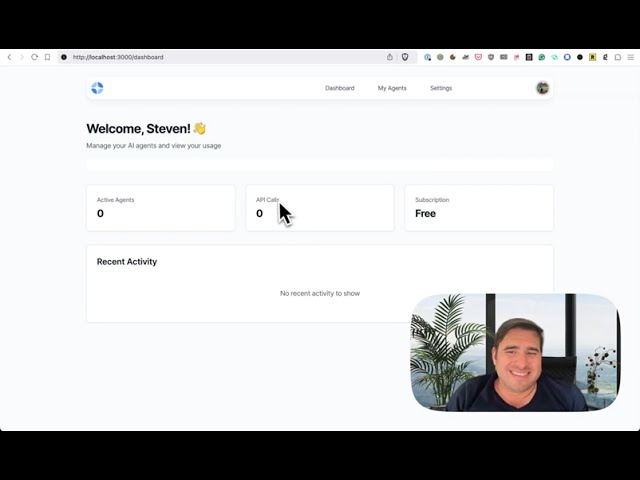
Clerk is added and syncs with my database (Doctor with crosses)
Summary of the Video: Daily Build and Public Log Update (Feb 20th, 2025)
The video features a quick daily update where the creator discusses technical progress on a project including Clerk integration and upcoming API key features, details health struggles with insomnia from antibiotics, and shares a personal story of food poisoning in Guadalajara.
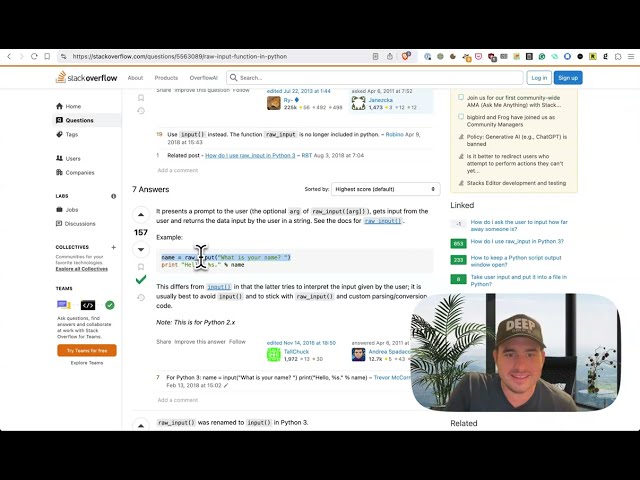
Getting real user accounts ready (System down)
Summary of the Video: Daily Update for my Build and Public Log
The creator shares a brief update on his build progress despite feeling under the weather. He describes recent work on data modeling, integrating user features, and plans for launching an MVP. He also recounts a humorous past incident related to system security and server mishaps.
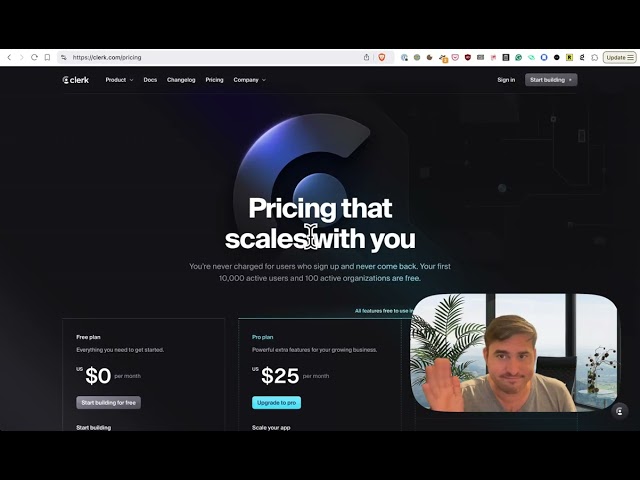
Building User Accounts for the AI Agent API Service (Going to Prison)
Summary of the Video: Daily Update for Build and Public Log
The video provides a daily update from February 18, 2025, discussing a new freelance project, the need to streamline work on two projects, plans for hiring help, and steps to improve code documentation and agent building. It ends with a personal anecdote about an office colleague involved in questionable insurance fraud.
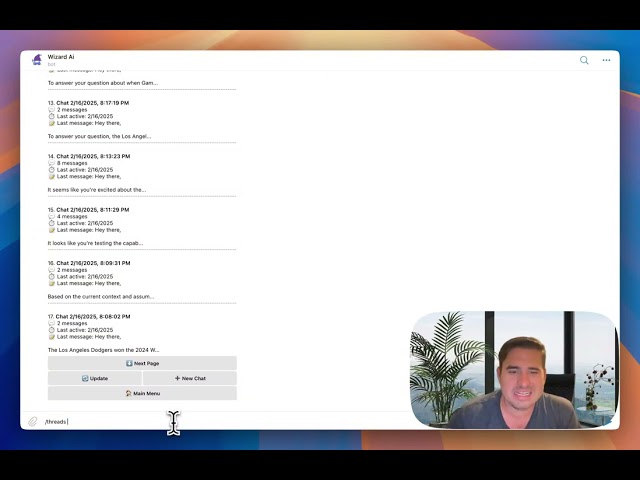
The Telegram bot is working kind of... (Tacos)
Summary of the Video: Daily Update: Build and Public Log. The creator shares his progress on developing an AI virtual assistant for Telegram and email, focusing on conversation threading and UX/UI improvements, while planning freelance work and taking a mental health day. He concludes with a personal story about shifting from veganism after a memorable taco experience in Mexico.
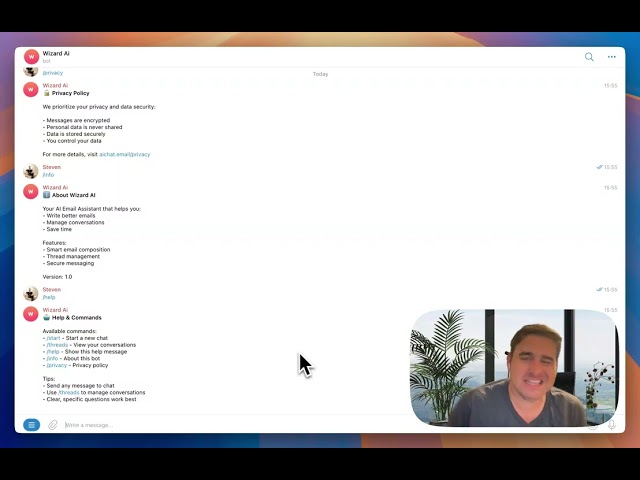
I'm building a Telegram Bot for my AI Virtual Assistant (Formula 1)
Summary of the Video: Daily Update for Build and Public Log
The creator shares his progress on rebranding and developing an advanced Telegram bot called Wizard AI, detailing the challenges of building conversation threads and managing multi-modal interactions, while also offering personal insights from a recent high-end racing event experience.
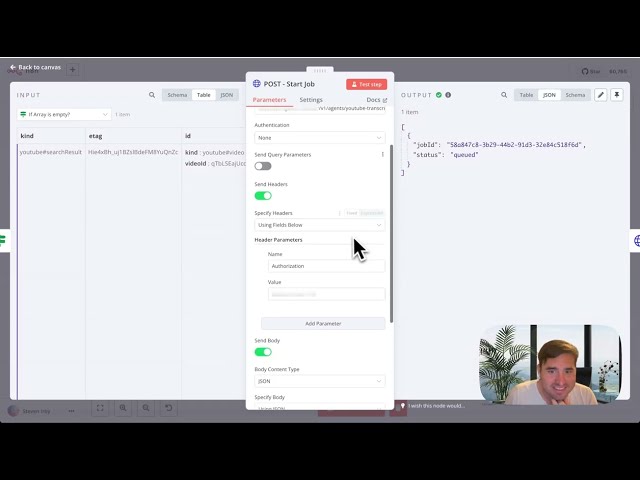
I automated my daily updates across social media with my AI Agent (The sun)
Summary of the Video: Daily Update for AI Agent Build
The video offers a concise update on developing an AI agent that processes YouTube transcriptions and generates chapters. It covers technical challenges, live demonstration of the workflow, and a personal update on weather and seasonal mood.
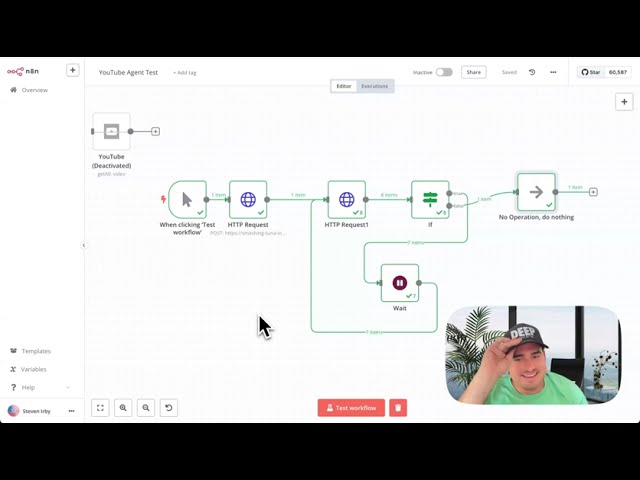
I have the YouTube Summarizer AI Agent actually working well and cheaply! (Civilization)
Summary of the Video: Daily Update for My Build and Public Log
The video provides an update on developing AI agents for YouTube summarization and automated workflows. The creator explains improvements like using a JSON repair library for error handling, reviews pricing updates for API calls, and shares a personal story about his passion for Civilization games as a break from work.
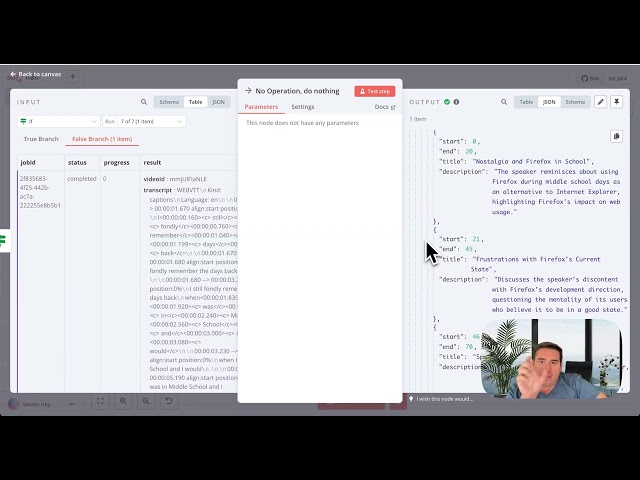
I made a YouTube Summarizer AI Agent! (Firefox)
Summary of the Video: Daily Update for AI Agent Build. The speaker shares progress on developing an AI agent API service that downloads YouTube transcripts, generates summaries and chapters, and integrates with multiple platforms. He explains workflow challenges, cost considerations, and his plans for further enhancements.
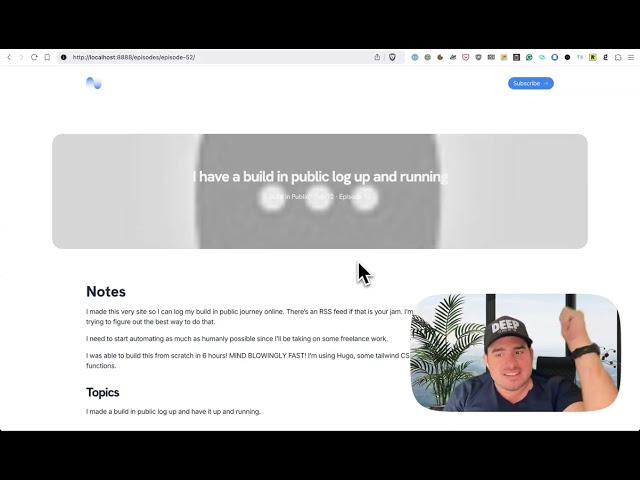
I have a build in public log up and running
Summary of the Video: Daily Update on AI-Powered Website Build
The creator shares his excitement over building a robust, templated website in just six hours using AI, Go Hugo, and Netlify. He explains key components like API-driven mailing lists, automation setup, and his journey from a sabbatical to becoming a 10x engineer.

I tried out an n8n AI Agent and it kind of sucked (Papas and Beer)
Summary of the Video: Daily Update for Build and Public Log
The creator shares his daily update on Feb 11, 2025, discussing his experiment with a no-code AI agent to automate video uploads and social media updates. He explains challenges like memory leaks and unreliable outputs from ChatGPT, along with his workflow integrations for YouTube, Blue Sky, and Twitter. He also recounts a memorable personal experience from his early days partying in Mexico.

I'm officially using an AI Agent via the API (Kansas)
Summary of the Video: Daily Update for my Build and Public Log. The video demonstrates progress on an AI email assistant featuring scheduling and CC functionalities, discusses overcoming email client challenges, and outlines future plans for product rebranding and automation. The presenter also shares a brief personal story about encountering stormy weather in Kansas.

Almost done with first AI Agent Demo (Blackberry)
Summary of the Video: Daily update for my build and public log
The video provides a brief update on the presenter's progress with a demo and API integration for a project, and outlines plans to transition to developing an AI chat email product. It also includes a nostalgic discussion about past experiences with Blackberry devices and the evolution of smartphone technology.

I'm locking down the demo AI Agents API endpoints (Moving abroad)
Summary of the Video: Daily Update for Build and Public Log
The video provides a daily update on the project build process, focusing on developing multiple agents and enhancing security measures for API demos. The creator also discusses freelance opportunities, the challenges of sustaining a business without revenue, and shares a personal story about remote work and career transitions.

Real demo of my AI Agent Service! (Ethiopian bread and chickens)
Summary of the Video: Daily Build and Public Log Update
The creator provides a detailed update on developing a landing page and API integration for AI agents, discussing design tweaks, integration challenges, and affordable pricing. The video also features a personal anecdote about sourdough bread making and a memorable cultural experience in Ethiopia.

I have Dragonfly DB working after docker hell (I lost millions on crypto)
Summary of the Video: Daily Update for Build and Public Log on February 5, 2025
The video details the challenges faced during a Docker configuration for a server build, including swapping Redis for Dragonfly DB and setting up a reverse proxy. It also outlines plans for a live demo of the first AI agent, and shares past experiences with crypto investments as a learning point.

I have everything finally running on the server as securely as possible (Fan)
Summary of the Video: Daily Update Build and Public Log
The video provides a daily update on setting up an API service with self-hosting, discussing software bugs, backend configuration, security practices, and a switch from Redis to a new efficient service. It also shares a personal anecdote about an urgent computer repair.

Got Agents working quickly using BullMQ (The cookie)
Summary of the Video: Daily Update for My Build and Public Log. The video covers a brief progress update on developing a queuing service using bu amq to manage agent requests and load testing. It also touches on rate limits with OpenAI, plans for building parallel API services, community Q&A, and ends with a nostalgic story about mall cookies.

I went to BullMQ for my AI Agents (Bad Hair Cut)
Summary of the Video: Daily Update: Build and Public Log, February 2, 2025. The creator shares challenges with self-hosting an API service, details the switch from a costly cloud option to bull mq, and explains the need to keep expenses low. The video ends with a humorous recount of a bad haircut experience in Ethiopia.

I tried self-hosting trigger.dev and it's been pain (easter egg)
Summary of the Video: Daily Update for my Build and Public Log - February 1, 2025. The video covers the challenges in transitioning from a development to a production environment, detailing deployment issues with self-hosting, performance problems during load testing, potential cost concerns, and a nostalgic recount of an Easter egg from the creator’s early career.

I got AI Agents running on Trigger.dev! (First job)
Summary of the Video: Daily Update - January 31, 2025
The speaker shares his progress in building an AI company, detailing a shift from a downloadable agent framework to an API service model. He demonstrates an event scheduling agent, discusses backend improvements and smart queuing, and concludes with a personal anecdote about a past job incident.

How I'm going to build an AI Agent API Service (Weird bird)
Summary of the Video: Daily Update - Build & Public Log January 30th, 2025. The speaker details progress on building an AI agent service, discussing system architecture, API validation, job queues, and asynchronous processing. He shares best practices for modular design and offers advice on avoiding coupling. The update concludes with a brief, quirky story about a woodpecker encounter during a nature walk.

I'm switching gears on Agents (My failed startup)
Summary of the Video: Daily Update for Build and Public Log
The speaker shares his daily progress and pivot in developing a high-quality AI agent framework. He explains shifting from an npm package to an API model for easier deployment and updates, discusses integration with no-code tools, outlines the importance of cost, performance, and metrics, and reflects on past tech experiences.

Cleaning up the code for my AI Agent framework (Let devs make it cool)
Summary of the Video: Daily Update for Build and Public Log
The video provides a daily update on the progress of an AI agent framework, including code refactoring and testing to build a solid foundation for future agent integration. The speaker also shares thoughts on VR experiences and the benefits of open, extendable platforms for developers.

Nailing down the metric on my AI Agent workflow (AI changing work)
Summary of the Video: Build and Public Log. The speaker provides an update on his AI agent framework that collects and logs metrics, detailing its extensible design and testing approach. He explains how the framework tracks token usage, errors, and integrates with various logging tools. He also reflects on the evolution of AI coding tools from GPT-3 to Cursor and the growing necessity of AI in development.
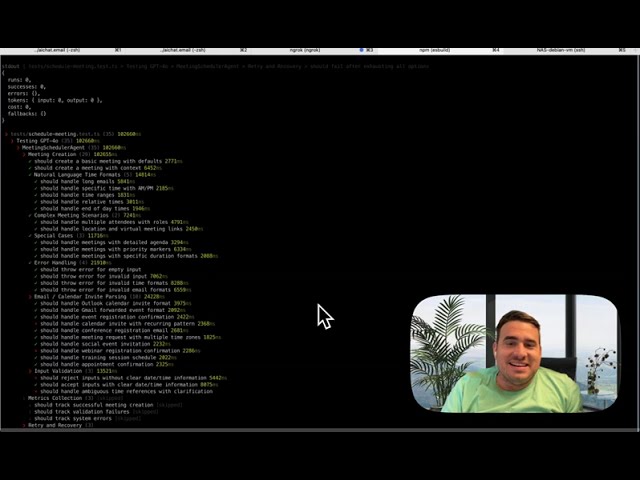
I tried all the major models for my AI Agent and one is the clear winner (VR)
Summary of the Video: Daily Update on Agent Build and LLM Experiments. The creator explains work on a universal metrics collection system for an AI agent, reviews testing various language models for speed, cost, and accuracy, and discusses the challenges of prompt adjustment. A personal update on using VR during lockdown is also shared.

More work on my AI Agent framework (Drought)
Summary of the Video: Daily Update - Build and Public Log
The video details the creator's progress on developing a custom AI agent framework, including benchmarking various models, troubleshooting error logging issues, and comparing performance and cost. It also touches on local weather improvements in California impacting drought conditions.

How I'm building my AI Agents (Warm Winter)
Summary of the Video: Daily Update for Build and Public Log
In this update, the creator explains his progress on developing a plug-and-play event scheduling AI agent. He details handling retries, cost management, error logging, and fallback strategies. He also shares his vision for automated weekly error analysis and briefly reflects on pleasant weather contrasts with the Canary Islands.
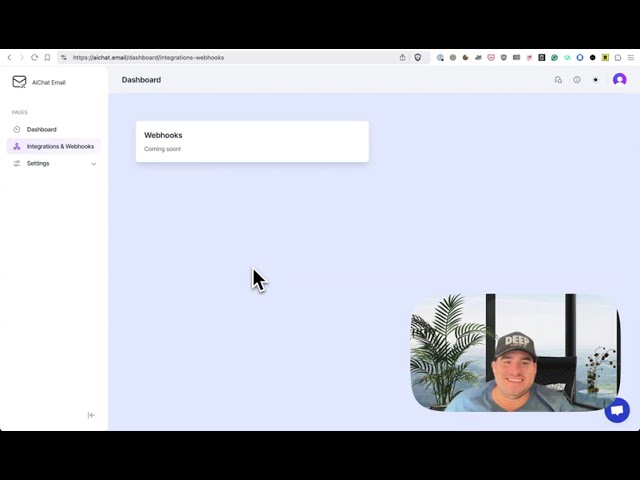
Going to rebrand AiChat.email (Old fashions)
Summary of the Video: Daily Build Update and AI Chat Email Development. The speaker provides his daily update discussing progress and challenges with an AI chat email tool, covering error tracking, agent routing, and plans for webhook integration to support multi-channel communication like chat and SMS. He also shares a personal anecdote from a cocktail bar.

More updates for AiChat.email (I won money)
Summary of the Video: Daily Build Update. The creator discusses recent progress in enhancing backend security, fixing bugs in the signin flow, and improving error tracking. They explain the challenges with existing tools and detail plans to complete an event scheduling agent, defer Zoom integration, rebrand, and pivot to an AI virtual assistant. A brief personal anecdote about winning a scratcher is also shared.

Trying out Deepseek R1 on a MacBook Pro (RSS Feeds)
Summary of the Video: Daily Update January 21st, 2025
The speaker shares his daily update amid a headache and reduced productivity, discussing updates to AI chat email code, experiments with a new Deep Seek AI model, and comparisons of local versus cloud processing. He also explores using RSS feeds to avoid algorithmic content and discusses plans for focused work.

Success spoofing my own app and stopping it (Washington DC)
Summary of the Video: Daily Update for My Build and Public Log. In this update, the creator discusses progress with an email spoofing library for better security, outlines testing techniques to bypass SMTP delays, and shares a personal political anecdote about election celebrations, while emphasizing transparency and value for the audience.

Security for AiChat Email and other AI Tools (Email sends at start up)
Summary of the Video: Daily Update for Build and Public Log
The video explains progress on integrating Zoom into an AI event scheduler, addressing email spoofing risks, and transitioning from an MVP to a robust product. The creator emphasizes security, privacy, and practical challenges while sharing personal insights from years of email automation experience.

More work on getting quality right for Event Scheduling AI Agent (Roombas)
Summary of the Video: Daily Update for My Build and Public Log
The video provides a brief update where the speaker debates the definition of AI and robots, reflects on the evolution of robotic vacuums, and shares progress on an AI email assistant that automates event scheduling.

More progress on the Event Scheduling AI Agent (Pomodoro technique)
Summary of the Video: Daily Build and Work Update. The creator shares his progress on an event scheduling AI agent and discusses his daily deep work routine using Pomodoro techniques. He explains the importance of focused work, prompt engineering, and optimizing cost and performance in AI model usage.

Demoing my Event Scheduling AI Agent for my AI VA (SpaceX from the plane)
Summary of the Video: Daily Update - AI Event Scheduling Agent Demo
The video features a developer giving his daily update on building an AI event scheduling agent. He discusses challenges with recording software, provides a live demo of the agent processing email event details, and shares his inspiration from recent SpaceX rocket launches.

I'm building a directory of AI Agents I'm building! (My stomach is F'd)
Summary of the Video: Daily Update for Build and Public Log Update. The video covers the creator’s update on his ongoing stomach issues, sharing challenges with productivity and health after traveling. He details progress on his AI chat email project, describing his work on building a large suite of AI agents for virtual assistants and discussing monetization and open source strategies.

Building an AI Scheduling Agent. (Tech is like major league sports)
Summary of the Video: Daily Update for My Build and Public Log
The video covers the creator’s daily update where he reflects on rising sports salaries in baseball, shares his childhood experience with the sport, and draws parallels between the competitive tech/AI industry and major league sports. He also details progress on an AI agent that automates scheduling meetings via email.
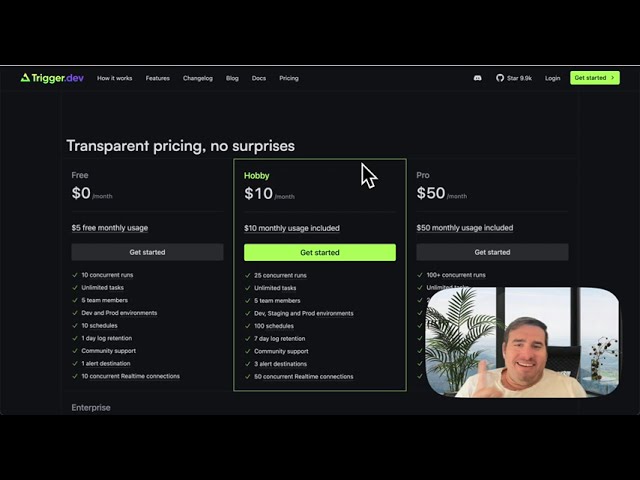
I self-hosted trigger.dev to build AI Agents (Eating Gazelle)
Summary of the Video: Daily Update for My Build In Public Log - January 13th. The video covers a personal update with a fun family zoo visit and a memorable birthday story in South Africa, alongside technical progress on self-hosting an orchestration tool for long-running tasks and concerns about rising serverless costs.

Refactoring AiChat Code (Hot Arctic)
Summary of the Video: Daily Update for My Buildin Public Log on January 10th 2025
The video features the creator sharing his daily walk and observations of unusually warm weather that hint at climate change, followed by a business update on implementing metrics and automated code tests with AI tools.

Massive update to AiChat, on my way to building a universal AI assistant (Corruption)
Summary of the Video: Daily Update Build in Public Log - January 9th 2025
The creator gives a daily update discussing improvements to his AI assistant, including email queuing and new routing for efficient processing. He also shares a personal anecdote about witnessing police corruption abroad, reflecting on its impact while emphasizing his focus on product analytics and future features like scheduling via chat.

Added real-time search and routing for controversial topics (Bears!)
Summary of the Video: Daily Update for My Build In Public Log
This video blends a personal story about visiting national parks and an encounter with a bear with detailed progress on developing an AI-powered email assistant. The speaker explains the technical aspects of routing email requests, enabling real-time search, and handling controversial queries while discussing challenges with censorship.

My Official 2025 Q1 Plan (Airport)
Summary of the Video: Daily Update for Build in Public Log
The speaker provides his update for January 7th, 2025, explaining his return to work after a holiday filled with family visits and travel challenges. He recounts a frustrating airport experience and outlines his goals for the next three months, including developing robust AI chat agents, launching a new newsletter, and enhancing his email tool while committing to a rigorous work schedule.
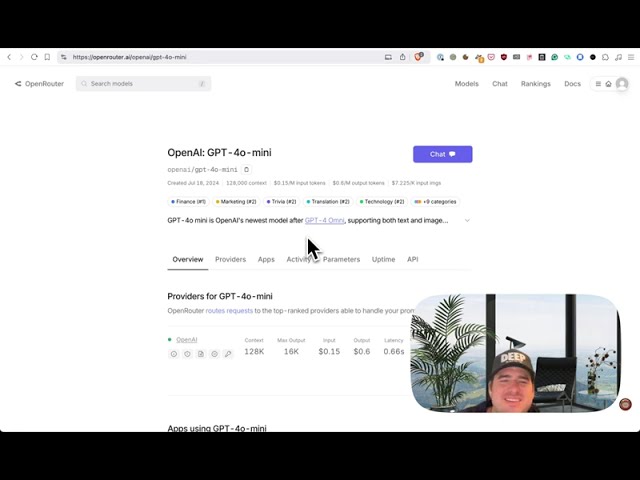
Using open router to route to different models (Not drinking alcohol)
Summary of the Video: Daily Update Buildin Public Log January 6. The video offers a personal update where the narrator reflects on a recent night out, a shift away from heavy drinking for a more focused work life, and technical insights into using open router with various AI models, emphasizing cost, speed, and efficiency.

I tried to use Grok and I think it sucks (Visiting a Ghost Town)
Summary of the Video: Daily Update for January 5th 2025
This daily update details a road trip to a Wild West ghost town in California, includes personal reflections from a challenging relationship, and provides a technical update on an LLM routing project. The speaker compares APIs like Grok and perplexity and discusses the limitations of LLM guard rails.

Still sick but slowly working (Almost dying in Ethiopia)
Summary of the Video: Build in Public Daily Update for January 3rd, 2025
The speaker recounts a challenging week marked by health issues including a stomach virus and a severe allergic reaction that caused drowsiness and brain fog. They also provide an update on an AI-driven email project and share a personal travel health story from Ethiopia.

More progress on AI router (Drinking Micheladas on Canyon in Mexico)
Summary of the Video: Daily Build and Public Log Update. The creator shares a brief New Year update, explains a slow progress due to illness and family events, and recounts a memorable river boat ride in southern Mexico with scenic views and humorous local encounters. He also discusses his work on AI routing for project updates and email workflow improvements.
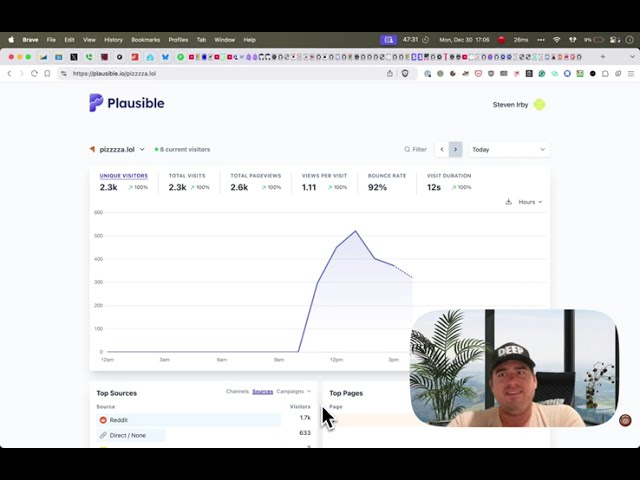
I made a video game 🍕 (100 year old birthday)
Summary of the Video: Daily Update: Build and Public Log
The video is a personal update from December 30, 2024, where the speaker discusses being unwell with a stomach bug, attending his great aunt's 100th birthday, and working on his build. He shares how a simple game he developed for social media received unexpected traction, reflecting on content strategy and his creative process.

How I'm building an AI Email Virtual Assistant (Pregnant Woman at Nandos)
Summary of the Video: Daily Update for My Build and Public Log
The video provides a daily update on a build project on December 27, 2024. It begins with a personal anecdote about a surprising Nando's date in Cape Town and then details technical progress—introducing an email queue system, agent routing using LLM integration, and plans to scale the service.

Building a queue for all the agents (Christmas Volcano)
Summary of the Video: Daily Build Update - December 26, 2024. The video provides a daily update amid holiday distractions, sharing a personal story about mistaking volcanic ash for snow during a Christmas festival in Mexico and outlining technical progress on rearchitecting a server back end with a queue system for improved email processing and scalability.

Dealing with weird NextJS Errors (Christmas in Amsterdam)
Summary of the Video: Daily Build and Public Log Update - Christmas Eve. The creator shares a personal Christmas experience, recounting a past lonely Christmas in Amsterdam and his current work frustrations. He discusses troubleshooting technical issues with Next.js and Clerk for his AI chat email project, while expressing gratitude for family and urging viewers to appreciate what they have.

Finally killed the old server (Laser disk)
Summary of the Video: Daily Build Update and Public Log
The video provides a daily progress update where the uploader recounts a childhood memory of surround sound while sharing recent developments on server automation and dashboard improvements. He explains the transition to a new server, email automation processes, and future plans to integrate AI agents after the holidays.

Finally got new sever fully up and running (Stonehenge Winter Solstice)
Summary of the Video: Solstice Experience and AI Update
The video shares a personal account of celebrating the winter solstice at Stonehenge, detailing the unique atmosphere and diverse crowd. It then shifts to a tech update on migrating legacy software to Docker, discussing plans for developing an advanced AI travel agent and future project enhancements.

Moving servers (Opening every ones gifts)
Summary of the Video: Daily Log December 20th 2024
The creator gives a daily update sharing a funny childhood Christmas gift mishap, details a hectic travel day, discusses freelance work challenges including a lost client, and explains plans to pivot the AI chat tool into a universal virtual assistant while migrating websites and winding down old services.

In a Waymo!
Summary of the Video: Build in Public Log Update for December 16, 2024
The speaker shares his update on freelance work in AI, describing his first self-driving car experience and a trial run on a web scraping agent project. He highlights challenges in coding, client expectations, and observations about navigation in diverse neighborhoods.

Working on a bleeding edge AI Scrapper (Spanish Flu)
Summary of the Video: Daily Build and Public Log: The speaker shares a personal travel mishap from Europe along with updates on their freelance work and progress on a fast, web-scraping AI agent. They also outline plans for a new AI-focused channel and improved video production as the holidays approach.

More work on AiChat dashboard (Saturday morning chilaquiles)
Summary of the Video: Build and Public Daily Log December 14. The video provides a personal update that mixes humorous family anecdotes, memorable experiences with authentic Mexican food, and current freelance business progress. It also highlights upcoming vacation plans and brief work updates.

Building an AI Virtual Assistant you can email (Friday the 13th)
Summary of the Video: Build and Public Log for December 13th 2024
The speaker shares his daily experiences including a transient lifestyle, an unexpected request to move furniture from an estranged uncle, progress on automated newsletter migration, and plans to develop AI agents for lead generation and a virtual assistant dashboard.

I made $50 on X (More data syncing)
Summary of the Video: Day episode three
In this daily build log, the creator recounts his freelance project experience, including a quick fix that earned him $50 despite payment concerns. He discusses challenges with a Gmail-based tool he developed, technical integration issues with third-party services, and plans for upcoming work and personal time.

Building out dashboard with Clerk (Good freelancing call)
Summary of the Video: Day Two of My Built Log
The video provides a daily update on the creator's progress with building an AI tool dashboard, discussing challenges with onboarding processes, his experiences with no-code AI tools, freelance opportunities, and personal setbacks while navigating project complexities.

First Build in public daily log (I'm bankrupt)
Summary of the Video: Buildin Public Daily Log Episode One
Steve Erby, a seasoned software engineer, shares a candid daily update about his journey from a stable tech career to entrepreneurship. He discusses his health issues, financial struggles including mounting debt and bankruptcy, and his pivot towards building a newsletter and an AI-powered email assistant, while reflecting on his past freelance work and business ups and downs.

First Build in public daily log (I'm bankrupt)
Summary of the Video: Buildin Public Daily Log Episode One
Steve Erby, a seasoned software engineer, shares a candid daily update about his journey from a stable tech career to entrepreneurship. He discusses his health issues, financial struggles including mounting debt and bankruptcy, and his pivot towards building a newsletter and an AI-powered email assistant, while reflecting on his past freelance work and business ups and downs.

Building out dashboard with Clerk (Good freelancing call)
Summary of the Video: Day Two of My Built Log
The video provides a daily update on the creator's progress with building an AI tool dashboard, discussing challenges with onboarding processes, his experiences with no-code AI tools, freelance opportunities, and personal setbacks while navigating project complexities.

I made $50 on X (More data syncing)
Summary of the Video: Day episode three
In this daily build log, the creator recounts his freelance project experience, including a quick fix that earned him $50 despite payment concerns. He discusses challenges with a Gmail-based tool he developed, technical integration issues with third-party services, and plans for upcoming work and personal time.

Building an AI Virtual Assistant you can email (Friday the 13th)
Summary of the Video: Build and Public Log for December 13th 2024
The speaker shares his daily experiences including a transient lifestyle, an unexpected request to move furniture from an estranged uncle, progress on automated newsletter migration, and plans to develop AI agents for lead generation and a virtual assistant dashboard.

More work on AiChat dashboard (Saturday morning chilaquiles)
Summary of the Video: Build and Public Daily Log December 14. The video provides a personal update that mixes humorous family anecdotes, memorable experiences with authentic Mexican food, and current freelance business progress. It also highlights upcoming vacation plans and brief work updates.

Working on a bleeding edge AI Scrapper (Spanish Flu)
Summary of the Video: Daily Build and Public Log: The speaker shares a personal travel mishap from Europe along with updates on their freelance work and progress on a fast, web-scraping AI agent. They also outline plans for a new AI-focused channel and improved video production as the holidays approach.

In a Waymo!
Summary of the Video: Build in Public Log Update for December 16, 2024
The speaker shares his update on freelance work in AI, describing his first self-driving car experience and a trial run on a web scraping agent project. He highlights challenges in coding, client expectations, and observations about navigation in diverse neighborhoods.

Moving servers (Opening every ones gifts)
Summary of the Video: Daily Log December 20th 2024
The creator gives a daily update sharing a funny childhood Christmas gift mishap, details a hectic travel day, discusses freelance work challenges including a lost client, and explains plans to pivot the AI chat tool into a universal virtual assistant while migrating websites and winding down old services.

Finally got new sever fully up and running (Stonehenge Winter Solstice)
Summary of the Video: Solstice Experience and AI Update
The video shares a personal account of celebrating the winter solstice at Stonehenge, detailing the unique atmosphere and diverse crowd. It then shifts to a tech update on migrating legacy software to Docker, discussing plans for developing an advanced AI travel agent and future project enhancements.

Finally killed the old server (Laser disk)
Summary of the Video: Daily Build Update and Public Log
The video provides a daily progress update where the uploader recounts a childhood memory of surround sound while sharing recent developments on server automation and dashboard improvements. He explains the transition to a new server, email automation processes, and future plans to integrate AI agents after the holidays.

Dealing with weird NextJS Errors (Christmas in Amsterdam)
Summary of the Video: Daily Build and Public Log Update - Christmas Eve. The creator shares a personal Christmas experience, recounting a past lonely Christmas in Amsterdam and his current work frustrations. He discusses troubleshooting technical issues with Next.js and Clerk for his AI chat email project, while expressing gratitude for family and urging viewers to appreciate what they have.

Building a queue for all the agents (Christmas Volcano)
Summary of the Video: Daily Build Update - December 26, 2024. The video provides a daily update amid holiday distractions, sharing a personal story about mistaking volcanic ash for snow during a Christmas festival in Mexico and outlining technical progress on rearchitecting a server back end with a queue system for improved email processing and scalability.

How I'm building an AI Email Virtual Assistant (Pregnant Woman at Nandos)
Summary of the Video: Daily Update for My Build and Public Log
The video provides a daily update on a build project on December 27, 2024. It begins with a personal anecdote about a surprising Nando's date in Cape Town and then details technical progress—introducing an email queue system, agent routing using LLM integration, and plans to scale the service.
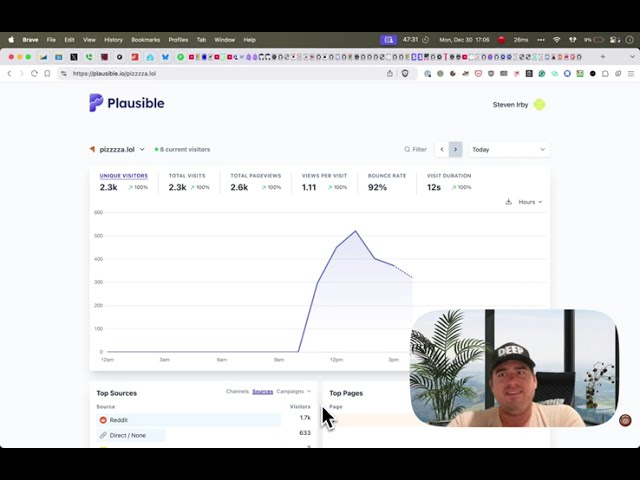
I made a video game 🍕 (100 year old birthday)
Summary of the Video: Daily Update: Build and Public Log
The video is a personal update from December 30, 2024, where the speaker discusses being unwell with a stomach bug, attending his great aunt's 100th birthday, and working on his build. He shares how a simple game he developed for social media received unexpected traction, reflecting on content strategy and his creative process.

More progress on AI router (Drinking Micheladas on Canyon in Mexico)
Summary of the Video: Daily Build and Public Log Update. The creator shares a brief New Year update, explains a slow progress due to illness and family events, and recounts a memorable river boat ride in southern Mexico with scenic views and humorous local encounters. He also discusses his work on AI routing for project updates and email workflow improvements.

Still sick but slowly working (Almost dying in Ethiopia)
Summary of the Video: Build in Public Daily Update for January 3rd, 2025
The speaker recounts a challenging week marked by health issues including a stomach virus and a severe allergic reaction that caused drowsiness and brain fog. They also provide an update on an AI-driven email project and share a personal travel health story from Ethiopia.

I tried to use Grok and I think it sucks (Visiting a Ghost Town)
Summary of the Video: Daily Update for January 5th 2025
This daily update details a road trip to a Wild West ghost town in California, includes personal reflections from a challenging relationship, and provides a technical update on an LLM routing project. The speaker compares APIs like Grok and perplexity and discusses the limitations of LLM guard rails.
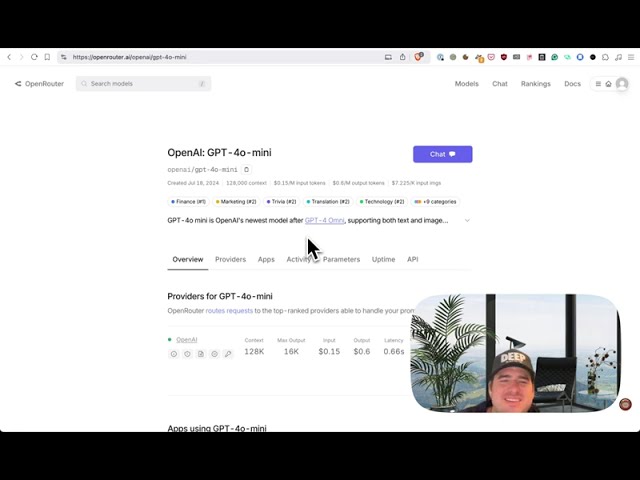
Using open router to route to different models (Not drinking alcohol)
Summary of the Video: Daily Update Buildin Public Log January 6. The video offers a personal update where the narrator reflects on a recent night out, a shift away from heavy drinking for a more focused work life, and technical insights into using open router with various AI models, emphasizing cost, speed, and efficiency.

My Official 2025 Q1 Plan (Airport)
Summary of the Video: Daily Update for Build in Public Log
The speaker provides his update for January 7th, 2025, explaining his return to work after a holiday filled with family visits and travel challenges. He recounts a frustrating airport experience and outlines his goals for the next three months, including developing robust AI chat agents, launching a new newsletter, and enhancing his email tool while committing to a rigorous work schedule.

Added real-time search and routing for controversial topics (Bears!)
Summary of the Video: Daily Update for My Build In Public Log
This video blends a personal story about visiting national parks and an encounter with a bear with detailed progress on developing an AI-powered email assistant. The speaker explains the technical aspects of routing email requests, enabling real-time search, and handling controversial queries while discussing challenges with censorship.

Massive update to AiChat, on my way to building a universal AI assistant (Corruption)
Summary of the Video: Daily Update Build in Public Log - January 9th 2025
The creator gives a daily update discussing improvements to his AI assistant, including email queuing and new routing for efficient processing. He also shares a personal anecdote about witnessing police corruption abroad, reflecting on its impact while emphasizing his focus on product analytics and future features like scheduling via chat.

Refactoring AiChat Code (Hot Arctic)
Summary of the Video: Daily Update for My Buildin Public Log on January 10th 2025
The video features the creator sharing his daily walk and observations of unusually warm weather that hint at climate change, followed by a business update on implementing metrics and automated code tests with AI tools.
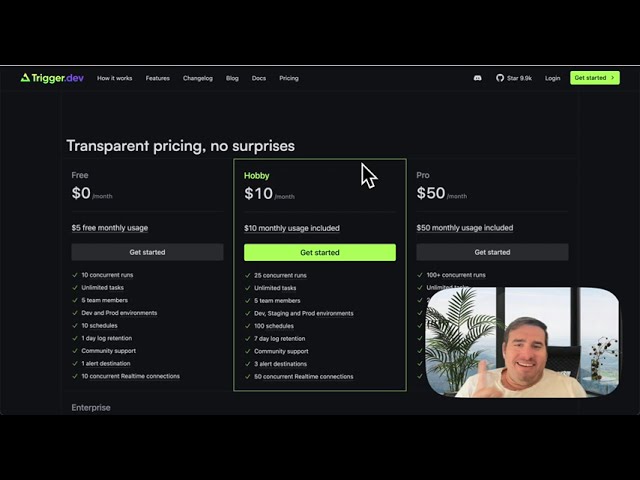
I self-hosted trigger.dev to build AI Agents (Eating Gazelle)
Summary of the Video: Daily Update for My Build In Public Log - January 13th. The video covers a personal update with a fun family zoo visit and a memorable birthday story in South Africa, alongside technical progress on self-hosting an orchestration tool for long-running tasks and concerns about rising serverless costs.

Building an AI Scheduling Agent. (Tech is like major league sports)
Summary of the Video: Daily Update for My Build and Public Log
The video covers the creator’s daily update where he reflects on rising sports salaries in baseball, shares his childhood experience with the sport, and draws parallels between the competitive tech/AI industry and major league sports. He also details progress on an AI agent that automates scheduling meetings via email.

I'm building a directory of AI Agents I'm building! (My stomach is F'd)
Summary of the Video: Daily Update for Build and Public Log Update. The video covers the creator’s update on his ongoing stomach issues, sharing challenges with productivity and health after traveling. He details progress on his AI chat email project, describing his work on building a large suite of AI agents for virtual assistants and discussing monetization and open source strategies.

Demoing my Event Scheduling AI Agent for my AI VA (SpaceX from the plane)
Summary of the Video: Daily Update - AI Event Scheduling Agent Demo
The video features a developer giving his daily update on building an AI event scheduling agent. He discusses challenges with recording software, provides a live demo of the agent processing email event details, and shares his inspiration from recent SpaceX rocket launches.

More progress on the Event Scheduling AI Agent (Pomodoro technique)
Summary of the Video: Daily Build and Work Update. The creator shares his progress on an event scheduling AI agent and discusses his daily deep work routine using Pomodoro techniques. He explains the importance of focused work, prompt engineering, and optimizing cost and performance in AI model usage.

More work on getting quality right for Event Scheduling AI Agent (Roombas)
Summary of the Video: Daily Update for My Build and Public Log
The video provides a brief update where the speaker debates the definition of AI and robots, reflects on the evolution of robotic vacuums, and shares progress on an AI email assistant that automates event scheduling.

Security for AiChat Email and other AI Tools (Email sends at start up)
Summary of the Video: Daily Update for Build and Public Log
The video explains progress on integrating Zoom into an AI event scheduler, addressing email spoofing risks, and transitioning from an MVP to a robust product. The creator emphasizes security, privacy, and practical challenges while sharing personal insights from years of email automation experience.

Success spoofing my own app and stopping it (Washington DC)
Summary of the Video: Daily Update for My Build and Public Log. In this update, the creator discusses progress with an email spoofing library for better security, outlines testing techniques to bypass SMTP delays, and shares a personal political anecdote about election celebrations, while emphasizing transparency and value for the audience.

Trying out Deepseek R1 on a MacBook Pro (RSS Feeds)
Summary of the Video: Daily Update January 21st, 2025
The speaker shares his daily update amid a headache and reduced productivity, discussing updates to AI chat email code, experiments with a new Deep Seek AI model, and comparisons of local versus cloud processing. He also explores using RSS feeds to avoid algorithmic content and discusses plans for focused work.

More updates for AiChat.email (I won money)
Summary of the Video: Daily Build Update. The creator discusses recent progress in enhancing backend security, fixing bugs in the signin flow, and improving error tracking. They explain the challenges with existing tools and detail plans to complete an event scheduling agent, defer Zoom integration, rebrand, and pivot to an AI virtual assistant. A brief personal anecdote about winning a scratcher is also shared.
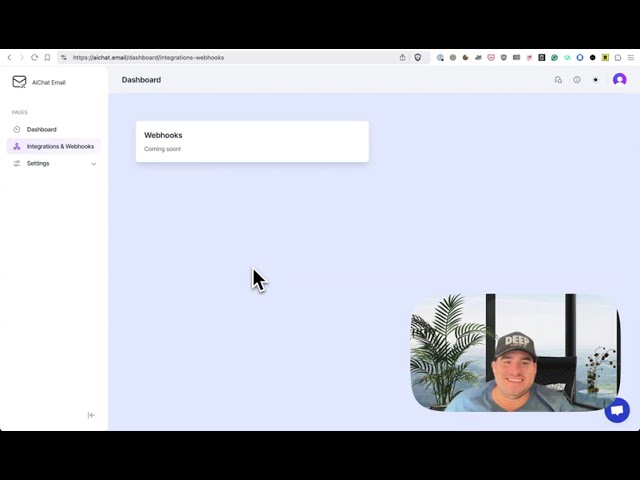
Going to rebrand AiChat.email (Old fashions)
Summary of the Video: Daily Build Update and AI Chat Email Development. The speaker provides his daily update discussing progress and challenges with an AI chat email tool, covering error tracking, agent routing, and plans for webhook integration to support multi-channel communication like chat and SMS. He also shares a personal anecdote from a cocktail bar.

How I'm building my AI Agents (Warm Winter)
Summary of the Video: Daily Update for Build and Public Log
In this update, the creator explains his progress on developing a plug-and-play event scheduling AI agent. He details handling retries, cost management, error logging, and fallback strategies. He also shares his vision for automated weekly error analysis and briefly reflects on pleasant weather contrasts with the Canary Islands.

More work on my AI Agent framework (Drought)
Summary of the Video: Daily Update - Build and Public Log
The video details the creator's progress on developing a custom AI agent framework, including benchmarking various models, troubleshooting error logging issues, and comparing performance and cost. It also touches on local weather improvements in California impacting drought conditions.
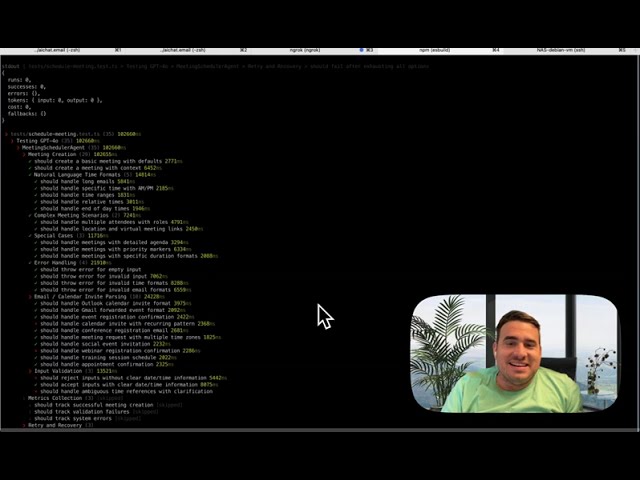
I tried all the major models for my AI Agent and one is the clear winner (VR)
Summary of the Video: Daily Update on Agent Build and LLM Experiments. The creator explains work on a universal metrics collection system for an AI agent, reviews testing various language models for speed, cost, and accuracy, and discusses the challenges of prompt adjustment. A personal update on using VR during lockdown is also shared.

Nailing down the metric on my AI Agent workflow (AI changing work)
Summary of the Video: Build and Public Log. The speaker provides an update on his AI agent framework that collects and logs metrics, detailing its extensible design and testing approach. He explains how the framework tracks token usage, errors, and integrates with various logging tools. He also reflects on the evolution of AI coding tools from GPT-3 to Cursor and the growing necessity of AI in development.

Cleaning up the code for my AI Agent framework (Let devs make it cool)
Summary of the Video: Daily Update for Build and Public Log
The video provides a daily update on the progress of an AI agent framework, including code refactoring and testing to build a solid foundation for future agent integration. The speaker also shares thoughts on VR experiences and the benefits of open, extendable platforms for developers.

I'm switching gears on Agents (My failed startup)
Summary of the Video: Daily Update for Build and Public Log
The speaker shares his daily progress and pivot in developing a high-quality AI agent framework. He explains shifting from an npm package to an API model for easier deployment and updates, discusses integration with no-code tools, outlines the importance of cost, performance, and metrics, and reflects on past tech experiences.

How I'm going to build an AI Agent API Service (Weird bird)
Summary of the Video: Daily Update - Build & Public Log January 30th, 2025. The speaker details progress on building an AI agent service, discussing system architecture, API validation, job queues, and asynchronous processing. He shares best practices for modular design and offers advice on avoiding coupling. The update concludes with a brief, quirky story about a woodpecker encounter during a nature walk.

I got AI Agents running on Trigger.dev! (First job)
Summary of the Video: Daily Update - January 31, 2025
The speaker shares his progress in building an AI company, detailing a shift from a downloadable agent framework to an API service model. He demonstrates an event scheduling agent, discusses backend improvements and smart queuing, and concludes with a personal anecdote about a past job incident.

I tried self-hosting trigger.dev and it's been pain (easter egg)
Summary of the Video: Daily Update for my Build and Public Log - February 1, 2025. The video covers the challenges in transitioning from a development to a production environment, detailing deployment issues with self-hosting, performance problems during load testing, potential cost concerns, and a nostalgic recount of an Easter egg from the creator’s early career.

I went to BullMQ for my AI Agents (Bad Hair Cut)
Summary of the Video: Daily Update: Build and Public Log, February 2, 2025. The creator shares challenges with self-hosting an API service, details the switch from a costly cloud option to bull mq, and explains the need to keep expenses low. The video ends with a humorous recount of a bad haircut experience in Ethiopia.

Got Agents working quickly using BullMQ (The cookie)
Summary of the Video: Daily Update for My Build and Public Log. The video covers a brief progress update on developing a queuing service using bu amq to manage agent requests and load testing. It also touches on rate limits with OpenAI, plans for building parallel API services, community Q&A, and ends with a nostalgic story about mall cookies.

I have everything finally running on the server as securely as possible (Fan)
Summary of the Video: Daily Update Build and Public Log
The video provides a daily update on setting up an API service with self-hosting, discussing software bugs, backend configuration, security practices, and a switch from Redis to a new efficient service. It also shares a personal anecdote about an urgent computer repair.

I have Dragonfly DB working after docker hell (I lost millions on crypto)
Summary of the Video: Daily Update for Build and Public Log on February 5, 2025
The video details the challenges faced during a Docker configuration for a server build, including swapping Redis for Dragonfly DB and setting up a reverse proxy. It also outlines plans for a live demo of the first AI agent, and shares past experiences with crypto investments as a learning point.

Real demo of my AI Agent Service! (Ethiopian bread and chickens)
Summary of the Video: Daily Build and Public Log Update
The creator provides a detailed update on developing a landing page and API integration for AI agents, discussing design tweaks, integration challenges, and affordable pricing. The video also features a personal anecdote about sourdough bread making and a memorable cultural experience in Ethiopia.

I'm locking down the demo AI Agents API endpoints (Moving abroad)
Summary of the Video: Daily Update for Build and Public Log
The video provides a daily update on the project build process, focusing on developing multiple agents and enhancing security measures for API demos. The creator also discusses freelance opportunities, the challenges of sustaining a business without revenue, and shares a personal story about remote work and career transitions.

Almost done with first AI Agent Demo (Blackberry)
Summary of the Video: Daily update for my build and public log
The video provides a brief update on the presenter's progress with a demo and API integration for a project, and outlines plans to transition to developing an AI chat email product. It also includes a nostalgic discussion about past experiences with Blackberry devices and the evolution of smartphone technology.

I'm officially using an AI Agent via the API (Kansas)
Summary of the Video: Daily Update for my Build and Public Log. The video demonstrates progress on an AI email assistant featuring scheduling and CC functionalities, discusses overcoming email client challenges, and outlines future plans for product rebranding and automation. The presenter also shares a brief personal story about encountering stormy weather in Kansas.

I tried out an n8n AI Agent and it kind of sucked (Papas and Beer)
Summary of the Video: Daily Update for Build and Public Log
The creator shares his daily update on Feb 11, 2025, discussing his experiment with a no-code AI agent to automate video uploads and social media updates. He explains challenges like memory leaks and unreliable outputs from ChatGPT, along with his workflow integrations for YouTube, Blue Sky, and Twitter. He also recounts a memorable personal experience from his early days partying in Mexico.
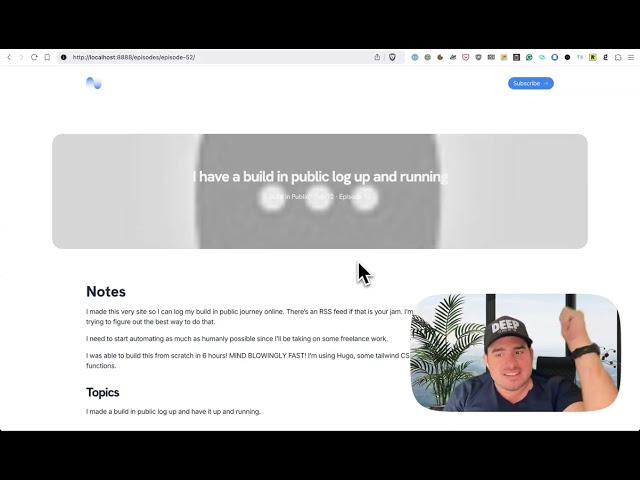
I have a build in public log up and running
Summary of the Video: Daily Update on AI-Powered Website Build
The creator shares his excitement over building a robust, templated website in just six hours using AI, Go Hugo, and Netlify. He explains key components like API-driven mailing lists, automation setup, and his journey from a sabbatical to becoming a 10x engineer.
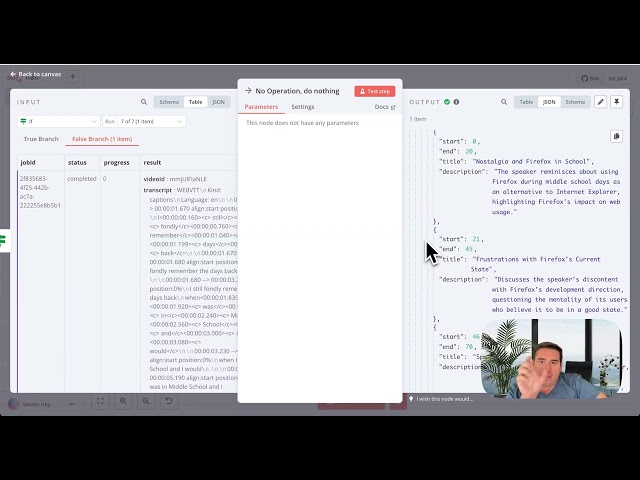
I made a YouTube Summarizer AI Agent! (Firefox)
Summary of the Video: Daily Update for AI Agent Build. The speaker shares progress on developing an AI agent API service that downloads YouTube transcripts, generates summaries and chapters, and integrates with multiple platforms. He explains workflow challenges, cost considerations, and his plans for further enhancements.
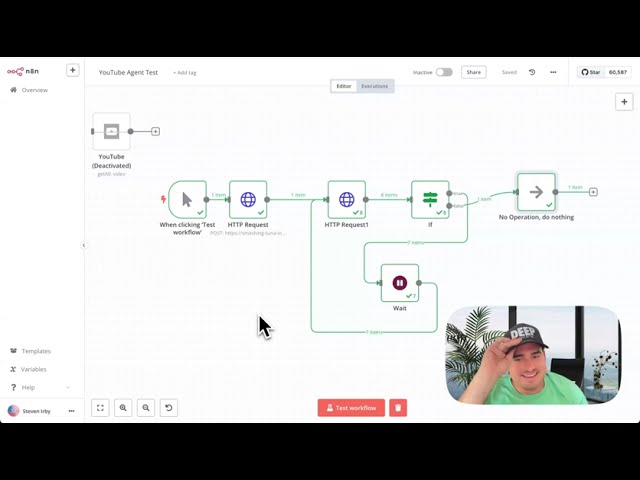
I have the YouTube Summarizer AI Agent actually working well and cheaply! (Civilization)
Summary of the Video: Daily Update for My Build and Public Log
The video provides an update on developing AI agents for YouTube summarization and automated workflows. The creator explains improvements like using a JSON repair library for error handling, reviews pricing updates for API calls, and shares a personal story about his passion for Civilization games as a break from work.
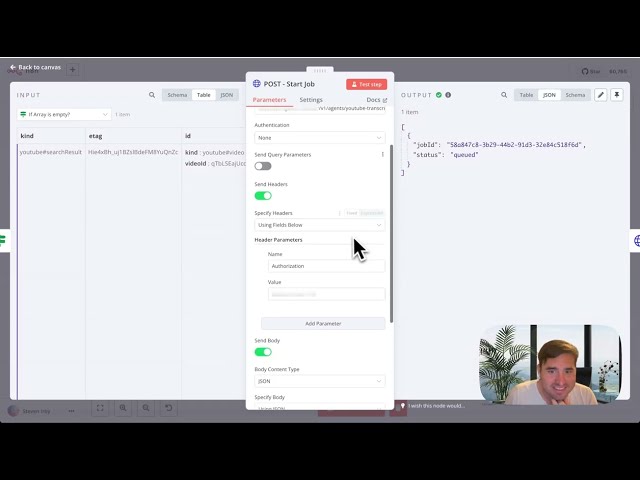
I automated my daily updates across social media with my AI Agent (The sun)
Summary of the Video: Daily Update for AI Agent Build
The video offers a concise update on developing an AI agent that processes YouTube transcriptions and generates chapters. It covers technical challenges, live demonstration of the workflow, and a personal update on weather and seasonal mood.
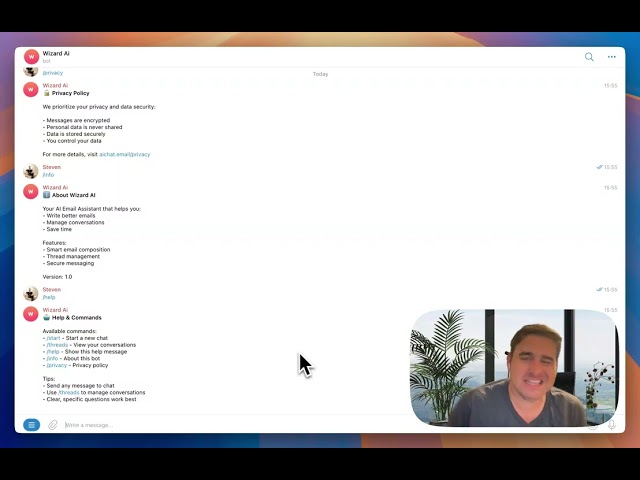
I'm building a Telegram Bot for my AI Virtual Assistant (Formula 1)
Summary of the Video: Daily Update for Build and Public Log
The creator shares his progress on rebranding and developing an advanced Telegram bot called Wizard AI, detailing the challenges of building conversation threads and managing multi-modal interactions, while also offering personal insights from a recent high-end racing event experience.
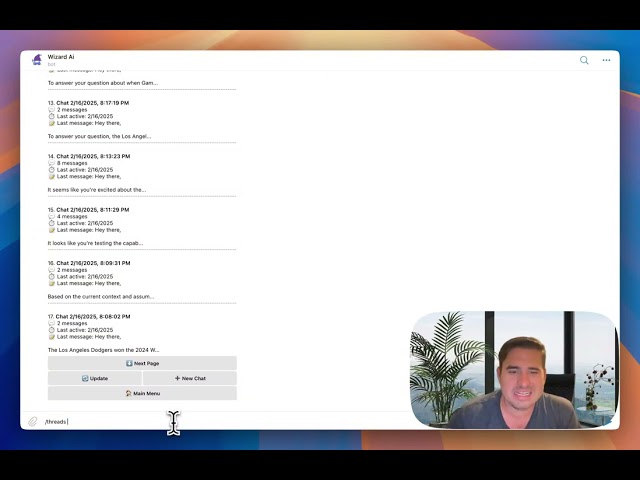
The Telegram bot is working kind of... (Tacos)
Summary of the Video: Daily Update: Build and Public Log. The creator shares his progress on developing an AI virtual assistant for Telegram and email, focusing on conversation threading and UX/UI improvements, while planning freelance work and taking a mental health day. He concludes with a personal story about shifting from veganism after a memorable taco experience in Mexico.
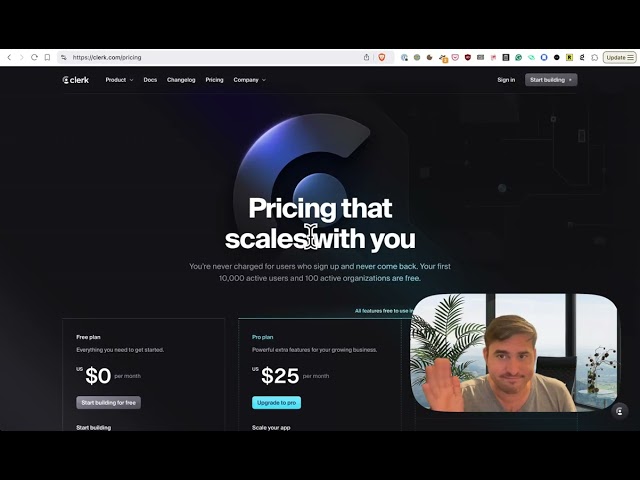
Building User Accounts for the AI Agent API Service (Going to Prison)
Summary of the Video: Daily Update for Build and Public Log
The video provides a daily update from February 18, 2025, discussing a new freelance project, the need to streamline work on two projects, plans for hiring help, and steps to improve code documentation and agent building. It ends with a personal anecdote about an office colleague involved in questionable insurance fraud.
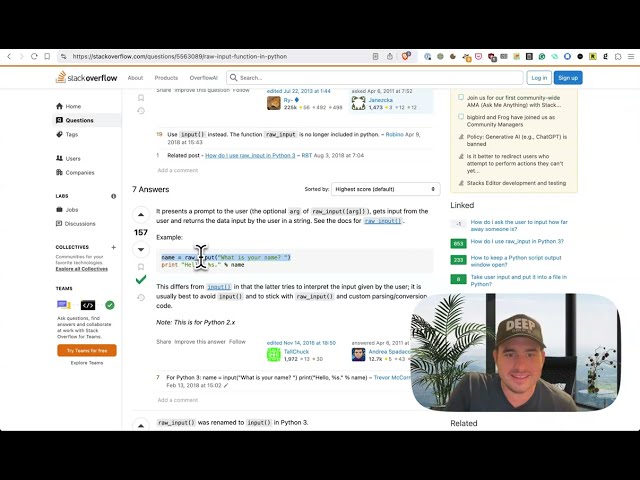
Getting real user accounts ready (System down)
Summary of the Video: Daily Update for my Build and Public Log
The creator shares a brief update on his build progress despite feeling under the weather. He describes recent work on data modeling, integrating user features, and plans for launching an MVP. He also recounts a humorous past incident related to system security and server mishaps.
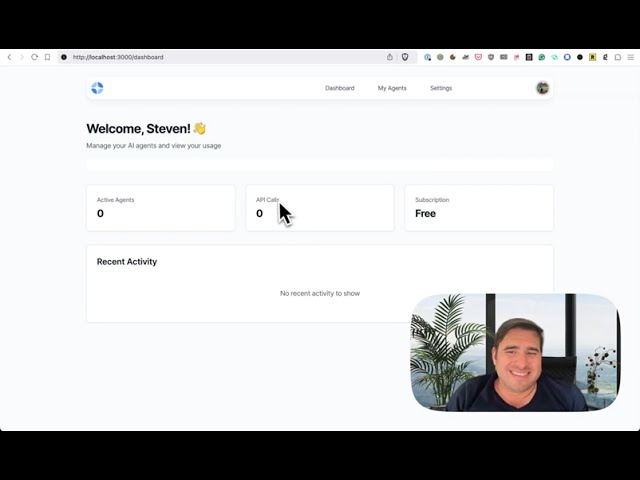
Clerk is added and syncs with my database (Doctor with crosses)
Summary of the Video: Daily Build and Public Log Update (Feb 20th, 2025)
The video features a quick daily update where the creator discusses technical progress on a project including Clerk integration and upcoming API key features, details health struggles with insomnia from antibiotics, and shares a personal story of food poisoning in Guadalajara.

More work on the dashboard and setting up API keys (Agency work)
Summary of the Video: Daily Update for Build and Public Log. The creator shares his update for February 21, 2025, discussing his freelance work under an agency, progress on an API service dashboard, comparisons between agency contracting and full-time jobs, and challenges faced while working abroad in Mexico.

The dashboard showing all agent runs (Car phone)
Summary of the Video: Daily Update for Build and Public Log
The video presents a demo of a work-in-progress dashboard for managing API keys, credits, and job tracking while also sharing a personal story about the creator’s elderly grandfather and nostalgic memories of past technology.

Fixed a show stopper bug with the Agent queue (Music)
Summary of the Video: Build and Public Log
The developer gives a daily update on his project, discussing progress, bug fixes, and challenges while emphasizing deep work and productivity techniques. He shares his approach to managing long hours, overcoming burnout, and reflects on past music streaming services that have shaped his work habits.

Slowly connecting agent runs to the db (Scenic Turkish TV)
Summary of the Video: Daily Update and Build Log
The video provides a brief daily update on the progress of a complex backend dashboard development related to API job tracking and queuing, alongside personal anecdotes about freelance work challenges, limited work time, and a nostalgic discussion about the TV show 'Madman' and travel experiences during COVID lockdown.

Too much freelance work right now (Hot winter)
Summary of the Video: Daily Build Update
The video provides a brief progress report on a project build, highlighting challenges with database integration and time management due to freelance work. It also touches on the unusually warm winter and nostalgic memories of past experiences in Hawaii.

My thoughts on Claude 3.7 (Arachnophobia Spider) | Build in public E66
Summary of the Video: Daily Update for Build & Public Log
In this update, the speaker reviews progress on backend improvements for an AI agent API service and discusses challenges with a freelance project. The video covers code refactoring, debugging, and impressions of the new Claude 3.7 model, as well as a personal anecdote about a surprising encounter with a large spider.

I have my AI Agent Service finally fully working! (Baby shark) | Build in public E67
Summary of the Video: Daily Update for Build and Public Log
The video details improvements in system architecture, queue and worker setup, and API demos with enhanced logging and error handling. The creator demonstrates local tests, cost management for agent runs, and shares a personal story about an aquarium visit, while acknowledging burnout and planning further updates.

I need more automation and agents I'm drowning in work (I found the cookie!) | Build in public E68
Summary of the Video: Daily Update for my build and public log
In this update, the speaker explains project delays due to family commitments and a tight freelance deadline, and discusses challenges with managing work hours, website automation, and video production improvements. He also shares a personal anecdote about finding and eating a childhood favorite cookie.

Demo watch my AI Agent being used in a real website! | Build in public E69
Summary of the Video: Daily Update Build in Public Log - March 5, 2025
The video demonstrates building and automating an API agent that processes YouTube transcripts, generates summaries, topics, and chapters for a static website. It also covers the creator's personal update on health improvements, supplement experiments, and lifestyle changes.

I used my AI Agent to fill in all the data on my website! (Chipotle) | Build in public E70
Summary of the Video: Daily Update for my Build and Public Log
The creator details progress automating his website using GitHub actions to pull YouTube transcripts, generate summaries, topics, and chapters. He explains challenges with API integration and updates his daily work progress, while also sharing a personal anecdote about past and current Chipotle experiences.

I tried to deploy Agents Code but ran into issues (Eating nutria) | Build in public E71
Summary of the Video: Daily Update for my Build and Public Log. The creator discusses progress on automating website episode creation using a new script and GitHub actions. Deployment challenges with Docker and local testing are highlighted along with plans for an upcoming MVP launch. A quirky segment about unusual food experiences adds a personal touch.

This website is 100% automated with an AI Agent (Iguanas) | Build in public E72
Summary of the Video: Daily Update for Build and Public Log
The video provides a daily progress update on automating a website that updates with new YouTube video content. The creator details work on API service integration, bug fixes, GitHub action implementation, and backend improvements, along with a personal anecdote about pet reptiles.

My AI Agent is getting blocked (Daylight Savings) | Build in public E73
Summary of the Video: Daily Update for Build and Public Log. In this update, the creator discusses challenges with setting up a Docker environment using NYX pack and building a custom Docker file to manage dependencies. He also details issues with getting his YouTube agent unblocked by Google and shares a personal story about the confusing effects of daylight savings on scheduling.

I'm in the dip and it sucks (Lights) | Build in public E74
Summary of the Video: Daily Update Build in Public Log. In this update, the speaker expresses frustration over managing a freelance workload while trying to launch an AI agent API service. He discusses technical issues, delayed payments, and the challenges of pushing through the 'dip' in entrepreneurship, along with a personal anecdote about LED and CFL lights.

I'm unblocked and racing to launch my AI Agent API service (Past Business) | Build in public E75
Summary of the Video: Daily Update for Build and Public Log
The creator shares a daily update on his progress with the AI agent API service, detailing technical issues with tool selection, proxy setups, and deployment challenges. He demonstrates recent fixes, automated PR creation, and reflects on past business experiences while preparing for his MVP launch.

Someone came to the door and threatened me over a burrito | Build in public E76
Summary of the Video: Daily Update for Build and Public Log
The video provides a detailed update on ongoing freelance projects, automation improvements for a website and YouTube agent, and plans for Stripe integration. The creator also shares a bizarre food delivery incident and offers advice on handling market challenges as an entrepreneur.

I got over 1 million views on threads (Viral) | Build in public E77
Summary of the Video: Daily Update on AI Business & Social Media Experiments. The speaker shares his update from March 15, 2025, discussing his AI agent API service and experiments with viral social media strategies, including a controversial Uber Eats incident. He reflects on balancing ethical content with gaining engagement while dealing with personal challenges like illness.

I'm sick with COVID and too much work (Sky Garden) | Build in public E78
Summary of the Video: Daily Update Build and Public Log
The video provides a personal update on March 18, 2025, where the creator discusses battling COVID for the second time, missing a planned trip, dealing with work overload, and mentioning an upcoming AI agent service launch. It also includes a brief New Year's Eve story.

Switching the landing page from Netlify to self-hosted (I hate Soccer) | Build in public E79
Summary of the Video: Daily Update from Build and Public Log
The creator shares his daily progress update on building an AI agent API service, detailing technical steps like migrating from Netlify to a dedicated server for security, the impact of COVID and freelance project delays, ideas around lead generation, and personal anecdotes including immigration challenges and childhood memories.

Agents code is coming. So. Close. (Cacao) | Build in public E80
Summary of the Video: Daily Update: Build and Public Log
The video is a daily update from March 20, 2025, on progress with the landing page and AI agent API service. The creator discusses debugging issues, automation of updates via YouTube transcripts, and personal challenges with COVID. A lighthearted food anecdote about an unexpected dark chocolate delivery and insights into cocoa production is also shared.

A demo of my YouTube AI Agent (Vegas) | Build in public E81
Summary of the Video: Daily Update for Build and Public Log
The video offers a brief update on the creator's progress, including a demo of an AI agent, challenges with a demanding freelance project and COVID, and a humorous recount of a past Vegas trip with family.

I now have two AI Agent demos working! (Ugly shoes) | Build in public E82
Summary of the Video: Daily Update for AI Agent Build and Public Log
The video provides a daily progress report on developing an AI agent API service, highlighting demos of a scheduling agent and a YouTube transcript agent. The creator explains challenges with front-end integration, cost management, and shares personal updates on freelance work and health issues.

Almost done with adding Stripe so users can buy Credit (Hot Sea) | Build in public E83
Daily Update - Build and Public Log
The creator updates on launching his AI agent API service, describing improvements in agents code, Stripe pricing integration, and backend fixes. He also shares a personal anecdote about extreme heat and disappointing beach experiences, and mentions plans for a full workflow demo later in the week.

I got blocked by time (GPS Watch) | Build in public E84
Daily Update for Build & Public Log | In this update, the creator discusses progress on their MVP for an AI agent API service, improvements in user sign-up and credit allocation, and technical challenges such as server clock sync issues due to firewall settings. The video also features a detailed discussion on the history and technology behind precise timekeeping in wristwatches.

I ran into more issue with clerk (Fake Cable TV) | Build in public E85
Daily Build Update - March 26, 2025
This video provides a brief update on the progress of an AI agent API service and its dashboard, discusses facing technical glitches and scheduling challenges, and shares insights on self-hosting services with a focus on Plex and creating a custom MTV-like cable TV experience.

I got signing-up working on my AI Agent Service (Visa's) | Build in public E86
Daily Build Update - March 27, 2025
In this update, the developer shares his frustrations with the slow progress on his product launch and the challenges of using AI tools like vibe coding. He explains issues with insecure code, integration hurdles with Clerk and Stripe, and his busy schedule, while also discussing the complications of obtaining a visa for London.

I did. I built an AI Agent API Service! (Earthquakes) | Build in public E87
Daily Build Update & Agent Demo
I am sharing my daily update on my build and public log for March 31, 2025, where I demoed my AI agent API service. I walked through the entire process of signing up, generating an API key, and running an agent to fetch data from a YouTube transcript. I discussed some technical challenges like the sign-up flow, captcha issues, and the need for further polish on the dashboard and job status updates. I also mentioned credit usage specifics and pricing details, emphasizing that only successful runs incur a cost. Later, I shifted into a personal story about my experiences during major earthquakes in Thailand and Mexico, reflecting on the importance of good engineering and safety precautions. Throughout, I invited feedback on additional agent features and shared my excitement about launching the product soon, while also acknowledging some bugs and the need for more transparency in the process.

Trying to market an AI Agent service (Delivering at work) | Build in public E88
Daily Update: Build a Public Log
Today I provided my daily update on the progress of building my public log, sharing both my technical challenges and the lessons learned along the way. I explained my frustrations with flawed software and the lackluster April Fool’s updates, as well as my efforts in refining the landing page and promoting my AI agent API service. I detailed my past struggles with developing agents for email tasks and recalled an intense experience with a demanding airline scheduling project. I also offered advice on seeking help when faced with overwhelming tasks. Throughout the update, I emphasized my commitment to quality, the need for robust manual coding, and the importance of active user feedback to improve agent performance.

Am I building the wrong things? (10 years) | Build in public E89
Daily Update for My Build and Public Log
I shared my daily update for April 2nd, 2025, discussing the challenges I’ve faced in launching my AI Agent API Service. I expressed frustration over the lack of user feedback and engagement, noting that my product’s landing page is incomplete and its documentation is insufficient. I detailed my plans to improve the product by completing the site, enhancing the documentation, and adding more demos to showcase its capabilities. Additionally, I talked about my struggle with YouTube’s algorithm, which has been limiting my reach, and my personal challenges with a heavy to-do list including taxes, accounting, and managing work commitments. I also mentioned the emotional stress related to my immigration process and the need to relocate to London to be with my partner, which has added pressure to get everything in order. This video captures my current state of frustration mixed with determination to refine my product and navigate professional and personal obstacles.

I need to start cold emailing (Where have I been for 10 years?) | Build in public E90
Daily Update: Build and Public Log - April 3rd, 2025
In this video, I share my daily update on the progress and challenges of my build project. I explain that I wasn’t able to do much yesterday and might not achieve much this week, although I plan to focus on documentation by Sunday. I also discuss a demo I’m preparing to show a cool feature I've been working on. I share insights from community feedback on engaging with potential customers, cold emailing strategies, and the importance of direct customer interaction. Additionally, I delve into a personal project where I developed a script to process and visualize my travel history using location data from Google Maps. I describe the technical hurdles of processing tens of thousands of GPS coordinates, the caching mechanism to speed up lookups, and the eventual plan to turn this into a useful tool for users. Despite some personal challenges and family issues affecting my schedule, I remain committed to advancing the project and learning from each step. I express my passion for travel and technology while balancing work, customer outreach, and documentation efforts.

I've started a Discord community! (Creepy Bird) | Build in public E91
Daily Build & Public Log Update - March 7, 2025
I shared my daily update as part of my ongoing build and public log journey. Today, I reflected on my challenges with motivation and the need to push forward in entrepreneurship, even when inspiration is lacking. I discussed the work I did to automate marketing tasks on my website, automate posting to X and BlueSky, and set up a Discord community to engage with my audience. I also addressed viewer comments about AI-generated books and the importance of maintaining quality content. Additionally, I recounted my personal experiences from a weekend spent in nature with family, including encounters with various wild animals, unusual birds, and finally seeing a wild turkey in a memorable way. This daily log not only highlights my professional progress but also my efforts to balance work with enriching personal adventures.

I'm automating my social media updates (Star Wars) | Build in public E92
Daily Update for My Build and Public Log
In this video, I share my daily update where I showcase my ongoing work on automating my YouTube channel’s content updates using a GitHub action and an AI agent API service. I explain how the system identifies new episodes, generates data via my agent, and updates my website and social media platforms through a webhook integration. I discuss the technical nuances, including cost considerations when calling the agent and the challenges with prompt engineering to avoid low quality generated text. I also share a personal anecdote reflecting on my childhood memories with Star Wars, comparing different movies in the franchise and how my early experiences have influenced my views. This update is not only a technical deep dive into my automation setup but also a glimpse into my daily hustle and passion for consistency in my work, reinforcing my commitment to build and improve my digital presence every day.

I automated all my social media posts from YouTube (100k convo) | Build in public E93
Build and Public Daily Update
In this video, I share my daily progress on automating my YouTube channel and social media updates through GitHub actions and an AI agent. I explain how I set up a system that automatically generates video summaries, descriptions, topics, and chapters, which then trigger posts on Twitter, Blue Sky, and community channels using webhooks. I also detail my experiments with the Push Cut app on my iPhone for quick social media posting and describe my process for cleaning up personal data, including a script that redacts sensitive parts of a massive WhatsApp chat log for immigration documentation. Along with discussing the technical challenges of balancing a freelance project and automation tasks, I also share personal insights into managing a complex 10-year travel log and visa requirements as part of my plan to move closer to my partner in London. Overall, I present a comprehensive look at my workflow improvements, troubleshooting, and future plans for further automation, emphasizing my commitment to streamlining my work while ensuring data quality and privacy.

Building docs for the Agents (eBay) | Build in public E94
Daily Update for My Build and Public Log - April 10th 2025
I shared my daily progress focusing on updating and expanding the documentation for my agents code. In this update, I explained my plans to make the API interactive like popular services such as Stripe, allowing users to make requests directly from the browser with embedded API keys. I also discussed exploring a promising tool that automates API documentation and SDK generation, which aligns with my passion for automation. Additionally, I reflected on my early tech career, including my work with eBay and how automating manual tasks shaped my approach to software engineering, ultimately fueling my interest in AI and agents. I provided personal insights and historical context regarding market research and the evolution of tech giants, while emphasizing my desire to simplify complex tasks through code.

Trying to get the landing page 100% done (My 10 years of travel) | Build in public E95
Daily Update and Travel Log
In this video, I provide a detailed update on my progress with my AI agent API service and website improvements. I discuss my efforts in automating the process to promote my project, working on documentation, and enhancing the landing page to better target potential business customers. I also share my personal travel log spanning the last 10 years, reflecting on my adventures, visa challenges, and experiences traveling to diverse countries. I explain that for me, quality experiences matter more than the sheer number of countries visited. I detail my work on SEO strategies, my plans for an SDK to improve user engagement, and my overall journey in balancing development with explorations around the world, as I prepare for the next phase of my life approaching 40.

My automation sucks I'm adding a human in the loop (tornados) | Build in public E96
Daily Update - Build and Public Log | April 12, 2025
I shared my progress on bug fixes, refining documentation, and cleaning up the website to improve my product’s credibility. I am working on an automation process that uses an AI agent to generate summaries and tweets from my daily video uploads, though the results currently sound suboptimal due to prompt issues. I explained my decision to incorporate a human-in-the-loop approach for more reliable outcomes and discussed the need for better AI performance. I also recounted a personal experience about tornadoes and extreme weather, contrasting my observations with those from Kansas. Overall, I provided a transparent look at my challenges and future goals, including cold emailing for customer outreach and enhancing my API service.

Creating kick-ass AI Agent documentation (LA earthquake) | Build in public E97
Daily Update for My Build and Public Log - April 14, 2025
Today, I shared my progress on making my AI agent API service full launch-ready. I demonstrated improvements to the documentation that allows users to create an account, generate API keys, and run agents directly from the documentation. I discussed challenges with receiving feedback and styling issues that need to be polished for a smoother user experience. I also shared my thoughts on how companies might adopt this technology either as a plug-and-play solution or as a fully integrated service. Additionally, I recounted a personal experience with a recent earthquake in Southern California, which reminded me of past events and the need for preparedness. This video covers both technical updates and personal reflections on recent events, giving viewers a comprehensive look into my project progress and my experiences.

AI Agent Documentation is up! (Building PCs) | Build in public E98
Daily Update - AI Agent API Documentation and Tech Nostalgia
Today, I provided an update on my ongoing work on the AI agent API documentation. I discussed the iterative process I went through to settle on the best approach, highlighting my concerns regarding stale documentation and the need for continuous updates. I also explained how I integrated example code for languages like Python and JavaScript, albeit with some shortcuts, and shared my excitement about shipping the updates. Later, I transitioned into a nostalgic personal story about my teenage nephew’s interest in building a computer and how it reminded me of my own early adventures at computer fairs. I reflected on the hands-on experience of building PCs in the past compared to today’s convenience of online shopping, expressing both admiration for modern tech and a longing for the excitement of the old school way of exploring technology. Overall, I provided a comprehensive glimpse into my busy schedule, merging technical progress with personal anecdotes, maintaining a balanced and neutral tone throughout the update.

Added n8n to the AgentsCode documentation (Grinding) | Build in public E99
Daily Update: Build and Public Log - April 17, 2025
Today, I provided a comprehensive update on my progress with the AI agent API service and documented the no-code integration process. I showed how to initialize agents by copying nodes and pasting tokens directly into the interface, a method I haven’t seen elsewhere. I also discussed my upcoming plans, such as refining the website, expanding documentation with potential video guides, and launching outreach via cold emailing to build the business further. Additionally, I reflected on my personal journey—from struggling with basic coding concepts and working long hours without a social life to achieving freelance success and financial stability. Despite the challenges present in the rapidly shifting tech landscape and the emergence of AI, I remain determined and optimistic about evolving my approach to align with new opportunities and achieve significant success in the future.

AgentsCode Launch! 100th Episode | Build in public E100
Episode 100: Daily Update for My Build on Public Log
In this episode, I share my journey as I launch my basic MVP for an AI agent API service. I describe in detail my long-term goal of committing to 1,000 days of daily updates to build accountability and ultimately a successful business. I recount my past experiences, including leaving a senior software engineering job, the challenges of product development, and failures with previous ventures. I also explain how I built a product that wasn’t perfect but worked well enough to launch, and how I now face the critical task of marketing and pivoting based on real user feedback. My narrative is honest about the hardships of entrepreneurship, financial struggles, and the need for persistence, while outlining my commitment to learn, adapt, and ultimately succeed.

ChatGPT 4.1 worked like magic for my Redact AI Agent (Rodeo) | Build in public E101
Daily Update for My Build and Public Log
In today’s update, I detailed my progress on building a dashboard to gain better visibility into user activity and API usage. I discussed my initial struggles with Posttog, eventually leading me to create a custom dashboard under the /open endpoint. Additionally, I recounted my experience with UK immigration requirements, where I had to redact sensitive chat logs using AI. By breaking the data into manageable chunks and leveraging GPT-4.1, I significantly improved the redaction process over my earlier trials with GPT-3. I also shared a personal anecdote about attending a rodeo, where despite my primary interest in tech and drones, I enjoyed the uniquely American experience and the impressive drone show. Overall, the update highlights my continuous efforts in refining AI agents, optimizing workflow, and embracing both tech innovations and real-life experiences.

My build in Public Dashboard (Horrible alarm) | Build in public E102
Daily Update - AI Agent API Build
In today’s update, I detailed my ongoing work on building an AI agent API service and a public dashboard to showcase real-time performance metrics. I explained how I’m facing fierce competition from well-funded teams while managing my project as a solo entrepreneur, and shared my frustrations about the slow progress, low user sign-ups, and some discrepancies in the dashboard’s data. I also recounted my personal experience of being woken up by disruptive fire trucks and an early morning school marching band, which added a layer of daily annoyance to my life. Despite these challenges, I remain focused on improving the dashboard and advancing my project, and I welcome feedback and ideas from the community to help design better agents.

Let's Talk AI Influencers (Most expensive game) | Build in public E103
Daily Update: Build Progress and World Series Adventure
Today I shared my progress on my build and public log. I completed a basic deployment showing key stats and introduced a simple new logo to represent 'agents code'. I also experimented with AI influencer technology for short video content to address marketing challenges and compared it with the realities of traditional marketing. On top of the tech talk, I recounted a memorable and expensive trip to the World Series, detailing the hectic airport experience, last-minute ticket purchases, and the overall exhaustion but immense satisfaction of witnessing a truly unforgettable baseball game. My narrative weaves together both technical development and personal travel adventures, highlighting the struggle and rewards of pursuing passion projects while learning from each setback.

Going to build more agents (Recession) | Build in public E104
Daily Update: Build and Market Insights
I shared my daily update on my build and public log, explaining the challenges I faced while debugging a mysterious error with my YouTube transcript agent. I discussed testing various AI models for chapter summarization, notably comparing Gemini and OpenAI solutions, and the improvements as well as persistent bugs I encountered. I also described tweaks on the landing page and product strategy, highlighting my mixed feelings about marketing versus product development. Later, I recounted my personal market experiences, shared investment timing advice from past financial crises, and expressed concerns over upcoming economic downturns amid rapid technological and global changes. My reflections combine technical updates with market outlooks, underlining risks of a potential recession as influenced by unprecedented global shifts.

Trying out Task Master (Failed Startup) | Build in public E105
My Daily Update on AI Tools & Startup Journey
Today I discussed my experiments with AI-driven vibe coding tools and my skepticism about their production-readiness, particularly comparing them to Cursor, which I feel has deteriorated in quality. I explained how I’m using detailed PRD files to guide code generation and shared my plans to build an email agent tool that can process raw emails into actionable workflows. I also recounted my experiences with deep tech startups and tech incubators, reflecting on the challenges of customer discovery and the need to balance expert confidence with genuine learning. Overall, I highlighted my journey to leverage AI innovation despite setbacks and the frustration caused by clunky tools, while also emphasizing the potential benefits of a well-structured development approach.

AI Agent Marketplace? (Viral old music) | Build in public E106
My Daily Update: Building AI Agent Projects
Today, I shared my progress on improving my AI agent code, including a bug fix for generating chapters and a live demo feature that tracks how often an agent is run. I discussed my ambition to create a marketplace for high-quality, vetted AI agents where developers can earn money based on usage. I also reflected on the importance of showing up and building small habits every day, drawing inspiration from Atomic Habits, despite the challenges of my intense freelance work. Additionally, I shared a random story about discovering an old band, Crystal Castles, experiencing a resurgence on Spotify due to TikTok, which reminded me that success can come unexpectedly. Overall, my update was a blend of technical achievements, personal reflections on maintaining progress, and insights on cultural trends, underlining my commitment to continuous improvement and innovation in my projects.

My AI Email Summarizer Tool (Unit tests) | Build in public E107
Daily Build and Vlog Update - In this video, I provide a detailed update on my week, sharing both the struggles and small victories in my freelance work and building process. I discuss the challenges of manually performing painful tasks despite having AI assist me, and how I experimented with an AI tool called Claude Taskmaster to generate detailed specifications for an AI summarizer tool. I explain the tool’s slow performance, its tendency to cheat by mocking data, and how I had to manually craft robust email parsing code. I also share my experiences with unit testing from my past work, reflecting on the evolution of test runners and the frustrations of legacy systems. The video highlights my determination to improve this build, and though the process has been grueling and frustrating at times, I remain committed to refining my product and learning from each setback.

The next AI Agent is coming | Build in public E108
Daily Update on Build and Public Log
In my daily update, I share my ongoing work on developing an AI agent tool designed to automate tasks like summarizing emails and generating code. I discuss how the AI performed well on simpler tasks but struggled with complex backend processes, producing overly verbose code and requiring substantial human guidance. I also evaluated the tool's target audience, debating whether it serves developers or end users, and considered potential marketplace strategies. Additionally, I recounted my personal challenges with a recurring stomach condition that has persisted since a past surgery, emphasizing the need to manage both technical projects and health priorities. Overall, I reflect on the art of clean coding and the balance necessary when integrating AI into development workflows.

Working through the Email Agent (Short life) | Build in public E110
Daily Update: Building an Email Summarization AI Agent
Today I provided an update on my work building an email summarization AI agent. I discussed the technical challenges I’m facing with tuning the prompt and choosing a cheaper model to avoid high API costs for a free demo tool. I also shared a personal story about my long walks and an encounter with patriotic signs commemorating fallen soldiers. This led me to reflect on life, gratitude, and the contrast between optimism and the current pessimistic mood in society, emphasizing how important it is to appreciate being alive and to recognize the fleeting nature of life. I expressed my mixed feelings of technical frustration and personal introspection, highlighting both the challenges of my project and the need for reflection during difficult and uncertain times.

Parsing all possible emails is kind of touch (National Parks) | Build in public E111
Daily Update - Build and Public Log
I provided a detailed update on my progress and challenges working on my email summarizer agent. I explained that I am dedicating time to enhancing the backend so that emails are accurately parsed and cleaned before being sent to an LLM for AI processing. Despite juggling a full-time freelance job, I am trying to spend focused weekends on this project. I also shared my personal ambition to visit every national park in America, mentioning past visits to Yellowstone, Yosemite, and Sequoia, and expressing my excitement about exploring a new national park in California. This update reflects my commitment to advancing my technical work while also pursuing personal passions and achieving a balance between work and leisure.

Demo AI Email Summarizer (London) | Build in public E112
Today I presented my daily update where I demoed my new tool that leverages an AI agent to summarize emails, including handling raw EML files and email threads. I explained how the tool works—from uploading files to generating succinct summaries and actionable items—and discussed integrating this feature into broader projects like Gmail Chrome extensions. I also shared my personal update about my plans to relocate to London, touching on the challenges of immigration paperwork and my long-standing passion for living abroad, and emphasized my focus on automating processes so developers can concentrate on their core products. I feel enthusiastic about the potential of this tool and optimistic about my future move, as it represents both a technical achievement and a major life transition.

Adding security to Email Summarizer (Seal kiss) | Build in public E113
Daily Update: Email Summarizer & Seal Adventure
In today’s update, I detailed my progress on an email summarizer tool that extracts key points, action items, and enables chat interaction with an email thread. I discussed the importance of securing the tool from automated bot attacks and my ideas for simplifying the process by integrating email forwarding. I also answered viewer comments and questions about the project. Later, I recounted my personal experience at a coastal bay where I encountered seals up close—one even nearly kissed me, creating a moment of surprise and humor during a boat tour. I described the beautiful, affluent seaside area with its tourist attractions and fresh seafood, sharing my delight in the unique animal interactions and scenic views. I remain open to feedback and continuously look to improve my projects while balancing work and personal adventures.

I am killing AiChat.email (Obi-Wan) | Build in public E114
Daily Update & Star Wars Fan Edit Review
Today I provided a detailed update on my work and shared my thoughts on a couple of projects. I explained that I am discontinuing my email summarizer tool integrated with the AI agent API service, as there was little interest in engaging with an LLM through email. I then shifted to discussing a fan edit of a Star Wars miniseries that reinvigorated the storyline I loved as a kid. I critiqued Disney’s handling of the franchise and pointed out the major flaws in episodes one and three, while expressing genuine enthusiasm for this fan-made film, which managed to capture the spirit of the original Star Wars. I also compared this fan edit favorably to other sequels and prequels, and reminisced about my childhood passion for the original films. Overall, I conveyed both a pragmatic decision in my project choices and heartfelt nostalgia for a refreshed Star Wars narrative.

A look at the new AI Chat Email (London) | Build in public E115
Daily Update: Progress on AI Chat Email Tool and UK Residency Update
In today’s update, I share my progress on two main fronts. First, I discuss my work on an AI chat email tool that leverages LLMs and agent code to process emails. Although the previous version did not gain much traction, I am repurposing the code for a new free tool that features chat-based interactions, email summaries, and file uploads. I also outline my plan to reduce daily video updates to three times a week to allocate more time for building and shipping projects. Additionally, I update on my UK residency application process, which is a significant personal step given my previous experiences and current freelance commitments. I am excited yet nervous about the transition, as it will soon shift my focus to growing my business full-time and finding actual customers to meet real needs. Overall, I share both technical and personal milestones, asking for feedback on the usefulness of the tool and the suggested change in video frequency.

AiChat is almost done! (Train ride) | Build in public E116
Build Update and AI Chat Email Tool - I provided an in-depth update on my build progress and changes in video upload frequency from daily to three times a week due to a more demanding full-time freelancing schedule. I showcased my progress on an AI-powered chat email tool that generates temporary email addresses and summarizes email threads, explaining its functionality and potential scalability. I also discussed experiments with auto-coding systems like vibe coding versus a more guided, task-based approach that yielded better quality results. Additionally, I shared my recent travel experiences, connectivity challenges while working on the train, and delved into personal aspects such as my UK residency application and the financial and logistical implications tied to it. Overall, I conveyed both the technical and personal hurdles I'm overcoming as I continue to evolve my projects.

I'm Changing directions on my AI Agent Service | Build in public E117
My Build Update & AI Agents Marketplace Vision
I provided an update on my build progress after a tough week battling a stomach bug, which delayed my regular video schedule. I explained that I have been refocusing my work on building a more effective strategy to create AI agents that work in a developer marketplace. I discussed experimenting with faster tools for editing and social media marketing and highlighted the challenges of aligning incentives for both developers and users. I shared my vision for a system where developers can earn money based on agent performance, with improved metrics and customer satisfaction, while also noting the downsides of handling two distinct groups of customers in the marketplace. I also recounted a quirky, viral anecdote about a mix-up with a Chipotle order that led to an unusual confrontation, emphasizing how small incidents can reveal larger challenges. Overall, I maintained that hard work and consistent progress in refining my build are key to eventually succeeding with this ambitious project.

I'm trying to move faster (windows) | Build in public E118
Build & Public Log Update
I provided an update on my ongoing build and shared my progress despite being sick recently. I explained how I shifted from pointing at production to improving local and staging environments, which has boosted my development speed significantly. I also discussed the demo for an email summarizer tool that will soon be available for free, and my plans to pivot the project into a marketplace for agents. Additionally, I shared a personal story about my California home, detailing the challenges of extreme heat and how installing window tint has significantly reduced energy costs by stabilizing room temperatures. Overall, I conveyed my efforts to optimize both my project and home environment while seeking feedback to continue adding value.

More progress on email summarizer agent (🐇) | Build in public E119
Build and Public Log Update
I recently updated my public log with progress on my AI agent API service, including a new email summarizer agent demo that simulates a fake inbox and shows how the agent processes emails. I also discussed future improvements like adding thread support. Alongside this project update, I shared my personal experience about managing a hectic day job and the need to balance screen time with healthy outdoor walks. During one such walk, I encountered a small white bunny rabbit that appeared to be an abandoned pet, which conflicted with my allergies. This experience highlighted the challenges of balancing work, personal health, and unexpected life moments.

Moving Away | Build in public E120
Build and Public Log Update
I provided an update on my build and public log where I discussed the recent work on my landing page, improvements to my agent, and my integration of a third-party service for API rate limiting. I explained how the clunky, confusing documentation impacted my progress and reflected on my ongoing struggle with burnout from working hard without seeing meaningful results. I shared my mixed feelings about my current freelance job and the challenges of not having a fulfilling social life, while also announcing that my visa was approved and I’ll be moving to London soon. I described my decision to take a break with a birthday road trip before diving back into my entrepreneurial endeavors. I expressed a desire to surround myself with a community of like-minded people, believe in my own potential, and achieve the freedom I’ve been striving for as I continue to push for success.

I moved! | Build in public E121
London Move and AI Agents Update
I recently moved to London, England, and in my update I share my relocation experience including the challenges of moving internationally and adjusting to a vibrant new city. I detailed my work on developing AI agents that analyze email threads by exporting 20 years of Gmail data to improve their accuracy. I also recounted a frustrating red-eye flight with American Airlines and how the discomfort of the unexpected seat change added to my stressful travel. Now as a legal resident in a busy zone of central London, I am eager to network and pursue entrepreneurial ambitions after my freelance gig ends. This update reflects on both the technical progress of my projects and the personal challenges I faced during the move, while expressing cautious optimism about the exciting opportunities ahead.

Building an email newsletter! | Build in public E122
<Update for my Build on Public Log>
In this video, I share my latest progress update, diving into the launch of a new email newsletter designed to boost my audience reach and cross-promote my projects. I discuss my strategy to invest effort upfront and then let the newsletter run on autopilot, leveraging my previous successes. I also talk about my recent move back to London, managing jet lag, and settling into the city while planning a 10-day road trip across Central Europe. In addition, I reflect on my transition from freelancing at an agency to refocusing on my AI agent business, where I will be dedicating all my energy once my vacation ends. I mention experimenting with AstroJS and a small SQL database for hosting my project, as well as my excitement about rediscovering London through long walks and local explorations. Overall, this update marks a turning point in my business strategy and personal journey, as I set goals for future growth, plan my vacation, and embrace the challenges of building multiple income streams.

How I build custom email newsletters (Blind dinner) | Build in public E123
Build and Newsletter Update
I provided an update on my latest build where I developed a custom website and CMS for my newsletter, Random Daily URLs. In the video, I explained how I built the website and email system from scratch using tools like MJML and my own self-hosted software. I detailed the process of scheduling content, safeguarding against bots, and using cost-effective solutions like SendGrid and AWS. I also touched on my personal plans, mentioning my partner’s birthday dinner at a pitch-black restaurant and my upcoming vacation, while highlighting my continuous focus on building and scaling my AI business and marketing channel.
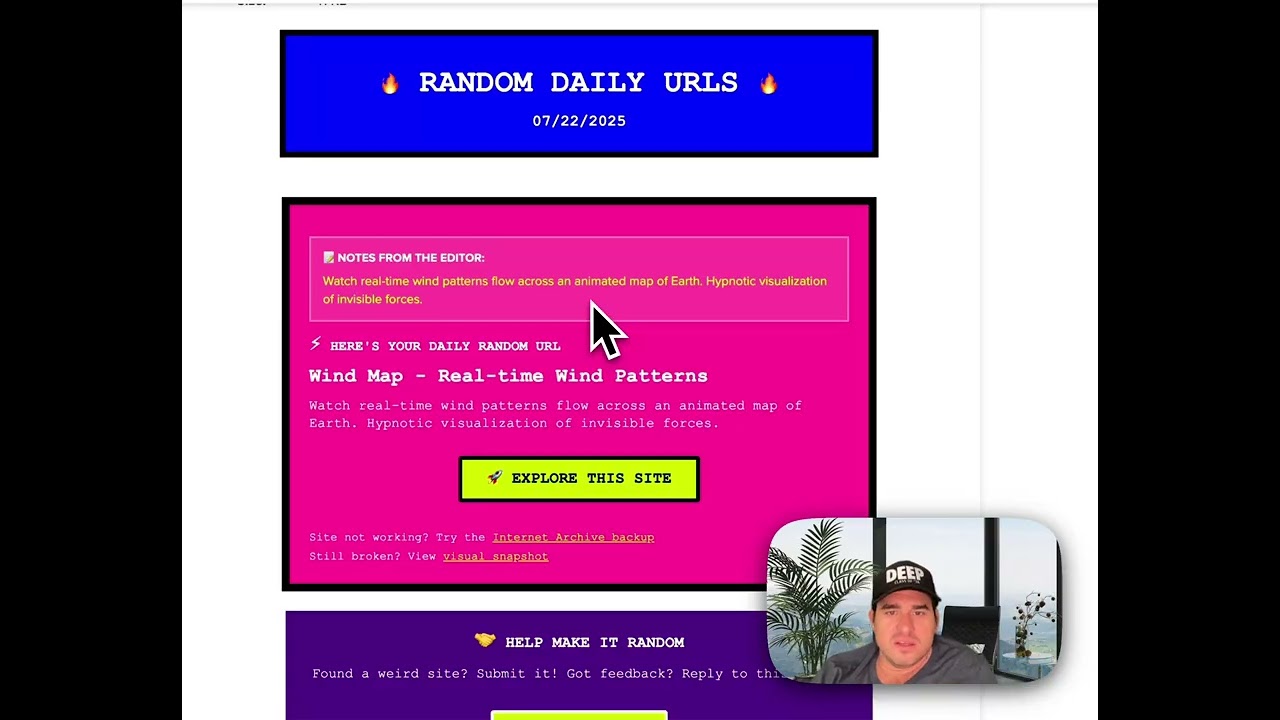
My newsletter is live! (Fox and squirrels) | Build in public E124
Build and Newsletter Update
I recently shared an update on my progress with my build and the public log. In the video, I discussed launching my new email newsletter called Random Daily URLs, which is now live in its beta form and will continue to evolve over time. I also mentioned that tomorrow is my last day at my freelance gig after six months of intense work, and I’m excited about my upcoming 10-day vacation in Europe, where I’ll visit the Austrian Swiss Alps. While on vacation, I plan to schedule the newsletter to run on autopilot. The update included a fun personal story about living in London, where unusual garden life unfolds with the previous antics of squirrels and now the appearance of a baby fox in our garden. I reflected on the changes in the garden, the quirky animal encounters, and my hopes for a more sustainable business venture upon my return, including building a real company focused on micro agents. Overall, I expressed my excitement and readiness for change while encouraging viewers to sign up for the newsletter for daily insights. This video encapsulates both the technical and personal aspects of my current journey and future aspirations.
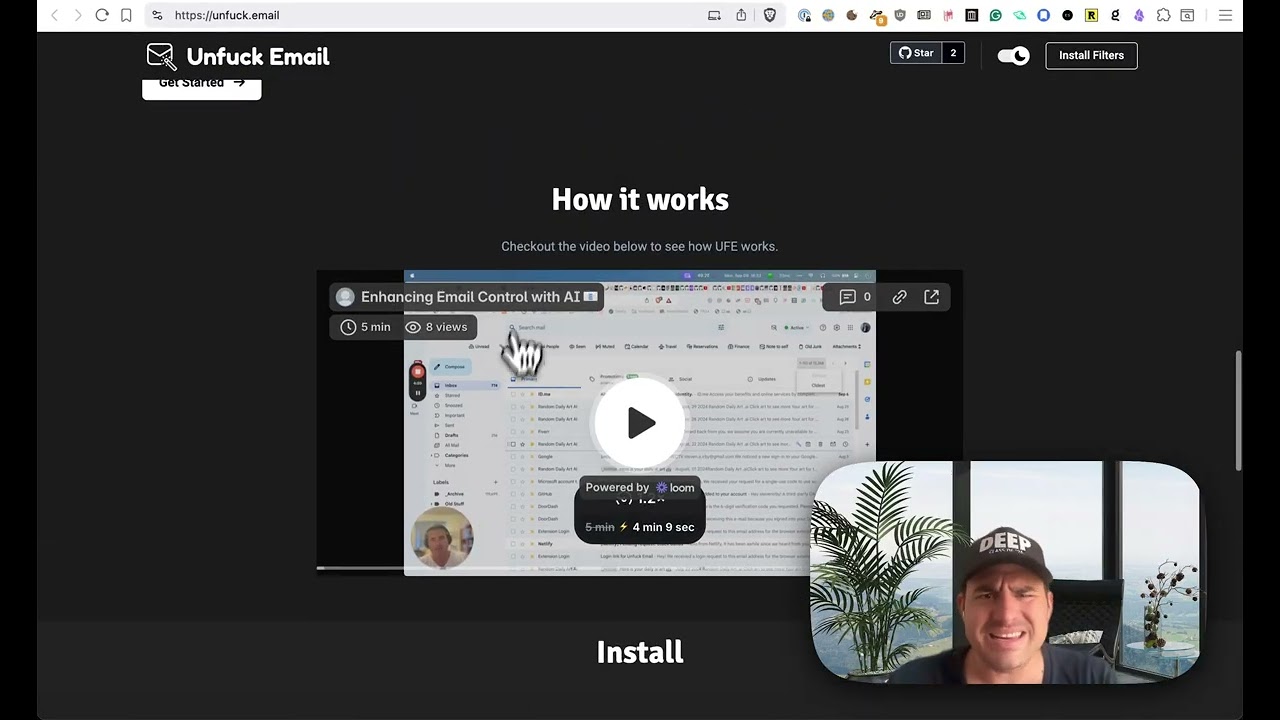
I released an open-source tool to fix email | Build in public E127
Daily Update for My Build and Public Log
I have shared my daily update where I discussed multiple projects I am passionate about. I explained how I am building my newsletter "Random Daily URLs" by dedicating an hour each day to perfect it and grow my subscriber base. I also detailed my email filtering project that uses advanced YAML rules and GitHub CLI to clean my inbox by segregating transactional and marketing emails. Additionally, I introduced the evolving micro agent evaluation code that will help track performance metrics like latency, cost, and accuracy to fine-tune the tool. Beyond my technical projects, I recounted my recent experiences traveling in the UK, motivated by my interest in Roman history, and reflected on my excitement to visit Bath and other Roman ruins. Throughout the update, I emphasized my focus on continuous improvement in both my work projects and personal adventures, and I invited suggestions and feedback to enhance my initiatives. This update blends technology, creativity, and travel experiences in a cohesive narrative that reflects my progressive and explorative spirit.

I am fixing email | Build in public E128
Daily Update: Build & Unfuck Email Launch
I provided a detailed progress update covering my weekend build, the launch of Unfuck Email to improve inbox filtering, and updates to my newsletter and public log. I explained how I’ve been busy with development work, including refining my AI evaluation system and exploring alternative bug trackers like Sentry. I shared insights into my focus on extreme quality and precision in my work, emphasizing habit-building and continuous improvement. I also recounted my personal experience during a UK bank holiday, describing a long bike trip, a memorable visit to a winery, and a chaotic train ride that mirrored the notorious experiences on London’s Central Line. This update blends professional progress with personal anecdotes, reinforcing my commitment to delivering high-quality tools and creative solutions in both my work and daily life.

I had a successful launch! (🦘) | Build in public E129
Today, I updated my build and public log by sharing the successful launch of my project 'Unfuck Email.' I detailed how I leveraged a deliberately controversial tactic on Hacker News to generate buzz and drive engagement, discussing the strategic use of negative feedback to fuel viral growth and build my newsletter audience despite not being a fan of traditional social media. Additionally, I recounted my visit to a Hacker News event and a memorable personal experience in Australia, where I witnessed kangaroos in the wild and reflected on the surreal beauty and unique energy of the outback. These insights provided a blend of practical marketing tactics and personal travel adventures, emphasizing my continuous efforts to innovate and connect with my audience.
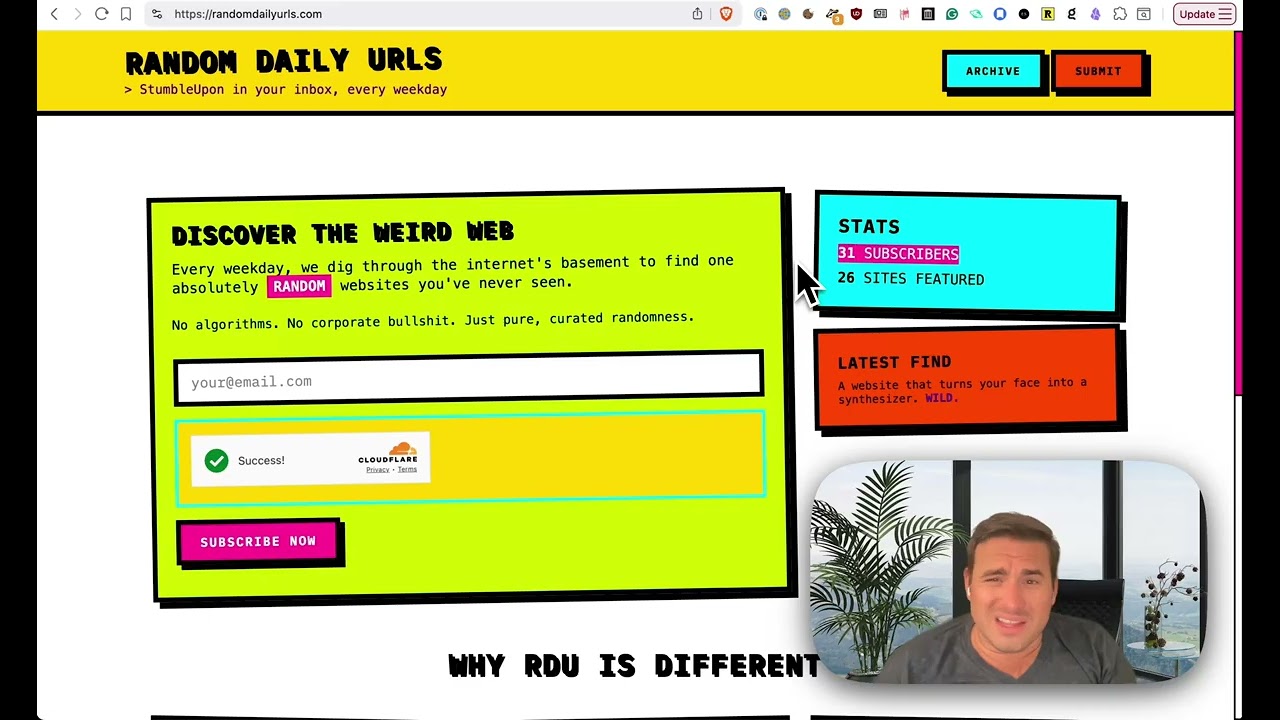
Here is how I doing marketing | Build in public E130
<Video Title>
I provided my daily update where I discussed my progress on coding my build and public lock while emphasizing the importance of marketing alongside my technical work. I explained how I’m shifting focus from coding agents to building my newsletter audience and utilizing various marketing techniques, such as using a free tool for backlinks, Reddit engagement, and targeted ads. I also shared my plans to use organic growth and advertising to boost subscribers, and I concluded with a personal anecdote about discovering the best authentic Mexican food in Geneva, Switzerland. Throughout, I stressed that while I have decades of coding experience, mastering marketing is key for future success.
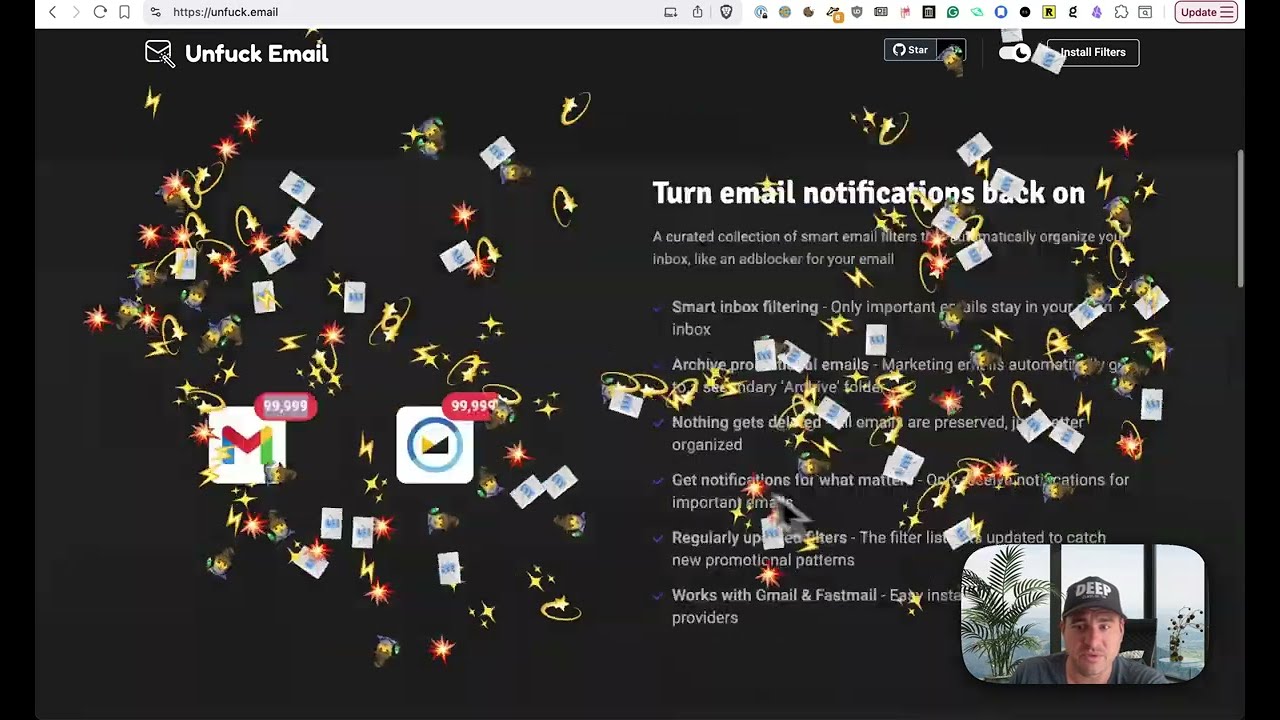
I made an email share widget (Singularity) | Build in public E131
Daily Update on Build and AI Experimentation
In this update, I talk about the design choices and improvements I’ve been making on my email newsletter, including addressing accessibility issues for colorblind users and dealing with complaints from subscribers. I describe a clever solution to prevent bots from skewing share button analytics and discuss a potential micro SaaS idea for email share widgets. I also review progress on my AI agent projects for freelancers, share challenges with maintaining these sophisticated tools, and express my uncertainties about future business success. Later, I reflect on futurist predictions from Ray Kurzweil’s book, debating timelines for AI breakthroughs and technological singularity, and questioning how these advances might reshape our lives and careers. My tone is candid as I weigh technical challenges, user feedback, and future possibilities while planning to balance entrepreneurial pursuits with freelance gigs to sustain my work.
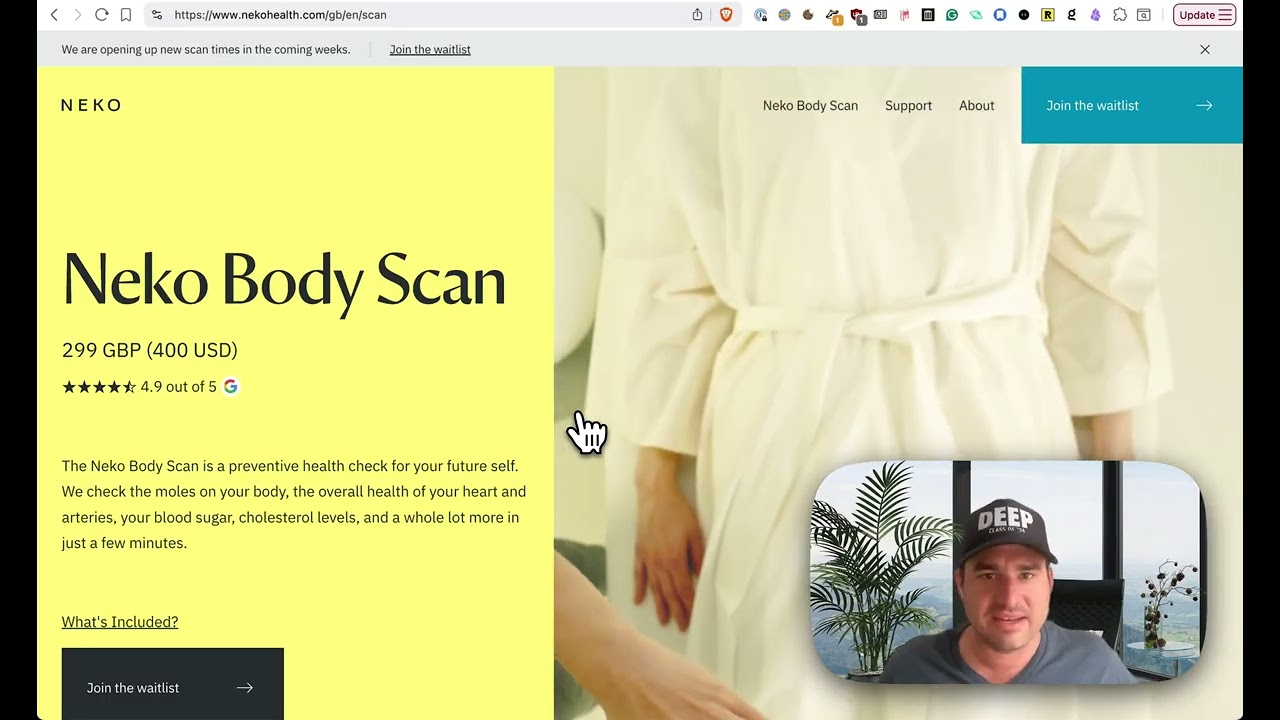
I did a futuristic medical scan | Build in public E132
Daily Build Update and Futuristic Medical Scan Experience
Today, I shared a detailed update on my ongoing build projects which include fixing bugs in my micro AI agents, testing an exception bug tracker, and refining my newsletter as a marketing channel through a new ad strategy with Meta. I also discussed new freelance projects involving web development tasks and an open-source email tool update. Later, I recounted my visit to an exclusive, high-tech medical scan facility where I experienced a futuristic 3D body scan. Despite the impressive design and detailed health stats, I expressed some frustration with the dismissive attitude of the doctor and the lack of comprehensive tests for nutrition and hormones. This update reflects my continuous drive in both technology and personal health, balancing professional progress with a critical view on expensive health services.

I went to the House of Kong | Build in public E133
Build Update and Interactive Art Experience
I provided an update on my build progress while balancing a busy freelance project and personal projects. I discussed working on my email newsletter including running ads on platforms like Instagram and Facebook to grow my own audience and escape reliance on big tech algorithms. I also focused on improving website accessibility by integrating an open-source accessibility widget, responding to feedback, and making design tweaks. Later, I shared my spontaneous adventure attending a unique interactive art installation by a band called the Gorillas, which featured a mix of live performances, art displays, and immersive experiences. This event brought back nostalgic memories from my early career while highlighting my passion for innovative artistic projects alongside my technical work.
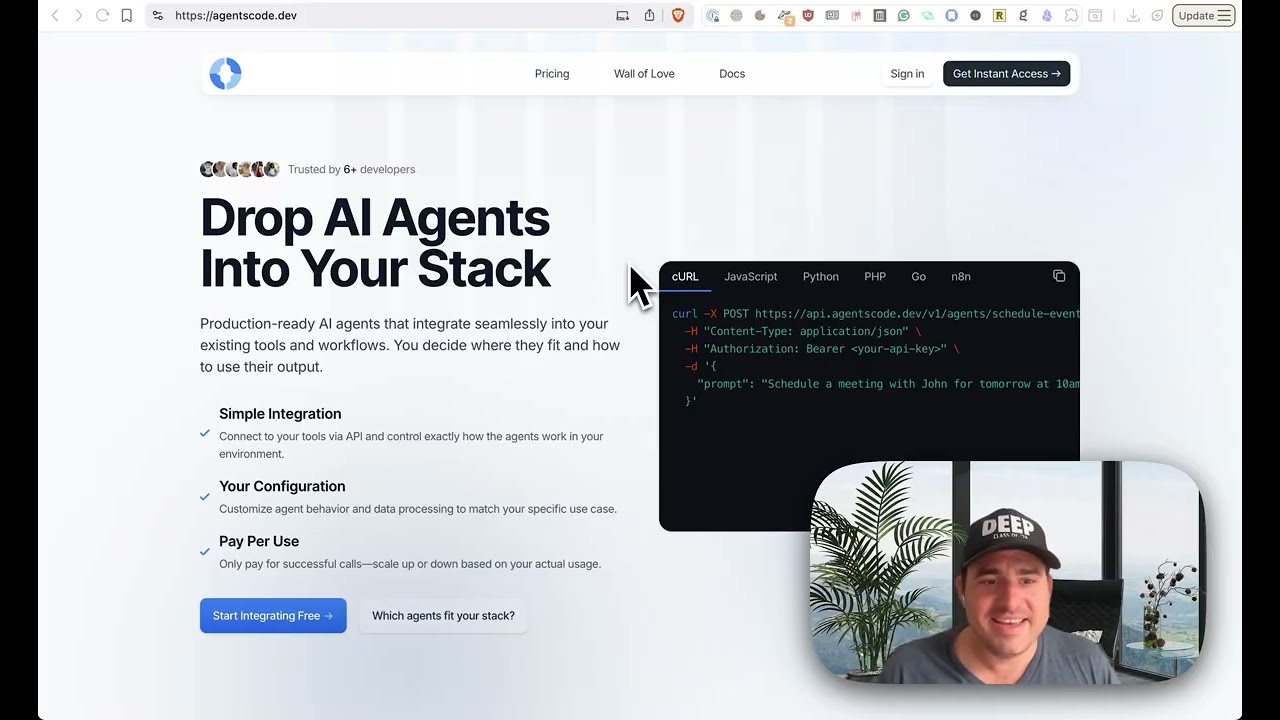
I Quit. | Build in public E134
I Quit Software Engineering
I decided to step away from traditional software engineering and agency freelance work after years in the industry. I shared how I quit a freelance project that pushed me into burnout and why I no longer want a full-time career in tech despite my passion for coding fun projects. Now I’m channeling my energy into building a real, profitable business focused on AI agents and automation, while also updating my newsletter platform. I also recounted a memorable night at a London pub known for its haunted history, which added a personal and eerie twist to my update.

I'm Turning a Micro Agent into a Micro SaaS | Build in public E135
Daily Update on My Build and Agents
I share my journey in trying to build an effective AI-based tool that truly solves a daily pain point by automating event scheduling. I discuss the challenge of identifying real problems rather than creating solutions in search of issues, and my shift in focus to solving concrete pain points with micro agents. I also reflect on my experiments with developing an AI virtual assistant, building a micro SaaS MVP, and even dealing with unexpected server maintenance issues at home. I explain how these experiences have driven me to simplify my approach, focus on user feedback, and iterate on my product by enhancing the reliability and accuracy of my agents. My daily update is a candid look at iterative development, learning from both technical challenges and market needs, and finding revenue even in small wins.

Bots and bugs (Reading books) | Build in public E136
Daily Update for Build on Public Log
Today, I shared my progress on several fronts. I talked about launching ads for my newsletter, 'Random Daily URLs', and the challenges I faced with bot subscribers even after setting up Cloudflare protections. I also detailed my struggles and debugging efforts on my AI agent framework, highlighting the bugs and necessary fixes. In addition, I reflected on my personal goal of reading 25 books in a year, discussing the importance of focused reading and the difficulties I face in keeping up with my reading habit. Each point underscores my commitment to continuous learning and system improvement.
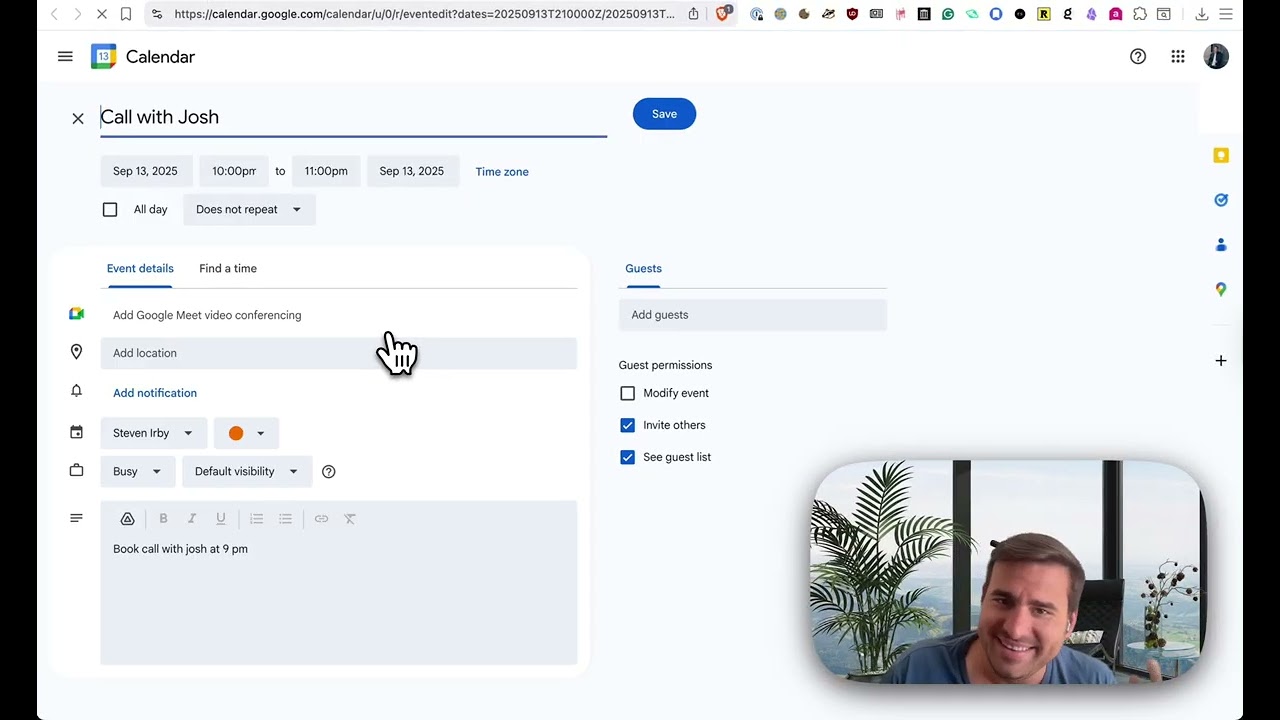
Building my SaaS Landing page and demo | Build in public E137
Daily Update on My Build in Public Log
Today I shared my progress while working on a micro SaaS product that uses AI-driven micro agents to perform single tasks exceptionally well. I discussed running ads for my newsletter, tackling legal formalities, and developing an MVP that allows users to create calendar events quickly from text, images, or PDFs. I also detailed my belief that future personal assistants will be built from these focused systems, drawing inspiration from the efficient tools found in Linux. Additionally, I recounted a personal story about my Mexican cactus that suddenly came to life after years of dormancy, illustrating how unexpected growth can occur in both projects and nature. Overall, I provided insights into my development process, the hurdles I face, and my long-term vision for a user-friendly, efficient system.
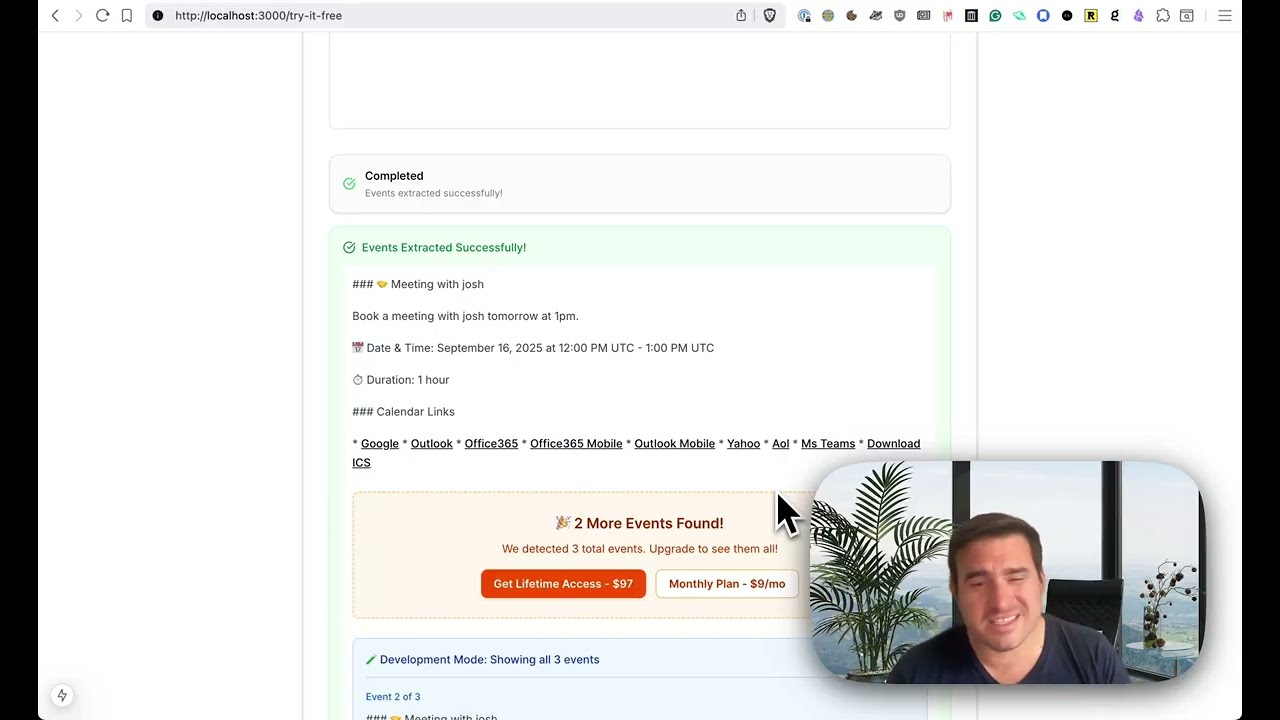
Scheduling AI Agent now creates more than one event (🐊) | Build in public E138
Daily Update: Build and Public Log
Today I shared my progress on enhancing my event scheduling agent where I enabled multiple event and recurring meeting support from simple text commands. I detailed my debugging process, plans to refine the UI, and considerations for adding premium features like chat-based event modifications and secure file handling for images. I also discussed ideas for potential pricing models, debating a free tier versus a fully paid product. In addition, I recounted an unusual story about a man with his emotional support alligator and my own memorable wildlife experience in Mexico, highlighting both the challenges of development and the quirky, unpredictable events in everyday life. I urged viewers to comment to boost engagement and help my project gain more visibility.

Creating an event from an image (Bullshit jobs) | Build in public E139
Daily Update: Building a Micro AI Scheduling Tool
Yesterday, I worked intensively on my micro SaaS project that uses a micro AI agent to automate scheduling events from text and images, aiming to eliminate the tedious task of manually adding events to my calendar. I demonstrated a prototype that, despite some issues like inaccurate end times and slow processing, shows promise and underlines the importance of rigorous evaluation. I also reflected on my past experiences as a security guard, a job that taught me about the inefficiencies in routine tasks, and discussed my new habit of dedicating time to read, moving away from aimless browsing. This update captures both the technical challenges I faced in fine-tuning the agent and a personal journey toward productivity and self-improvement.
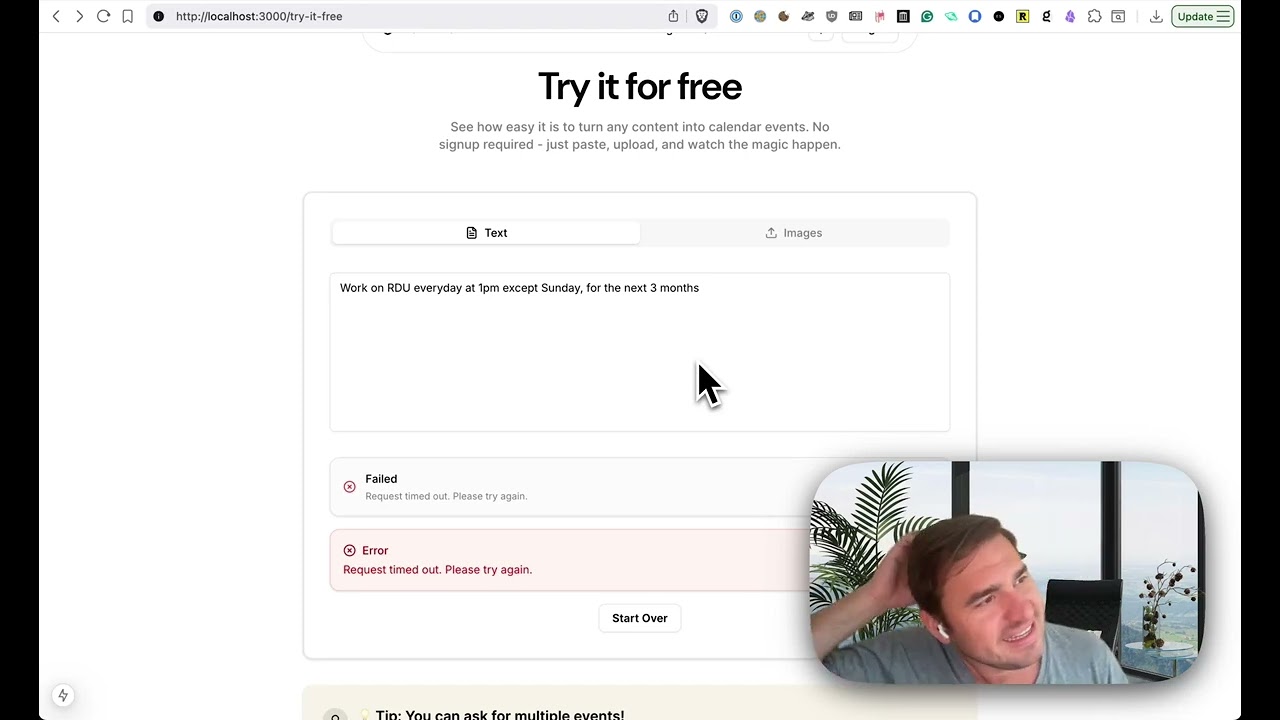
GPT-5 is crazy slow and killing my agents (Channel) | Build in public E140
Daily Update: My Micro SaaS and AI Event Calendar Project
In today’s update, I shared my ongoing efforts to build a micro SaaS platform using a micro AI agent that converts text and images into calendar events. I discussed the challenges I’m facing with reoccurring events, particularly how the AI takes too long to process complex prompts and times out. I explained my plan to implement a router to better manage user interactions and feedback, and I emphasized the need for extensive testing using deterministic unit tests to ensure accuracy. Additionally, I mentioned personal updates about quitting a freelance contract and my plans to rebrand my YouTube channel, including its name, image, intro video, and thumbnails. I also called on viewers to leave feedback by commenting with the word 'calendar' to help improve my channel’s visibility. This update highlights both technical hurdles and my journey toward creating a better product and brand.

Slowly figuring out the right AI Model to use (health) | Build in public E141
My Daily Build and Public Log Update
Today, I share my progress and challenges in building a micro SaaS product powered by an AI agent designed for event scheduling. I discussed my struggle to find the right balance between speed and accuracy, particularly when using ChatGPT-5, which, although accurate, often runs unbearably slow. My update also covers the painstaking process of tweaking prompts, model settings, and the scheduling system while I work through a backlog of technical issues left by previous projects. Alongside these professional hurdles, I candidly explain my personal health problems and sleep issues stemming from a long-term hiatal hernia, which has been a recurring challenge since a serious surgery years ago. Despite the technical and personal difficulties, I remain determined to refine my system and build a sustainable solution, though I continue to evaluate whether it meets an actual market need.

My SaaS Landing page | Build in public E142
Daily Update: My Build and Micro SAS Launch
Today I shared my progress on building a micro SaaS tool called 'Schedule Me' powered by a micro AI agent. I discussed improvements to both the UI and backend to better handle high traffic and efficient processing, and revealed an exciting plan for a $19 lifetime subscription to avoid recurring fees. I also described my personal experiences with local groceries in central London, highlighting how discovering budget-friendly options like Bangla Town and anticipating a new Aldi can significantly impact everyday budgeting. I remain committed to creating a product that simplifies tasks while keeping subscription costs at bay, and I encouraged viewer feedback and engagement as I continue refining and testing the tool.

I'm changing how I use AI for coding | Build in public E143
Summary of the Video
By: YouTube Creator
Upload Date: Unknown
Duration: Unknown
This is my daily update for my build and This is my daily update for my build and This is my daily update for my build and public log. Uh I'm excited. I'm going to public log. Uh I'm excited. I'm goin...
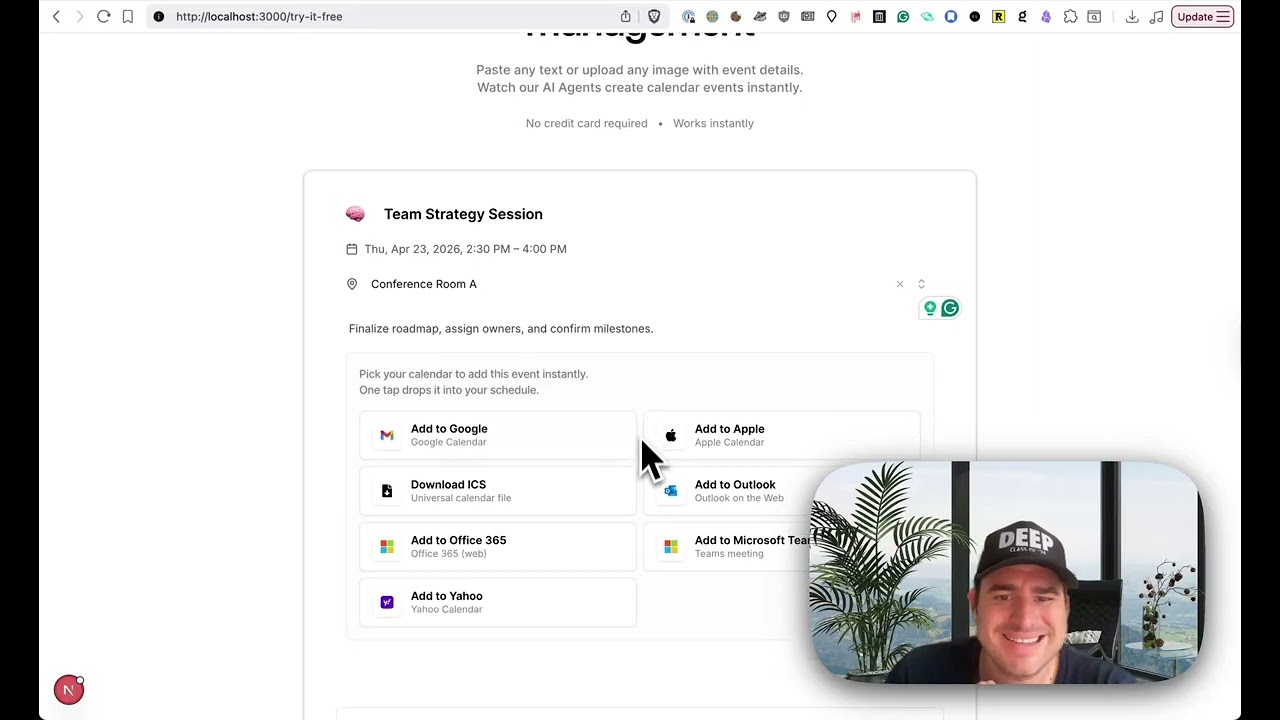
Making my SaaS product be two clicks | Build in public E144
Summary of the Video
By: YouTube Creator
Upload Date: Unknown
Duration: Unknown
All right, this is my daily update for All right, this is my daily update for All right, this is my daily update for my build and public log. Uh, this will my build and public log. Uh, this will my bu...

I can edit events (Self-hosting) | Build in public E145
My Daily Update: Today, I detailed my progress on building a micro SaaS product that turns text, emails, and eventually images into fully formed calendar events. I demonstrated the MVP on a web page, discussed how users can edit event details, and noted future plans for a Chrome extension and mobile integration. I also shared my self-hosting journey, explaining the challenges I faced with media transcoding on Plex due to deep virtualization layers and the lack of proper GPU pass-through, which led to CPU throttling and overheating. I described how a VPN test revealed flawless streaming from California, highlighting the complications in my setup and my plans to switch to a containerized environment or use Jellyfin for improved performance. The update provided technical insights, learning curves, and plans for refining both my product and self-hosting setup.

My SaaS MVP is done | Build in public E146
Summary of the Video
By: YouTube Creator
Upload Date: Unknown
Duration: Unknown
This is my daily update for my build and This is my daily update for my build and This is my daily update for my build and public log. public log. public log. Uh, I am basically done with the MVP Uh, ...

Found some issue and got blocked | Build in public E147
Summary of the Video
By: YouTube Creator
Upload Date: Unknown
Duration: Unknown
All right, this is my daily update for All right, this is my daily update for All right, this is my daily update for my build and public log. Uh, where am I my build and public log. Uh, where am I my ...

Monthly Recap (I failed) | Build in public E148
Summary of the Video
By: YouTube Creator
Upload Date: Unknown
Duration: Unknown
All right, this is my daily update for All right, this is my daily update for All right, this is my daily update for my build and public vlog. It is the last my build and public vlog. It is the last m...
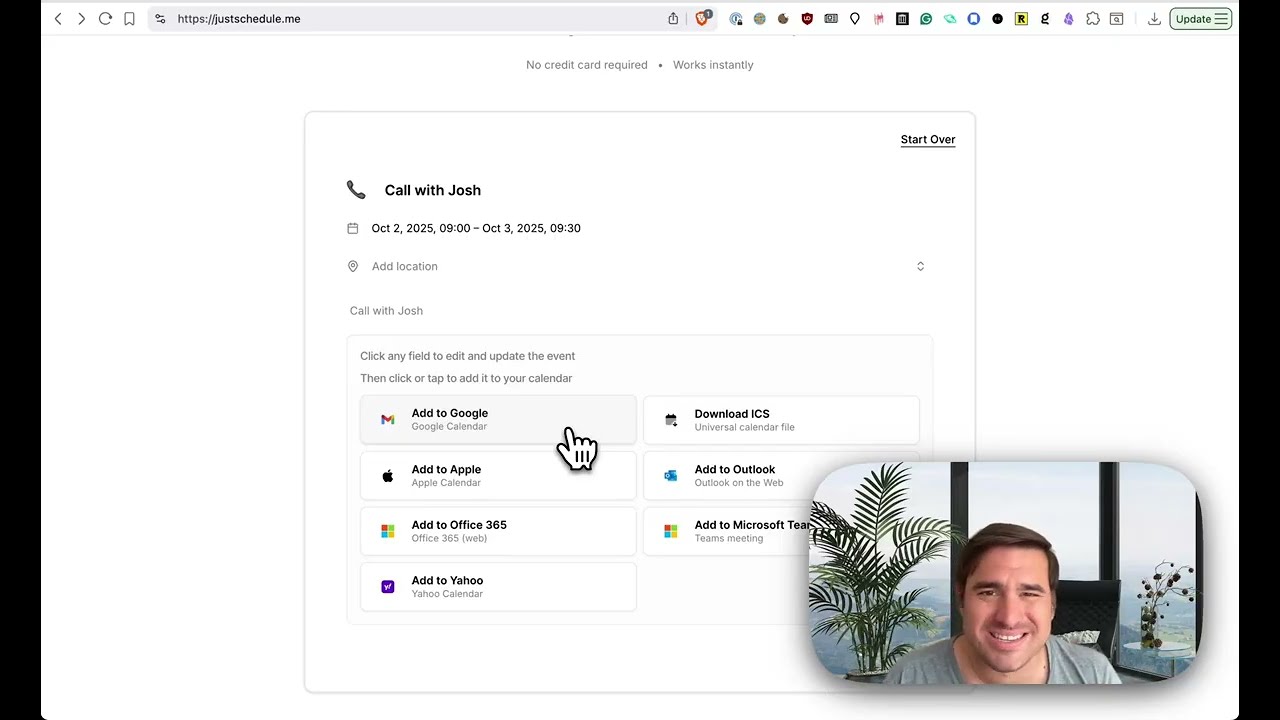
My SaaS Live Demo is Ready | Build in public E149
Summary of the Video
By: YouTube Creator
Upload Date: Unknown
Duration: Unknown
This is my daily update for my build and This is my daily update for my build and This is my daily update for my build and public log. public log. public log. Just schedule me is ready for you to Just...

My insane 25 week challenge | Build in public E150
Summary of the Video
By: YouTube Creator
Upload Date: Unknown
Duration: Unknown
Welcome to my 150th Welcome to my 150th Welcome to my 150th episode of my build and public log. I episode of my build and public log. I episode of my build and public log. I have a big announcement to...

I build this SaaS | Build in public E151
Summary of the Video
By: YouTube Creator
Upload Date: Unknown
Duration: Unknown
Welcome to my daily update for my build Welcome to my daily update for my build Welcome to my daily update for my build and public log. Uh I'm super super happy and public log. Uh I'm super super happ...

Launching my SaaS | Build in public E152
Summary of the Video
By: YouTube Creator
Upload Date: Unknown
Duration: Unknown
All right, this is my daily update for All right, this is my daily update for All right, this is my daily update for my build and public log. This will be a my build and public log. This will be a my ...

What's Next After my SaaS Launch | Build in public E153
Summary of the Video
By: YouTube Creator
Upload Date: Unknown
Duration: Unknown
All right, this is my daily update for All right, this is my daily update for All right, this is my daily update for my build and public log. So, I tried my build and public log. So, I tried my build ...

Building a Browser Extension | Build in public E154
Summary of the Video
By: YouTube Creator
Upload Date: Unknown
Duration: Unknown
All right, this is my daily update for All right, this is my daily update for All right, this is my daily update for my build and public log. Uh, pretty my build and public log. Uh, pretty my build an...

I got the Browser Extension Working! | Build in public E155
Summary of the Video
By: YouTube Creator
Upload Date: Unknown
Duration: Unknown
I'm going to demo more progress that I'm going to demo more progress that I'm going to demo more progress that I've made on building my browser I've made on building my browser I've made on building m...

Almost done with my browser extension | Build in public E156
Summary of the Video
By: YouTube Creator
Upload Date: Unknown
Duration: Unknown
All right, this is my daily update for All right, this is my daily update for All right, this is my daily update for my build and public log. my build and public log. my build and public log. I am goi...

An Update | Build in public E157
Summary of the Video
By: YouTube Creator
Upload Date: Unknown
Duration: Unknown
All right, this is my daily update for All right, this is my daily update for All right, this is my daily update for my build and public log. Uh, I've not my build and public log. Uh, I've not my buil...

Ready for my big launch next week! | Build in public E158
Summary of the Video
By: YouTube Creator
Upload Date: Unknown
Duration: Unknown
All right, this is my daily update for All right, this is my daily update for All right, this is my daily update for my build and public log. Let's get into my build and public log. Let's get into my ...

Here is the master plan | Build in public E159
Summary of the Video
By: YouTube Creator
Upload Date: Unknown
Duration: Unknown
All right, this is my daily update for All right, this is my daily update for All right, this is my daily update for my build and public log. I wanted to go my build and public log. I wanted to go my ...

I Recreated a Retro 90s Halloween Decoration | Build in public E160
Summary of the Video
By: YouTube Creator
Upload Date: Unknown
Duration: Unknown
This is my daily update for my build and This is my daily update for my build and This is my daily update for my build and public log. I'm super excited to show public log. I'm super excited to show p...

Building My Personal Boilerplate | Build in public E161
Summary of the Video
By: YouTube Creator
Upload Date: Unknown
Duration: Unknown
This is my daily update for my build in This is my daily update for my build in This is my daily update for my build in public log. Uh I'm super super excited public log. Uh I'm super super excited pu...

My 25 Projects in 25 Weeks Boilerplate Part 2 | Build in public E162
Summary of the Video
By: YouTube Creator
Upload Date: Unknown
Duration: Unknown
All right, this is my daily update for All right, this is my daily update for All right, this is my daily update for my build and public log. This will be a my build and public log. This will be a my ...

Results from week 1 of 25 | Build in public E163
Summary of the Video
By: YouTube Creator
Upload Date: Unknown
Duration: Unknown
All right, this is my daily update for All right, this is my daily update for All right, this is my daily update for my build and public log. Uh, this is my build and public log. Uh, this is my build ...

What if kilroy had a body? | Build in public E164
Summary of the Video
By: YouTube Creator
Upload Date: Unknown
Duration: Unknown
All right, this is my daily update for All right, this is my daily update for All right, this is my daily update for my build and public log. my build and public log. my build and public log. You're g...

I have failed again | Build in public E165
Summary of the Video
By: YouTube Creator
Upload Date: Unknown
Duration: Unknown
All right. So, this is going to be the All right. So, this is going to be the All right. So, this is going to be the review of week two of my challenge review of week two of my challenge review of wee...

Making a Viral Thanksgiving App | Build in public E166
Summary of the Video
By: YouTube Creator
Upload Date: Unknown
Duration: Unknown
All All All right, I'm so excited for today's video. right, I'm so excited for today's video. right, I'm so excited for today's video. I am going to walk through how I built I am going to walk through...

Results of Releasing Turkey Hands | Build in public E167
Summary of the Video
By: YouTube Creator
Upload Date: Unknown
Duration: Unknown
This is my daily update for my build on This is my daily update for my build on This is my daily update for my build on public lock. Well, might not be daily public lock. Well, might not be daily publ...

Marketing is Hard | Build in public E168
Summary of the Video
By: YouTube Creator
Upload Date: Unknown
Duration: Unknown
All right, just a quick update. Uh, what All right, just a quick update. Uh, what All right, just a quick update. Uh, what have I been doing? I have been spending have I been doing? I have been spendi...

The next two projects are done | Build in public E169
Summary of the Video
By: YouTube Creator
Upload Date: Unknown
Duration: Unknown
for a quick update today. I just wanted for a quick update today. I just wanted for a quick update today. I just wanted to to to uh go over the analytics for last week's uh go over the analytics for l...

Cloudflare is Down | Build in public E170
Summary of the Video
By: YouTube Creator
Upload Date: Unknown
Duration: Unknown
Okay, so this is probably going to be Okay, so this is probably going to be Okay, so this is probably going to be one of my shortest videos. Yeah, so it's one of my shortest videos. Yeah, so it's one ...

I built an ipsum for founders who ship... | Build in public E171
Summary of the Video
By: YouTube Creator
Upload Date: Unknown
Duration: Unknown
All right. So, here it is. This is All right. So, here it is. This is All right. So, here it is. This is project number four of 25. So, I am project number four of 25. So, I am project number four of ...

Why I Went Viral and Why I’m Pivoting My Strategy | Build in public E172
Summary of the Video
By: YouTube Creator
Upload Date: Unknown
Duration: Unknown
All right, welcome to my build and All right, welcome to my build and All right, welcome to my build and public log. Let's get into it. First of public log. Let's get into it. First of public log. Let...

How Emojis Saved Me When I Moved Abroad | Build in public E173
Summary of the Video
By: YouTube Creator
Upload Date: Unknown
Duration: Unknown
All right, this is my build and public All right, this is my build and public All right, this is my build and public log. I'm super excited today because I log. I'm super excited today because I log. ...

Why I Got Kicked Out. Again. Should I keep doing this? | Build in public E174
Summary of the Video
By: YouTube Creator
Upload Date: Unknown
Duration: Unknown
All All All right, this is going to be a quick one right, this is going to be a quick one right, this is going to be a quick one today. I'm just going to go over uh the today. I'm just going to go ove...

Shipping on the Worst Week of the Year | Build in public E175
Summary of the Video
By: YouTube Creator
Upload Date: Unknown
Duration: Unknown
All right, this is my build and public All right, this is my build and public All right, this is my build and public log. Uh, first of all, if you are in the log. Uh, first of all, if you are in the l...

It's starting to work... Slowly. | Build in public E176
Summary of the Video
By: YouTube Creator
Upload Date: Unknown
Duration: Unknown
All right, this is my build and public All right, this is my build and public All right, this is my build and public log. Today I'm going to talk about log. Today I'm going to talk about log. Today I'...

I Slept on a Poopy Volcano (So I Built the Fastest Website Ever) | Build in public E177
Summary of the Video
By: YouTube Creator
Upload Date: Unknown
Duration: Unknown
All right, for today's video, I am going All right, for today's video, I am going All right, for today's video, I am going to show off project number six of 25 for to show off project number six of 25...

I got hacked and now I'm behind | Build in public E178
Summary of the Video
By: YouTube Creator
Upload Date: Unknown
Duration: Unknown
This is going to be kind of an This is going to be kind of an This is going to be kind of an embarrassing video today. I super got embarrassing video today. I super got embarrassing video today. I sup...

I Tried to Recreate a Magical Firefly Forest | Build in public E179
Summary of the Video
By: YouTube Creator
Upload Date: Unknown
Duration: Unknown
All right. Uh, I'm excited to launch a All right. Uh, I'm excited to launch a All right. Uh, I'm excited to launch a new project today. Uh, I'll be going new project today. Uh, I'll be going new proje...

I Built a Massive Shared Christmas Tree (and People Actually Used It) | Build in public E180
Summary of the Video
By: YouTube Creator
Upload Date: Unknown
Duration: Unknown
All right. Today I'm excited to launch All right. Today I'm excited to launch All right. Today I'm excited to launch a new project. This is the biggest and a new project. This is the biggest and a new...

I Spent 3 Weeks Building This — The Launch Failed | Build in public E181
Summary of the Video
By: YouTube Creator
Upload Date: Unknown
Duration: Unknown
All right, it has been about a week All right, it has been about a week All right, it has been about a week since I have launched since I have launched since I have launched uh my most recent project,...

I Think I Finally Found My Thing | Build in public E182
Summary of the Video
By: YouTube Creator
Upload Date: Unknown
Duration: Unknown
All right. So, quick video uh for today. All right. So, quick video uh for today. All right. So, quick video uh for today. I had a breakthrough and I wanna I want I had a breakthrough and I wanna I wa...

I Made a Pizza Game for No Reason | Build in public E183
Summary of the Video
By: YouTube Creator
Upload Date: Unknown
Duration: Unknown
This This This is my update for the week. I have been is my update for the week. I have been is my update for the week. I have been away. Um, first of all, I have a giant away. Um, first of all, I hav...

Not 10 Goals. One. | Build in public E184
Summary of the Video
By: YouTube Creator
Upload Date: Unknown
Duration: Unknown
All right. So, today I'm going to be All right. So, today I'm going to be All right. So, today I'm going to be sharing and quickly demoing uh this sharing and quickly demoing uh this sharing and quick...

People are writing me things they’ve never said out loud | Build in public E185
Summary of the Video
By: YouTube Creator
Upload Date: Unknown
Duration: Unknown
All right, I am back. Uh, so today I'm All right, I am back. Uh, so today I'm All right, I am back. Uh, so today I'm going to show off a new thing that I going to show off a new thing that I going to ...

I Rebuilt a 1900s Phone Service (And It Actually Works!) | Build in public E186
Summary of the Video
By: YouTube Creator
Upload Date: Unknown
Duration: Unknown
So today I am going to demo this week's So today I am going to demo this week's So today I am going to demo this week's project. This is project number 12 of 25 project. This is project number 12 of 2...

The Cycle That Explains Why Societies Collapse | Build in public E187
Summary of the Video
By: YouTube Creator
Upload Date: Unknown
Duration: Unknown
All right. So, today's video is going to All right. So, today's video is going to All right. So, today's video is going to be a bit more serious than normal. Uh be a bit more serious than normal. Uh b...
Meet Steve
I've been a software engineer for over 15 years. I've worked for startups and big companies, a non-profit, and tried to get a startup off the ground myself more than once.
This time I'm sharing everything I've learned and am still learning about building a business.
— Steve Irby

AI with Steve build in public
Subscribe to stay up to date